Capture near
and far.

- 28-400mm14.2x Zoom Range
- Lightweight725 g
- VR5.0 Stops of Image Stabilization
- Z MountFull-Frame/FX Format
One lens to cover all the action.
Video versatility.
Gallery
Convenient by design.

Technology

Vibration Reduction
A Nikon in-lens technology that improves image stability by automatically compensating for camera shake. Lenses that offer VR will feature the abbreviation VR on the lens barrel.

Electromagnetic Diaphragm Mechanism
An electromagnetic diaphragm mechanism in the lens barrel provides highly accurate electronic diaphragm or aperture blade control when using auto exposure during continuous shooting.

ED (Extra-Low Dispersion) Glass
An optical glass developed by Nikon that is used with normal optical glass in telephoto lenses to obtain optimum correction of chromatic aberrations.
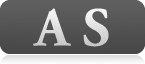
Aspherical Lens
A lens with a curved, non-spherical surface. Used to reduce aberrations and enable a more compact lens size. Aspherical lenses minimize coma and other types of lens aberrations, even when used at the widest aperture. They are particularly useful in correcting distortion in wide-angle lenses and help contribute to a lighter, more compact design by reducing the number of standard (spherical) elements necessary. Aspherical lens elements correct these distortions by continuously changing the refractive index from the center of the lens.

Stepping Motor
NIKKOR Z lenses use a stepping motor for fast, accurate, smooth, quiet autofocus with reduced wobbling. This quiet drive system makes the lenses ideal for use when shooting video.
Tech Specs
Focal Length Range
28 -400mmMaximum Aperture
f/4-8Format
FXVR (Vibration Reduction) Image Stabilization
YesApprox. Dimensions (Diameter x Length)
3.4 in.84.5 mmx5.6 in.141.5 mmApprox. Weight
25.59 oz.725 g
- Mount TypeNikon Z Mount
- Focal Length Range28 -400mm
- Maximum Aperturef/4-8
- Minimum Aperturef/22
- FormatFX
- Maximum Angle of View (DX-format)53° to 4°
- Maximum Angle of View (FX-format)75° to 6°10′
- Maximum Reproduction Ratio0.35 , At the 28mm focal length x
- Lens Elements21
- Lens Groups15
- Compatible Format(s)FX, DX
- VR (Vibration Reduction) Image StabilizationYes
- Diaphragm Blades9
- ED Glass Elements4
- AutofocusYes
- Internal FocusingYes
- Minimum Focus Distance28mm zoom position: 0.66 ft (0.2 m) from focal plane , 35mm zoom position: 1.19 ft (0.36 m) from focal plane , 50mm zoom position: 1.64 ft (0.5 m) from focal plane , 70mm zoom position: 1.87 ft (0.57 m) from focal plane , 105mm zoom position: 1.97 ft (0.6 m) from focal plane , 200mm zoom position: 2.63 ft (0.8 m) from focal plane , 300mm zoom position: 3.94 ft (1.2 m) from focal plane , 400mm zoom position: 3.94 ft (1.2 m) from focal plane
- Focus ModeAuto/Manual
- E-typeYes
- Filter Size77mm
- Approx. Dimensions (Diameter x Length)3.4 in.84.5 mmx5.6 in.141.5 mm
- Approx. Weight25.59 oz.725 g
- Lens TypeZoom
Support
Product Registration
Registering your Nikon product allows us to send you (with your permission) important updates, service information and helpful hints, and it makes it easier should you ever need to call in for help.
Register your product online now.Nikon Answers Site
We store all resolved problems in our solution database. If you can’t find a relevant answer, feel free to submit a question to our technical support team.
View Questions & Answers














