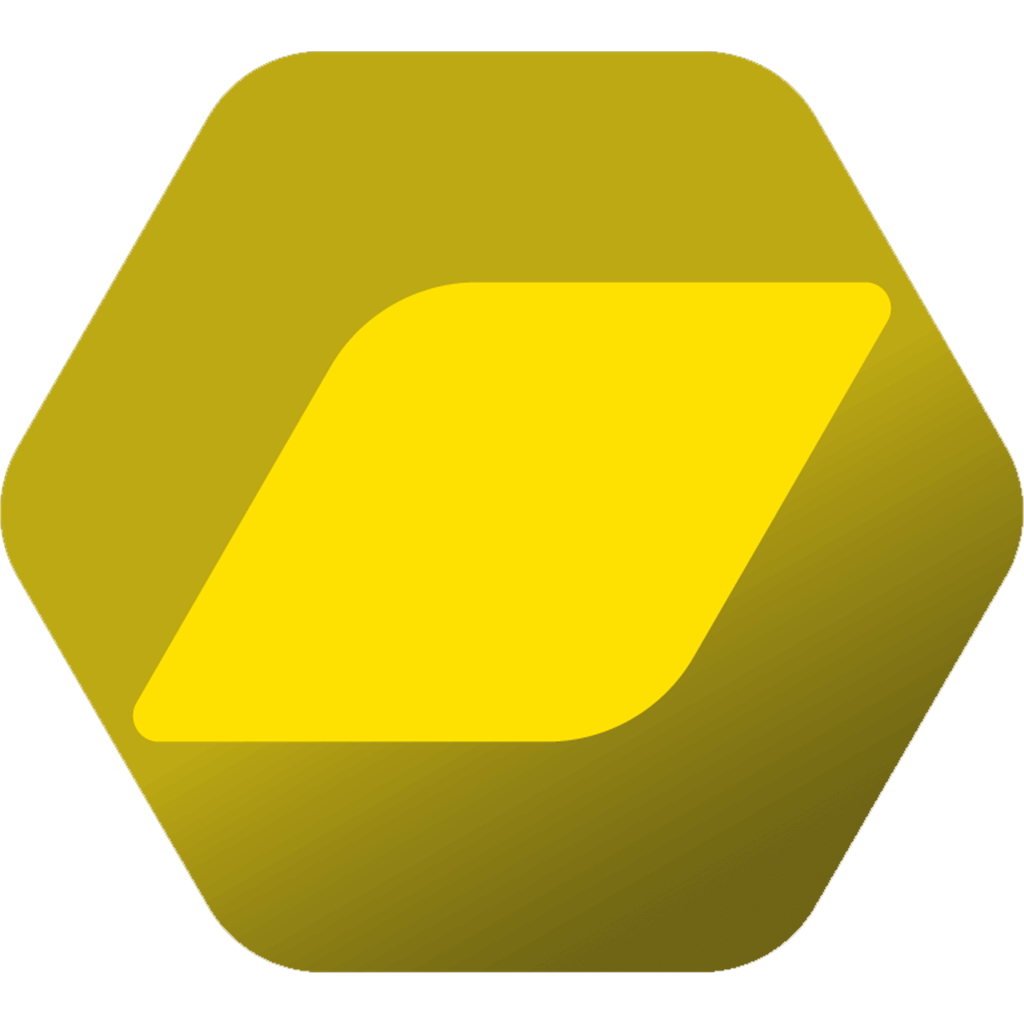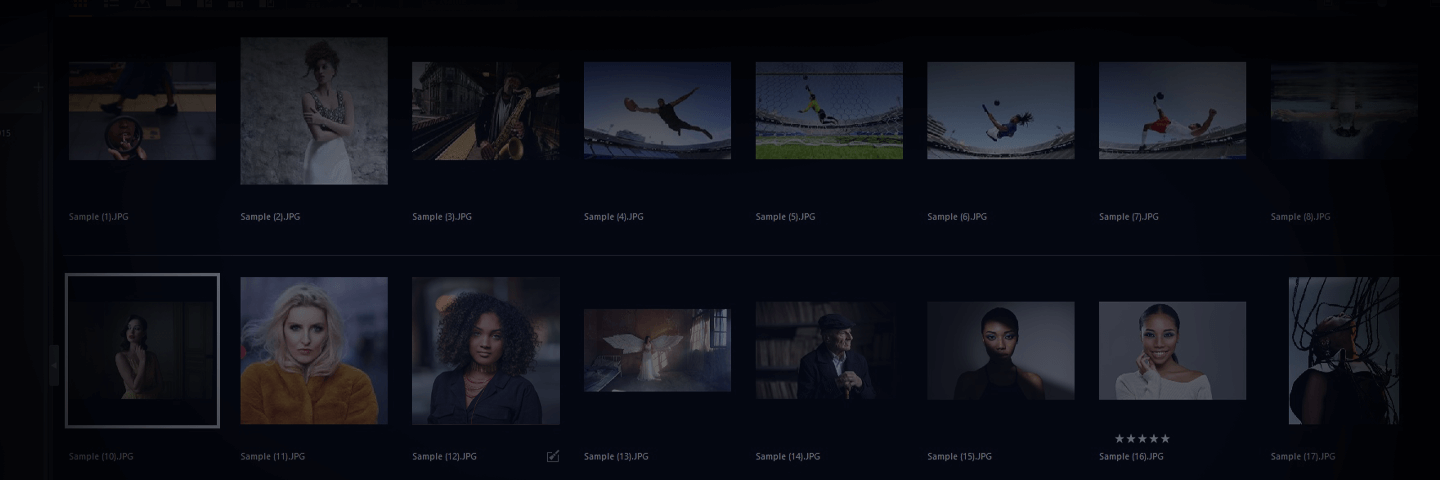One program does it all.
Bring the Nikon experience to your computer with NX Studio, a comprehensive image-processing suite designed for viewing, processing and editing images captured with Nikon digital cameras*. NX Studio integrates the image viewing features of ViewNX-i and processing/editing features of Capture NX-D into one piece of software, compatible with both Mac and Windows-based PC computers.
* Including all Z Cinema, Z series mirrorless, DSLR, Coolpix, Nikon 1 and KeyMission
RAW. Unaltered.
NX Studio is always up-to-date with the latest and most precise Nikon camera information for RAW .NEF and .NRW image files so you always work with the purest image data without interpretations or alterations of file information, meaning you will always get the best out of your .NEF or .NRW files. Access Picture Controls, White Balance, Exposure, Active D-lighting, Noise Reduction and more options found in many Nikon Cameras. In addition, editing options for popular formats such as JPEG and TIFF are also supported.
Smarter browsing.
The more photos and videos you have to sort through, the more important it is to have an intuitive and intelligent image browser. Save time and work smarter with NX Studio. The software will streamline your browsing workflow with a variety of views for thumbnails, location data, metadata, side-by-side comparisons and full screen images.
Edit everything in one place.
Enjoy full-scale editing, with a user friendly interface that will be instantly familiar to Nikon camera users. Whether you’re looking to simply crop or straighten an image, or you’re making more immersive enhancements like retouching images, applying corrections, adjusting Picture Controls or adjusting colours and exposure in portions of the image, you’ll find the tools you need in NX Studio.
Full image control.
Full colour control.
NX Studio has inherited one of the most popular features from Capture NX-D and Capture NX 2—colour Control Points, which makes it easy to apply image processing only to colours in a selected range in an image. Quickly and easily adjust brightness, saturation, hue or contrast only to the chosen radius and to objects of similar colour in the selected area.
A familiar interface.
The menu structure has been optimized for simplicity and utilizes the same terms found in Nikon camera menus. Items are grouped logically for ease of use and palettes can be customized to create your own workspaces.
Movie editor built-in.
Video editing has become simpler and easier with Movie Editor, which is accessible via an Edit Video icon. Trim unwanted segments from your movie footage, add background music, splice together multiple clips into one video and create stunning slide shows that include both still images and videos.
Lightness. Chroma. Hue. Precisely defined by you.
Brighten a blue sky, increase the saturation of just the strawberries in a bowl of fruit and more, without adding a colour cast to neutral colours. Use the LCH Tool to fine-tune lightness, chroma, and hue channels for a specified colour within an image or the overall image—it’s your choice!
New
Flexible Colour Picture Control
Get the look you want in-camera with Picture Control presets created in NX Studio. Adjust hue, chroma and brightness for up to 8 colours with the new Colour Blender interface. Use Colour Grading to precisely adjust colour in highlights, midtones and shadows. Once you’re done, save your new profile as a Custom Colour Picture Control and upload it to your compatible Nikon Z camera* via a memory card.
* Compatible with ZR, Z6III, Z50II, Z5II and Zf.
Work intuitively.
Fits into the Nikon ecosystem.
Work in collaboration with a suite of other Nikon software, including Camera Control Pro 2, Picture Control Utility 2, and more.
Ready to post.
When you’re ready to post to social media, NX Studio offers a direct connection to publish to Nikon Image Space.
Organize. Label. Review.
Simplify the review process with NX Studio’s convenient set of organizing and labeling tools. Choose to combine images that were shot in RAW and JPEG formats or view them individually. See an overlay of the focus points on any image shot with a Nikon camera. Turn on or off image info or the histogram. You can even rotate, label or rate images individually or as a group. The choice is yours!
Metadata. Your way.
For those photographers who utilize XMP/IPTC information, NX Studio will let you edit info or use presets built-into the program.
Set the workflow.
For the first time, NX Studio allows you to select from two different formats for saving your final post-editing data. Choose the Sidecar File when you want a non-destructive option that maintains the original RAW data. This option creates an accompanying adjustment file. Choose Original File to write the final data directly to the original RAW (.NEF/.NRW) file.
System requirements:
Windows
- Windows 10, Windows 11; (Pre-installed 64-bit editions only)
- Photos: Intel Core i series or better (multi-core processor recommended)
- Full HD video editing and playback: Intel Core i5 or better
- 4K video editing and playback: Intel Core i7 3.5 GHz or better
- Note: Video footage may sometimes not play back smoothly even on systems that meet the recommended requirements.
- Memory (RAM): 4 GB or more (8 GB or more recommended). 16 GB or more required for the edit of 4K video footage shot with Nikon digital cameras.
- Hard disk: 1 GB or more of free space required for installation/operation, (3 GB or more recommended)
- Monitor resolution: 1280 × 720 pixels or more (1920 × 1080 pixels or more recommended)
- Monitor display colours: 24-bit colour or better (16.77-million)
Mac®
- MacOS® 11.0 (Big Sur), 12 (Monterey), 13 (Ventura)
- Intel Core 2 Duo or better (Core i5 or better recommended) or Intel Xeon. Note: NX Studio runs as an Apple Silicon native application on Apple Silicon computers.
- Memory (RAM): 4 GB or more (8 GB or more recommended). 16 GB or more required for the edit of 4K video footage shot with Nikon digital cameras.
- Hard disk: 1 GB or more of free space required for installation/operation, (3 GB or more recommended)
- Monitor resolution: 1280 × 720 pixels or more (1920 × 1080 pixels or more recommended)
- Monitor display colours: 24-bit colour or better (16.77-million)
Video
- 4K video playback: Core i7 3.5GHz or better recommended
- Editing: Core i7 3.5GHz or better recommended
- Full-HD video playback: Core i5-series or better recommended
- Editing: Core i5-series or better recommended
RAW (.NEF/.NRW) format images captured with a Nikon digital camera, JPEG and TIFF images supported.
An Internet connection is required to use all functions (to use online help, web services and movie related functions including those of NX Studio, and to acquire update information.
Windows® is a trademark or registered trademark of Microsoft Corporation in the U.S. and other countries.
Macintosh® is a trademark or registered trademark of Apple Inc. in the U.S. and other countries.
All other trade names are trademarks or registered trademarks of their respective holders.
Images are for illustrative purposes only.