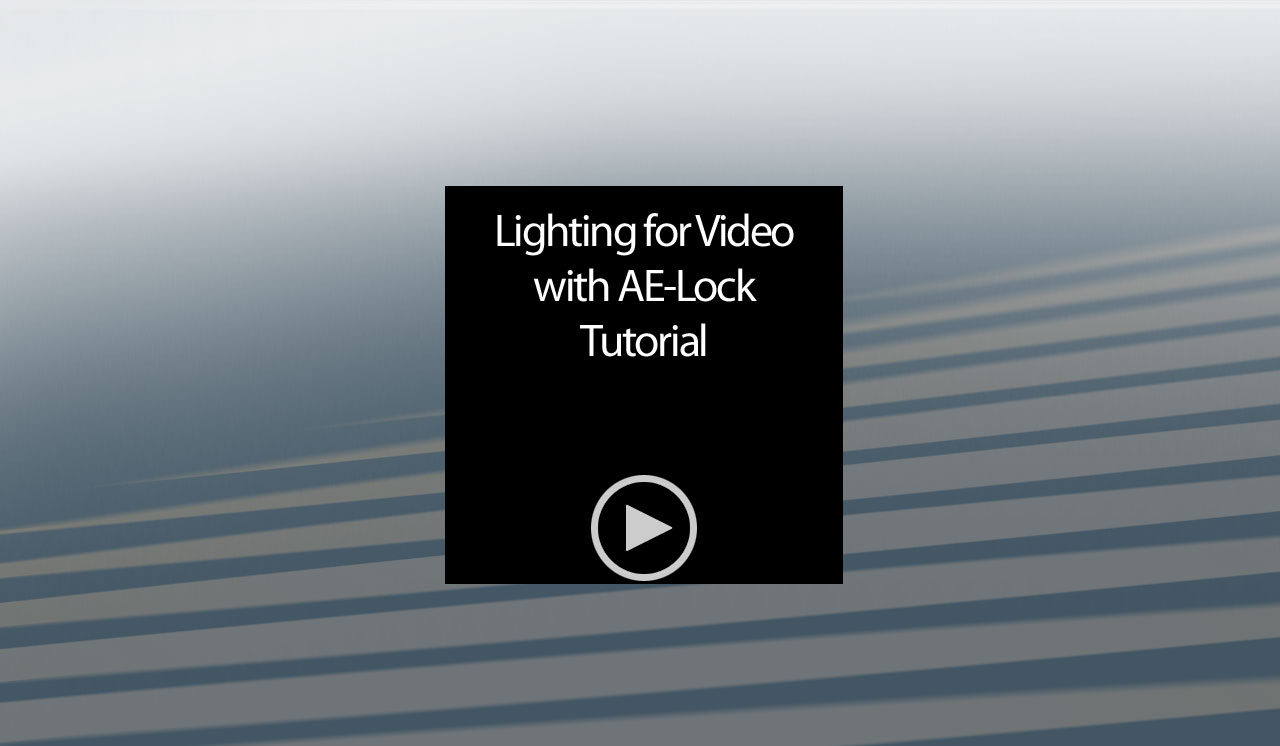Lighting for Video with AE-Lock Tutorial
HDSLR Video Tips - Basic lighting tips for shooting HDSLR video.
Just as you need to light your scene or subjects for still photographs, you need to consider how to light your subjects when shooting video.
Some of the things to consider are:
1. Where is the light source coming from?
2. Where is your subject in relation to the light source?
3. How is the light hitting your subject?
4. Where are you (the camera) in relation to your subject and the light source?
5. If you’re shooing indoors, are there any lighting fixtures that you can utilize such as lamps or overhead lighting?
Depending upon the type of lighting you’re looking for, you may need to move the camera position or your subject, or add additional lighting or light modifiers such as reflectors to better light a scene.
When to use AE-Lock
When you’re shooting outdoors, and your subject is in the shade but the background beyond is in bright sunlight, you can utilize the AE-Lock feature on your camera to help you get a good exposure for your subject(s).
As in our video, say you want to photograph subjects against bright sunlight, but your subjects are in the shade or shadows.
Using center-weighted or spot metering, center your subject in the frame or walk in close to your subjects to fill the frame. With Live View activated, press and hold the AE-Lock button, then re-frame and begin recording your scene. This locks in the exposure as long as you hold the AE-L button while recording.
Your Nikon HDSLR’s AE-L/AF-L button can control both Auto Exposure Lock (AE-L) and Auto Focus Lock (AF-L). You can control exactly how this button operates by changing its custom setting. Options are AE/AF lock, AE lock only, AE lock (Hold), AF lock only and AF-ON. The ‘AE lock (Hold)’ option is great for shooting video because once you’ve pressed the AE-L lock button with this activated, the exposure will remained locked even after you release the AE-L button. Pressing once more will unlock the exposure.
Remember to check your HDSLR camera’s User’s Manual for instructions on its particular menu navigation and dial layout.