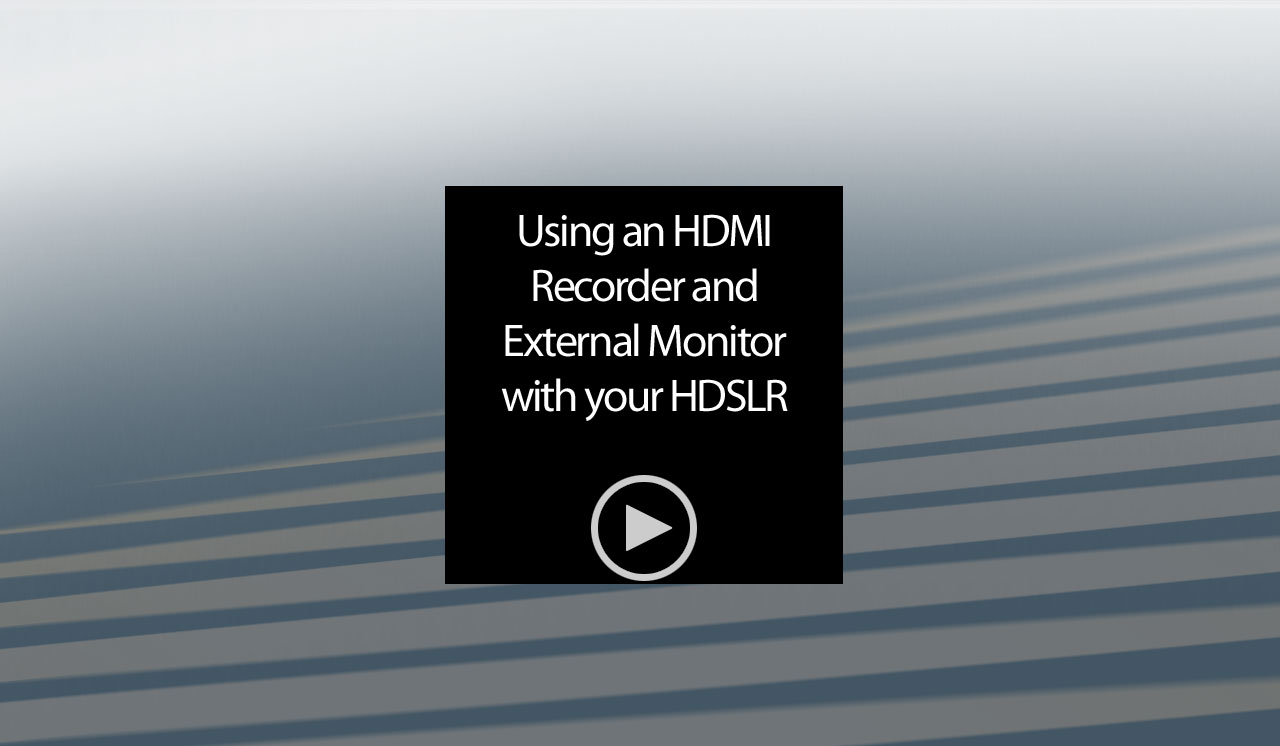Using an HDMI Recorder and External Monitor with Your HDSLR
HDSLR Video Tips - Using the HDMI out port on your HDSLR camera.
One of the biggest advantages to using a Nikon HDSLR to shoot video is that the cameras feature an HDMI Out interface. This allows you to connect various optional accessories to the camera for more versatile shooting options. External monitors as well as HDTVs can be connected directly to the camera using an HDMI cable to connect the two. External recorders can also be connected to the camera via the HDMI interface.
HDMI Out to External Monitors
An external monitor can be useful for a number of reasons. Because of the larger screen, they make manually focusing the camera easier to do. They also allow more than one person to see the footage being recorded.
For larger video productions, like TV shows and movies, the camera operator often has an assistant who is in charge of focus pulling if that technique is being utilized in a scene. With an external monitor, the camera operator can view the footage on the camera’s LCD while the person in charge of pulling focus views the footage on the external monitor.
Another useful reason to have an external monitor showing the footage as its being captured is if the client is on set. Instead of trying to crowd around the camera’s LCD, the video can be shown on a larger external monitor or TV in real-time.
HDMI Out Video Recorders
Another useful optional accessory that is often used on more professional video productions is the external recorder. With an external recorder such as an Atomos Ninja attached to a Nikon HD-SLR, you can record a higher quality, uncompressed video signal from the camera directly to the external recorder via HDMI. Recording to an external recorder also lets you add time-code to the video footage as its recorded.
Many external recorders even feature a built-in monitor so you can have the benefit of recording video to an external recorder and have the use of a second monitor.
One caveat to using an external recorder is that you need to make sure you turn off the info display, otherwise all of that shooting data will be recorded in your video!
Some external monitors and external recorders also have an HDMI bypass, by which they allow a second device to be connected so you could attach both an external recorder and monitor to the camera because the signal passes through the first device to the second device.
Remember to check your HDSLR camera’s User’s Manual for instructions on its particular menu navigation and dial layout.