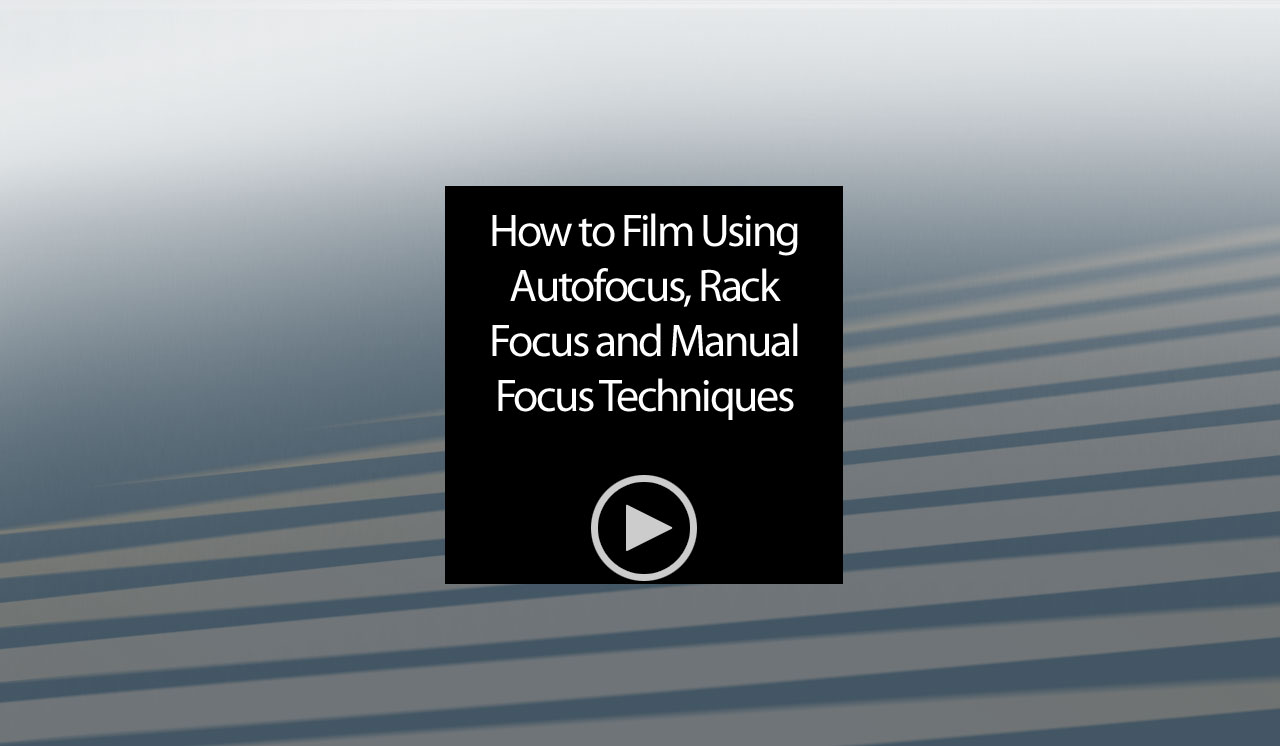How to Film Using Autofocus, Rack Focus and Manual Focus Techniques
HDSLR Video Tips - Focusing tips for HDSLR video shooting.
For photographers used to looking through their camera’s viewfinder to compose and shoot photographs, shooting video may take a little getting used to because it uses Live View on the camera’s LCD display.
To focus using Autofocus, simply choose your AF area mode and AF focus mode.
To focus the camera in Live View, using AF, simply frame up your shot, and press the shutter button half way down. When the red box turns green, your subject is in focus.
For the more adventurous, you can also manually focus the camera by switching the AF button on the side of the camera from AF to M. Remember to check your camera’s User’s Manual for instructions on its particular menu navigation and dial layout.
Rack Focus or Pulling Focus Technique
One of the techniques that Hollywood cinematographers employ often is the rack focus or focus pull. This is where one subject in a scene (foreground or background) is in focus and gradually the focus changes to another subject in the scene. This is a technique that allows the cinematographer to put a dramatic emphasis on one subject and then change that emphasis to another. It is often done in scenes where there is dramatic dialog between characters.
To do this, choose one subject to focus on. Say the subject in the foreground. Focus on that subject and then slowly and smoothly turn the focus ring on the lens barrel until the subject in the background becomes sharp.
Third-party Focus Assist Accessories
There are a variety of accessories made by third-party companies that help you focus the HDSLR when shooting video.
One of these is the Loupe or Finder. A Loupe attaches to the camera, covering the LCD so you can bring the camera to your eye as if you were using the viewfinder to frame your scenes. Different loupes offer different variations of magnification to help you see and focus accurately.
Another accessory is the External Monitor. This is often helpful to use when you are shooting video with one person operating the camera and another person who also needs to see the footage as it is being captured. An external monitor can also be useful for the videographer who wants to view the scene unfolding before his camera on a larger display than the built-in LCD.
A third accessory is a Follow Focus system that will attach to the lens and allow the camera operator to more easily control the motion of the rack focus.
Remember to check your HDSLR camera’s User’s Manual for instructions on its particular menu navigation and dial layout.