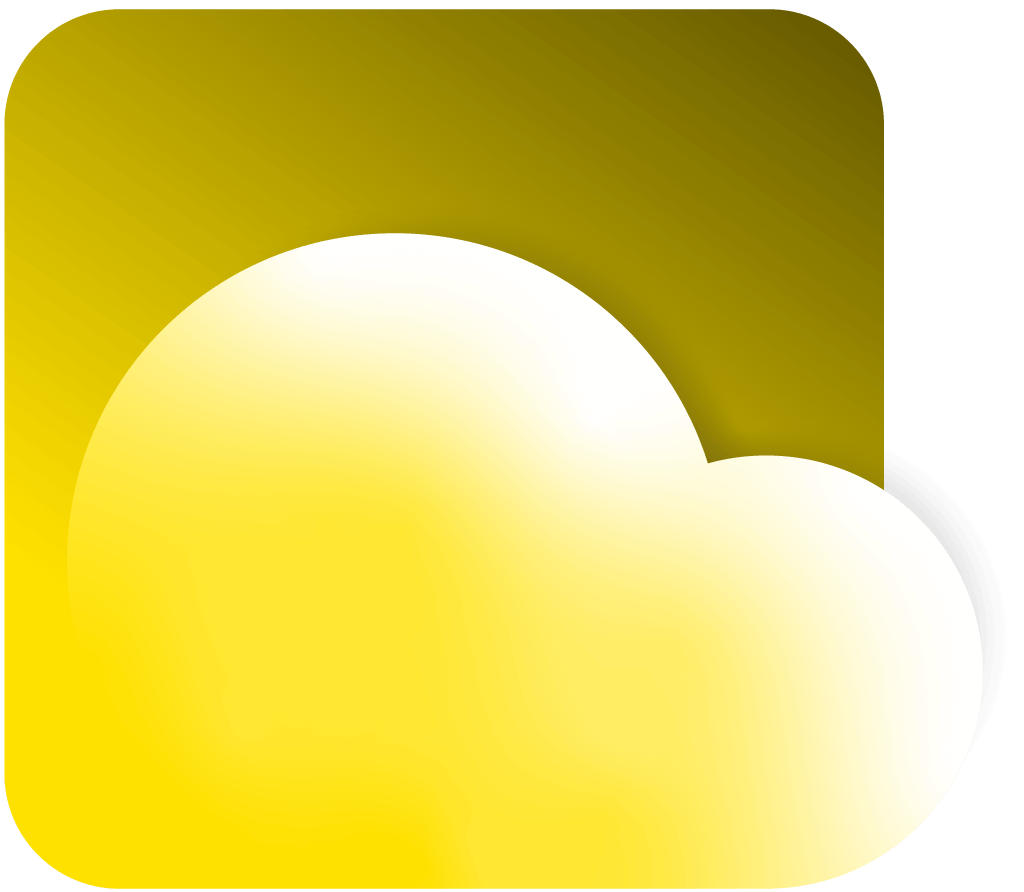Creativity expanded.
Workflow streamlined.
Nikon Imaging Cloud is a complimentary cloud service that expands the capabilities and
connectivity of compatible Nikon cameras1.
Imaging Recipes
Give your photos and videos a distinctive look with Cloud Picture Control presets.
Photo Transfer
Upload full-resolution photo files right from your camera to your preferred cloud storage sites.
Firmware Updates
Keep your camera features up to date with firmware upgrades sent directly from the cloud1.
Authenticity Service
Activate a C2PA-compliant Content Credentials function in select Nikon cameras2.
Imaging Recipes
Stylize your photos & videos with downloadable camera presets.
Looking to add a different look, color effect or technique to your work? Imaging Recipes provide all the ingredients you need–inspiring stories, suggested camera settings, plus Cloud Picture Control presets you can download to your camera.
Inspiration, from cloud to camera.
Explore
Browse and save inspiring Imaging Recipes from photographers and filmmakers.
Download
Add up to nine Cloud Picture Control presets to your camera right from Nikon Imaging Cloud.
Shoot
Select one of your saved Cloud Picture Control presets and preview its effect on your photos and videos in real-time.
Tip: Create your own Picture Control presets using Flexible Color Picture Control in Nikon NX Studio.
Photo Transfer
Upload your photos right to the cloud.
Simplify your workflow with automatic uploads of full-resolution image files to the cloud from your camera, anytime it's connected to Wi-Fi®.
Unlimited storage on Nikon Imaging Cloud available for up to 30 days, free of charge.
Smoother, faster workflow.
Wireless
Full-resolution image files are transferred from your camera directly to the cloud over Wi-Fi; no computer, smartphone or card reader needed.
Compatible
Works with Adobe Photoshop Lightroom, Dropbox, Google Photos™, Microsoft OneDrive and Nikon Image Space.
Convenient
Set different destinations for each image format you shoot, so JPEG, NEF and HEIF images end up exactly where you want them.
Firmware Updates
Keep your camera up to date, effortlessly.
Get notified in-camera when a new firmware version is available. Schedule the update to be downloaded and installed, from cloud to camera*, when convenient for you.
* Automatic version update setting must be turned on and camera must be turned off, connected to Wi-Fi and in USB power delivery mode.
Nikon Authenticity Service
Protect your photos from
AI-generated misinformation.
In an era where image authenticity has never been more crucial, Nikon is committed to protecting the content of legitimate news organizations and photographers. The Nikon Authenticity Service enables compatible Nikon cameras2 to add secure C2PA Content Credentials to the photos they capture, building more trust and transparency online.
Learn MoreAdobe, the Adobe logo, Adobe Photoshop Lightroom are either registered trademarks or trademarks of Adobe in the United States and/or other countries.
Google Photos™ photo storage and organizing platform trademark owned by Google LLC.
Wi-Fi® and the Wi-Fi Certified logo are registered trademarks of the Wi-Fi Alliance.
All Nikon trademarks are trademarks of Nikon Corporation.
- Compatible with Z6III, Z50II, Z5II and Zf.
- Compatible with Z6III.