- "Take Photos" Custom Setting
- "Take Photos" is a custom setting that allows you to capture still images while you are in the middle of shooting HD Video with select Nikon D-SLR cameras. Still images taken with the Take Photos feature will have a 16:9 aspect ratio, just like the video footage, regardless of whether the camera is set to FX or DX Crop.
-

- 1 NIKKOR
- The trade name given to the NIKKOR lenses that have been designed for optimal use with the CX-format Nikon 1 digital camera system.
- 14 Bit A/D Conversion
- Analog to Digital conversion is usually the first stage in the process of converting an analog signal coming from the image sensor via multiple channels into digital data for the image processing and storage of image data. The higher the bit rate of this conversion, the higher the image quality. Nikon D-SLRs typically offer a 16 bit image processing pipeline, which converts images of 12 bit or 14 bit depth quickly and efficiently.
- 153 Focus Point System
- Select Nikon DSLRs such as the D5 and D500 feature a system of 153 focus points, which broadly cover the image area at a high density for more accurate acquisition of subjects; 55 of which are selectable focus points. There are 99* cross sensors, of which 35* are user selectable (*depending upon the lens being used). Compatibility with f/8—15 focus points (9 are selective and the center 5 are cross sensors).
- 256-bit Encryption
- 256 bit Encryption is a security protocol that is characterized by key sizes that may be any multiple of 32 bits, both with a minimum of 128 and a maximum of 256 bits. This is a secure and very fast encryption type for both software and computers.
- 3D Color Matrix Metering II
- Matrix metering evaluates multiple segments of a scene to determine the best exposure by essentially splitting the scene into sections, evaluating either 420-segments or 1,005 segments, depending on the Nikon D-SLR in use. The 3D Color Matrix Meter II takes into account the scene's contrast and brightness, the subject's distance (via a D- or G-type NIKKOR lens), the color of the subject within the scene and RGB color values in every section of the scene. 3D Color Matrix Metering II also uses special exposure-evaluation algorithms, optimized for digital imaging, that detect highlight areas. The meter then accesses a database of over 30,000 actual images to determine the best exposure for the scene. Once the camera receives the scene data, its powerful microcomputer and the database work together to provide the finest automatic exposure control available.
- 3D Focus Tracking
- An invaluable feature for sports, action and wildlife photography, 3D focus tracking, available in select Nikon D-SLRs, automatically shifts the focus point to follow the movement of the subject. With the shutter release pressed halfway, you'll see in the viewfinder the lens continuously maintain focus as the subject moves.<br /><br />However, maintaining focus doesn't guarantee a sharp image, as there is a short time lag between the release of the shutter and the capture of the picture. To solve this problem, the focus tracking system is a predictive system that uses special algorithms to forecast the position of the subject at the moment the image is captured. The prediction is based on a measurement of the subject's movement and speed.<br /><br />Simple predictive tracking is very effective for pictures of a subject moving at constant speed toward the camera, but to provide maximum focusing performance for a subject that abruptly changes direction at high speed, or a subject with low contrast, moving randomly, the AF system must accumulate subject location data using multiple focus areas. The AF modules built into selected Nikon D-SLRs have as many as 51 focus areas that can detect vertical, horizontal and diagonal movement of the subject.<br /><br />To realize high-precision AF for high-speed continuous shooting of a fast-moving subject, the processing speed of the AF cycle is vital. To provide that speed, a Nikon proprietary technology called overlap servo prepares for the focus detection of the next shot while the lens-driving operation for the current shot is in process.
- 3D Matrix Metering
- An exclusive Nikon feature, Matrix metering applies three types of data to calculate exposure: scene brightness, scene contrast and the focused subject’s distance (which requires the use of a D-type NIKKOR lens).
- 3D Mode
 The Nikon COOLPIX S100 digital camera offers a 3D mode, which in effect takes two images that are played back on a 3D compatible TV or monitor for stereoscopic viewing.
The Nikon COOLPIX S100 digital camera offers a 3D mode, which in effect takes two images that are played back on a 3D compatible TV or monitor for stereoscopic viewing.- 3D Multi-Sensor Balanced Fill-flash
- An automatic, balanced fill-flash system in which the flash fires a series of pre-flashes just before the first shutter curtain moves.
- 3D Playback Mode
- Only 3D images can be viewed in the 3D Playback Mode. It can only be chosen when the 3D-capable Nikon COOLPIX digital camera is connected to a 3D compatible TV or monitor via an HDMI cable.
- 3D Tracking (11-points) AF-Area Mode
- The 3D-tracking AF-Area Mode is an AF-Area Mode that is available in select Nikon digital cameras. When the user is in either AF-A or AF-C focus modes, the user selects the focus point. As long as the shutter button is kept pressed halfway, if the subject moves after the camera has focused, the camera uses 3D-tracking to select a new focus point and keep the focus locked on the original subject. If the subject leaves the viewfinder, remove your finger from the shutter release button and recompose the photograph with the subject in the selected focus point.
- 4 Second Movie
- A movie option that is available in select cameras such as the Nikon 1 V3. Record a 4-second movie clip. Multiple clips can be joined into a single movie using the Combine 4-second movies option in the playback menu.
- 4K
- 4K is an emerging standard for digital motion picture resolution. The standard is so named because it refers to its approx. 4,000 pixels of horizontal resolution. 4K incorporates a number of aspect ratios that all utilize 4,000 pixels of horizontal resolution x differing numbers of pixels of vertical resolution. This is contrary to the standard HD resolutions of 720p and 1080p which represent the number of vertical pixels.
- 51 Point Autofocus System
- Available in selected Nikon D-SLRs, the 51-point AF system positions 51 points of focus within the frame to allow photographers to choose a variety of focus configurations to suit the shooting situation.<br /><br />The 51-area grid forms a wide rectangle across the frame, with minimal spacing between each AF area. The system keeps even quick-moving subjects in focus across a wide extent of the frame. The 15 points of the three center rows of focus points employ cross-type sensors for powerful focus detection.
- 91,000 pixel RGB 3D Matrix Metering III
- Face detection using the optical viewfinder and detailed scene analysis using the 91,000 pixel RGB 3D Matrix Metering III sensor with the advanced scene recognition system enables superior auto exposure, auto white balance detection, AF performance and i-TTL flash exposure.
- A (Non-TTL Auto mode on Nikon Speedlights)
- The flash uses its sensor to measure the flash illumination reflected back from the subject controlling flash output to give correct exposure.
- A-M
 A-M stands for Auto-Manual Mode. Thanks to a mechanism incorporated in the lens barrel, smooth focusing operation in Manual focus mode is realized in the same way as users have become accustomed to with conventional manual-focus lenses by adding an appropriate torque to the focus ring.
A-M stands for Auto-Manual Mode. Thanks to a mechanism incorporated in the lens barrel, smooth focusing operation in Manual focus mode is realized in the same way as users have become accustomed to with conventional manual-focus lenses by adding an appropriate torque to the focus ring.- A.GPS
- An Assist GPS (A.GPS) file is an updated file of GPS data that can be downloaded from the web and uploaded into select Nikon digital cameras to shorten the time needed by the camera to track the GPS positioning information. The website housing the A.GPS file is http://nikonimglib.com/agps/index.html. Once you download the file to your computer, follow the instructions in your camera's manual.
- A/M
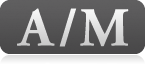 A/M stands for Auto-Priority Manual Mode. This mode also enables an easy transition from autofocus to manual during AF operation. However, mode switch sensitivity has been altered to reduce the possibility of sudden unintentional switching to manual focus while shooting.
A/M stands for Auto-Priority Manual Mode. This mode also enables an easy transition from autofocus to manual during AF operation. However, mode switch sensitivity has been altered to reduce the possibility of sudden unintentional switching to manual focus while shooting.- A/V Out
- Refers to a connection port for output of audio and video from a Nikon camera to a television using RCA plugs (composite yellow for video with mono white or stereo white and red for audio).
- AA (Auto Aperture mode on Nikon Speedlights)
- The flash uses its sensor to control the flash output in combination with data automatically transmitted from the camera and lens to the flash including the ISO sensitivity, aperture, focal length and exposure compensation value.
- AAC
- AAC is a standard audio file format. Nikon cameras record audio to the AAC monaural file format.
- ADL Bracketing
- Bracketing automatically varies a given set of variables dependent upon which type of bracketing is chosen. Use bracketing in situations where it may be difficult to set exposure or to experiment with different settings for the same subject. ADL Bracketing is Active D-Lighting Bracketing and when chosen it takes one photo with Active D-Lighting off and another one at the current Active D-Lighting setting.
- AE Bracketing
- Bracketing automatically varies a given set of variables dependent upon which type of bracketing is chosen. Use bracketing in situations where it may be difficult to set exposure or to experiment with different settings for the same subject. AE Bracketing will bracket the exposure over a series of three photographs. The first shot is unmodified, the second shot has a reduced exposure and the third shot has the exposure increased.
- AE Lock
- AE lock is used to hold an automatically selected shutter speed and/or aperture.
- AES Encryption
- AES stands for Advanced Encryption Standard. This is the preferred standard that is used to encrypt commercial and government data.
- AF Area Modes
- Nikon's three AF Area Modes—Single Point AF, Dynamic Area AF and Auto Area AF—are designed to handle any shooting situation. With good light control and a static subject, Single Point AF ensures that the most important element in the composition, such as the eyes in a portrait, will be sharply focused. With Dynamic Area AF, you can select from several focusing options: 9-, 21- or all 51-point AF. Select a Single AF point and the areas surrounding it serve as backup—a significant advantage when shooting moving subjects. Select the 9-point option when you want to focus on erratically moving subjects with greater accuracy. When dealing with insufficient contrast for fast focus detection, choosing 21 or 51 points makes detection easier. The 51-point option also allows for 3D Focus Tracking, which uses color information from the RGB metering sensor to automatically follow moving subjects across the AF points. Auto Area AF uses color information and special face recognition algorithms to automatically focus on an individual's face, which is extremely helpful when there's simply no time to select a focus point, or when using Live View in hand-held mode at high or low angles.
- AF Assist Illuminator
- A beam of light automatically activated to provide the camera's autofocus system the necessary light to operate in poorly lit situations. The AF assist illuminator's light does not appear in the picture.
- AF Lock
- Autofocus lock is typically used to hold focus on the part of the scene that's most important to you.
- AF Sensor
- The AF sensor is a sensor used to detect focus.
- AF Servo
- Essentially, motor-driven autofocus; engage it and a digital SLR's autofocus system will continuously track (focus) on a moving subject.
- AF-I NIKKOR Lens
- A NIKKOR lens with a built-in conventional rotor type autofocus drive motor.
- AF-S: Autofocus Silent
- Focusing is driven by a "Silent Wave" motor in the lens instead of the focus drive motor in the camera. AF-S lenses focus faster than standard AF-NIKKORs and almost completely silently. AF-S lenses with a "II" designation weigh less and are generally smaller than their equivalent predecessors.
- AI (Automatic Maximum Aperture Indexing) System
- AI became standard on Nikon cameras and NIKKOR lenses in 1977. Non-AI lenses coupled to the camera's meter through a system that required a pin on the camera to be mated to a slotted prong on the lens before the lens was mounted, then the aperture ring on the lens had to be turned from one extreme to the other to index the meter to the maximum aperture of the lens. AI eliminates this entire procedure because meter coupling and indexing occur automatically when the lens is mounted on the camera. Most AI lenses made until a few years ago were also supplied with the coupling prong so they would be compatible with either metering system.
- AI-P
- A manual-focus NIKKOR lens with a built-in CPU which transfers data from the lens to the camera's metering systems.
- AI-S: Automatic Indexing (modified)
- AI-S coupling is a refinement of AI and became standard on NIKKOR lenses in 1982. The diaphragm action in an AI-S lens is compatible with Nikon cameras that allow the aperture to be controlled from the camera, as is required for programmed and shutter-priority automatic exposure control. All AF-NIKKOR lenses, as well as most manual-focus NIKKOR lenses made since 1982, are AI-S. <br />
- APS-C
- APS-C stands for Advanced Photo System-type C, which is an image sensor format that is equivalent to approximately the size of the Advanced Photo System negative (25.1x16.7mm). The Nikon DX format image sensor is an APS-C format sensor.
- ARNEO Coat
 An anti-reflective coating developed by Nikon and used in conjunction with Nano Crystal Coat to further reduce ghost and flare effects caused by incident light entering the lens vertically. This allows for the outstandingly clear capture of images even when a light source is located within the frame.
An anti-reflective coating developed by Nikon and used in conjunction with Nano Crystal Coat to further reduce ghost and flare effects caused by incident light entering the lens vertically. This allows for the outstandingly clear capture of images even when a light source is located within the frame.- AS
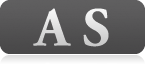 AS stands for Aspherical lens elements. This type of lens utilizes non-spherical surfaces on either one or both sides of the glass in order to eliminate certain types of lens aberration.
AS stands for Aspherical lens elements. This type of lens utilizes non-spherical surfaces on either one or both sides of the glass in order to eliminate certain types of lens aberration.- ASA
- Measure of a film's "light gathering" capability. Replaced by ISO for film and digital.
- AVC/H.264 (AVCHD)
- Advanced Video Coding is a standard for video compression.
- AVI
- AVI Stands for Audio Video Interleave, a multimedia format used to record video.
- Aberration
- An aberration prevents light from being brought into sharp focus. The ideal image by lenses (especially photographic lenses), must fulfill three key conditions, namely, 1. all light from the point object must be focused to a single point on the image plane (film or digital sensor); 2. when the object plane is perpendicular to the optical axis, the image plane must also be perpendicular; and 3. the object and the image (on the film or imaging sensor) must closely resemble each other. In reality, however, light refraction by the lens causes a variety of defects in the image, called aberration. The five most common types in aberration are SEIDEL's five aberrations, which occur even with monochromatic (single-wavelength) light. In addition, there are also two types of chromatic aberrations, which are caused by more than one frequency. It is impossible to eliminate them all, but in the lens design process, they can be controlled and balanced to provide the best possible result for that lens and application. This is handled by material (glass) selection, shape and positioning.
- Action Control
- A mode incorporated into select cameras such as the Nikon COOLPIX AW100 and AW110 digital cameras and the Nikon 1 AW1. When the action control is set to ON, you can control certain functions of the camera simply by swinging it in the air. The default setting is HIGH, which means that even if the camera is shaken by a small amount, it will register. When set to LOW, a large amount of movement is needed to register by the camera.
- Active D-Lighting
- Active D-Lighting optimizes high contrast images to restore the shadow and highlight details that are often lost when strong lighting increases the contrast between bright and dark areas of an image. It can be set to operate automatically or manually, and it's also possible to bracket pictures to get one with Active D-Lighting and one without.<br /><br />Active D-Lighting's image optimization, which takes place in the camera at the moment the photo is taken, applies digital processing only to the necessary portion(s) of the image. Even when shooting a subject with a wide dynamic range, Active D-Lighting is able to reproduce a realistic image that retains natural contrast.
- Add Highlight Tag
- The KeyMission 170 action camera incorporates an Add Highlight Tag feature, which allows you to tag certain sections of your video by pressing the function button on the remote control during movie playback. This feature is the default setting of the Function button on the camera’s remote control. You can then select Create movie digest, in which the camera automatically combines the tag-attached sections (2.5 seconds before and after each tag) and saves the it together as a separate movie with sound.
- Add Slow Motion
- This is a feature of select cameras such as the KeyMission 170 action camera, which allow you to add slow motion to a portion of your video capture, as its being recorded. This is done by assigning Add Slow Motion mode to the function button on the KeyMission 170’s remote control and pressing the function button to activate the feature while shooting. The slow motion mode captures footage as a high-frame-rate movie.
- Add Starbursts
- Add Starbursts is a Picture Play feature that is available on select COOLPIX digital cameras. Choosing it will cause star-like rays of light to radiate outward from bright objects such as sunlight reflections or street lights. This effect is suitable for night scenes.
- Add a Bubble Effect
- Add a Bubble Effect is a special effect found in select Nikon COOLPIX cameras such as the S32, it allows you to add a bubble effect to your images, so your subject will look as if it is projected on a bubble. A guide will be displayed in the monitor, and you simply compose your shot so the subject is within the guide.
- Add a Cartoon Effect
- Add a Cartoon Effect is a special effect found in select Nikon COOLPIX cameras such as the S32. When chosen, the camera performs tone compensation to make the image appear like a cartoon.
- Add a Neon Effect
- Add a Neon Effect is a special effect found on select COOLPIX cameras such as the S32, which when chosen, makes the outlines of a subject appear to glow with neon tubing.
- Adjustable Zoom Speeds
- Certain 1 NIKKOR lenses feature adjustable zoom speeds, for versatility when shooting both stills and movies.
- Advanced Movie Mode
- The Advanced Movie Mode allows you to film slow-motion or HD movies in PSAM modes on select Nikon 1 cameras including the V2.
- Airplane Mode
- Airplane Mode disables all wireless or GPS connections on a camera. Select Nikon COOLPIX cameras have built-in GPS or wireless connectivity and must be placed in airplane mode when flying in a plane, in hospitals and other such locations.
- Aliasing
- A type of digital image distortion most often seen when straight lines or edges in a digital image are enlarged to the point at which they appear jagged.
- Ambient Light
- The natural light in a scene.
- Angle of Flash Coverage
- The measurement in degrees of the angle formed by lines projecting from the center of the flash to the extremities of the field of coverage.
- Angle of Incidence
- The angle of light hitting a surface. A basic rule of physics says that the angle of incidence equals the angle of reflectance, which means that the angle of the light coming towards the surface is the same as the angle of light reflected off of the surface. For example, if light hitting a surface came from a light source that was on a 45 degree angle from the surface, the light reflecting off of the surface would travel on a 45 degree angle as well.
- Angle of Reflectance
- See Angle of Incidence.
- Angle of View
- See Picture Angle.
- Anti-Aliasing
- An optical process that samples the edges of an image to fill in the missing areas that cause a jagged appearance.
- Anti-Reflective Coating
- Pertaining to binoculars. A coating applied to lenses to improve the brightness, color and contrast of the image. Quality, type and method of coating applied is of critical importance to brightness, clarity and contrast. Nikon coats all lens surfaces within the binocular/scope for maximum light transmission.
- Aperture
- The circular opening inside the lens that can change in diameter to control the amount of light reaching a camera's sensor or film. The diameter is expressed in numbers called f/stops; the lower the number, the larger the aperture opening.
- Aperture-Priority Auto Exposure
- A shutter speed that is automatically selected by the camera to match the photographer's manually set lens aperture for a correct exposure. Especially useful for controlling depth-of-field.
- Apparent Angle of View
- The segment of a 360° circle that appears to be in view, factoring in the magnification of the binocular. It is calculated by multiplying the magnification by the real angle of view. Binoculars with apparent angles of view greater than 60° are termed wide-angle instruments.
- Apparent Field of View
- Apparent field of view is the angle of the magnified field when you look through binoculars. The larger the apparent field of view is, the wider the field of view you can see even at high magnifications.
- Application
- A computer program, such as an image editor or image browser.
- Applications (Apps)
- The COOLPIX S800c and S810c digital cameras feature the Android platform, which runs apps or applications that can be downloaded to the camera, for shooting and sharing of digital images and video.
- Archival
- The ability of a material, including some printing papers and compact discs, to last for many years.
- Aspect Ratio
- The width of an image divided by its height. In still photography, common aspect ratios are 4:3 (images from digital cameras) and 3:2 (images from film cameras).
- Aspherical Eyepiece Lens
- A non-spherical shaped lens used to minimize aberration and maximize the flatness of field in certain binocular models.
- Aspherical Lens
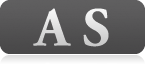 A lens with a curved, non-spherical surface. Used to reduce aberrations and enable a more compact lens size. Aspherical lenses minimize coma and other types of lens aberrations, even when used at the widest aperture. They are particularly useful in correcting distortion in wide-angle lenses and help contribute to a lighter, more compact design by reducing the number of standard (spherical) elements necessary. Aspherical lens elements correct these distortions by continuously changing the refractive index from the center of the lens.
A lens with a curved, non-spherical surface. Used to reduce aberrations and enable a more compact lens size. Aspherical lenses minimize coma and other types of lens aberrations, even when used at the widest aperture. They are particularly useful in correcting distortion in wide-angle lenses and help contribute to a lighter, more compact design by reducing the number of standard (spherical) elements necessary. Aspherical lens elements correct these distortions by continuously changing the refractive index from the center of the lens.- Aspherical – Extra-low Dispersion Glass Elements
 An ED (Extra-low Dispersion) glass element that features the characteristics of an Aspheric glass element for a more compact size lens. Like Aspherical lenses, AS-ED lens elements minimize coma and other types of lens aberrations, even when used at the widest aperture by continuously changing the refractive index from the center of the lens. The AS-ED lens elements are optical glass developed by Nikon to obtain optimum correction of chromatic aberrations.
An ED (Extra-low Dispersion) glass element that features the characteristics of an Aspheric glass element for a more compact size lens. Like Aspherical lenses, AS-ED lens elements minimize coma and other types of lens aberrations, even when used at the widest aperture by continuously changing the refractive index from the center of the lens. The AS-ED lens elements are optical glass developed by Nikon to obtain optimum correction of chromatic aberrations.- Astigmatism
- One of Seidel's five aberrations. Astigmatism is an aberration that causes points to blur, degrading sharpness. It can be reduced but not eliminated by stopping down the lens.
- Astrophotography
- Astrophotography is the specialized type of photography done of the night sky, stars, planets, and other celestial objects. Lunar and Solar eclipses as well as star trails also fall under Astrophotography. Specialized equipment may be necessary in photographing certain celestial subjects like telescopes, solar filters, etc.
- Audio Monitoring
- Using a visual display or auditory (using headphones) to monitor audio levels. This helps keep audio levels at their optimum level. It also helps to minimize degradation. Volume Unit (VU Meter) and Peak Program (PPM Meter) are common types of meters used to measure audio levels. They can be hardware or software based; regardless of type, the scale and ballistics of the meter are important characteristics.
- Auto Area AF
- Auto Area AF is one of Nikon's AF Area Modes. Auto Area AF uses color information and special face recognition algorithms to automatically focus on an individual's face, which is extremely helpful when there's simply no time to select a focus point, or when using Live View in hand-held mode at high or low angles.
- Auto Distortion Control
- When you take pictures underwater, the water itself sometimes causes distortion to occur. The Auto Distortion Control, available on select cameras, automatically compensates for this.
- Auto Exposure (AE)
- In Auto Exposure mode, the camera automatically adjusts the shutter speed and aperture for the optimum exposure for the scene being photographed.
- Auto FP High-Speed Sync
- Auto FP High Speed Sync is a flash mode used for fill-flash photography under brightly lit conditions. It will fill in and open up shadowed areas in order to portray the greatest detail in subjects. It's also ideal when using wide aperture lenses, and because it allows up to the fastest shutter speeds on compatible Nikon DSLRs, it is often used for action-stopping sports photography. And for portraits, you can open up your lenses to their full aperture in order to isolate your subject against a blurred background without overexposing the image. When Auto FP High Speed Sync is selected, the flash will fire for the duration of the shutter curtain's travel, thus syncing with the camera's shutter speed when that speed is set higher than the camera's normal sync speed.
- Auto ISO
- Auto ISO or ISO Auto is a feature that allows you to tell the camera to choose which ISO to use if certain parameters are met. For instance, when there is enough light to use ISO 100, the camera does so, but when it would have to use too slow a shutter speed, then it automatically increases the ISO to 200 and maintains a high enough shutter speed to avoid camera shake. Some Nikon digital cameras let you choose from a range that you're willing to shoot within, such as ISO 400 – 800.
- Auto Slow Sync
- Auto Slow Sync is a flash mode that is used when shooting portraits at night.
- Auto Slow Sync Red Eye
- Auto Slow Sync Red-Eye is a flash mode that combines Red-Eye reduction with Slow Sync. It is used when shooting portraits against a backdrop of night scenery. Use of a tripod is suggested, to prevent blurring caused by camera shake.
- Auto White Balance
- In Nikon D-SLRs, Auto White Balance combines with the Scene Recognition System to analyze each scene's light sources, cross-referencing this information with 5,000 actual picture data examples from over 20,000 images in the camera's onboard white balance database. <br /><br />A digital camera's white balance setting compensates for the different colors of various light sources—fluorescent, which has a "green" cast, or a cooler-than-daylight light balance; incandescent, which has a "yellow" or a warmer-than-daylight white balance; and daylight—so that white objects in a scene appear white regardless of the color temperature (the warmth or coolness) of the light source. Even under mixed lighting or difficult light sources like mercury vapor lights, auto white balance technology calculates an ideal white balance for remarkably faithful colors. <br /><br />For a thorough understanding of white balance and how it influences the final image, <a class="none" href="http://www.nikonusa.com/Learn-And-Explore/Photography-Techniques/fubpbfls/1/Setting-White-Balance.html" target="_blank">read Lindsay Silverman's article Setting White Balance</a>.
- Auto-servo AF
- In AF-A or Auto-servo AF, the camera automatically selects Single-servo autofocus if the subject is stationary or Continuous-servo AF if the subject is moving. The shutter will only be released (snap a photo) if the camera is able to focus.
- Autofocus (AF)
- A system of sensors and motors that allow lenses to obtain focus automatically; in some cameras, the system also allows the lens to maintain focus on a moving subject.
- Automatic Balanced Fill-Flash
- Nikon's TTL (through-the-lens) auto flash operation.
- Automatic Exposure (AE)
- With automatic exposure (AE) the camera's computer and metering system automatically select the aperture and shutter speed for a correct exposure.
- Automatic Exposure Bracketing
- A feature that sets the camera to take a series of pictures (usually three) at different exposure settings.
- Autumn Colors Scene Mode
- This scene mode, available on select Nikon digital cameras, is designed to take vivid photographs of scenes with colorful red and yellow autumn leaves.
- B-Frames
- Bi-directional (B) frames are encoded based on an interpolation from I- and P-frames that come before and after them. B-frames require little space, but can take longer to decompress because they're reliant on frames that may be reliant on other frames. A Group of Pictures (GOP) can begin with a B-frame, but can't end with one.
- BSS (Best Shot Selector)
- An exclusive Nikon technology, Best Shot Selector automatically selects the image with the sharpest focus from a series of up to ten consecutive images; only the sharpest shot is saved to the memory card. <br /><br />When Best Shot Selector is chosen, a series of images are stored in the camera's memory where they are evaluated by the camera's computer. The single image with the highest level of detail is then automatically transferred to the memory card.
- Back Arrow
- Use the back button to return to the previous screen you were on, when using the COOLPIX S800c or S810c digital cameras.
- Back Focus
- Back focal distance, meaning the distance from the tip of the lens' furthest rear surface to the film/image sensor surface where the image is focused.
- Back-Up
- A safety precaution against losing precious image or other electronic data. You can back-up one image file or an entire computer's worth of data. Back-up options include CDs/DVDs, external hard disk drives, and online storage sites such as Nikon Image Space <a class="none" href="http://nikonimagespace.com/" target="_blank">Nikonimagespace.com</a> website. If the original file(s) are lost or corrupted, you can restore them with a back-up copy.
- Background
- General term for anything behind the main subject in a photograph.
- Backlighting
- Lighting that illuminates the subject from a position opposite the position of the camera.
- Backscatter
- Refers to the effect seen when shooting underwater and the fine suspended particles in the water are illuminated by flash lighting close to the camera's lens, and show up on film or the digital image.
- Balanced Composition
- An image composed to create a harmonious distribution or arrangement of objects, tones or patterns.
- Bandwidth
- Bandwidth is the maximum throughput or capacity that a computer network can handle.
- Barrel Distortion
- A lens effect in which the straight lines in an image appear to be inflated or sphere shaped.
- Battery Calibration
- Select Nikon battery chargers, which are used for newer rechargeable Lithium Ion batteries, are equipped with a battery calibration feature. Calibrate the battery as required to ensure the accuracy of the camera and charger battery level displays.
- Beach Scene Mode
- A scene mode available on select Nikon digital cameras, that lets you capture the brightness of beaches or sunlit expanses of water with the correct exposure in such a brightly lit situation.
- Beach/Snow Scene Mode
- A scene mode available on select Nikon digital cameras, designed for use when taking photos of snow in bright sunlight or brightly lit sandy beaches, ensuring the exposure is correct for the bright scene.
- Bellows Attachment
- A flexible, light-proof enclosure placed between the camera and the lens for close-up and macro photography. The desired reproduction ratio can be obtained by adjusting the bellows. Provides a higher reproduction ratio than extension rings.
- Best Moment Capture Mode
- This mode, available on select Nikon 1 digital cameras is ideal for fast, hard to capture subjects. By selecting this mode, you can choose to release the shutter as the scene plays back in slow motion (Slow View) or let the camera choose the best shot (Smart Photo Selector).
- Bird Watching Scene Mode
- Bird Watching Mode is a Scene Mode available in select Nikon COOLPIX digital cameras such as the P600. This Scene Mode will assist you in taking photos of birds in the wild. When chosen, this mode allows you to select Single or Continuous.
- Bit
- A unit of measurement indicating the information capacity of one binary digit.
- Bitmap
- A pixel-by-pixel description of an image, where each pixel is a separate element.
- Blink Proof
- When using this feature, the camera detects that a human subject may have closed their eyes immediately after it recognizes the face. When this happens, the "Did someone blink?" screen will be displayed on the monitor to check the picture taken.
- Blinking Highlights
- A feature of Nikon digital SLR cameras, the blinking highlights display indicates areas of the photograph in which highlight detail is missing.
- Blossom Scene Mode
- A scene mode available on select Nikon digital cameras that is designed for taking great photos of fields of flowers or other landscape that are full of blossoming flowers.
- Blu-ray Disk
- Blu-ray (BD) is an optical disk storage medium superseding the DVD format. It can store six times more data than a DVD. The name refers to the blue laser used to read the disk. Blu-ray disks normally have a capacity of 25 gigabytes. Double sided Blu-ray disks have a capacity of 50 gigabytes.
- Bluetooth
- Bluetooth is a proprietary open wireless technology standard that is used for the exchange of data over short distances. Bluetooth can connect several devices together, whether fixed or mobile. Bluetooth is often used to connect wireless communication devices (cellphones) with other devices such as an earpiece/microphone for talking on a Bluetooth compatible cellular phone. The COOLPIX S800c digital camera offers Wi-Fi and Bluetooth connectivity.
- Blur
- A way of softening an image or part of an image.
- Bokeh
- The effect of a soft out of focus background that you get when shooting a subject, usually a portrait using a fast lens at the widest aperture such as f/2.8 or wider.
- Bounce Light
- Refers to a flash unit aimed at a reflecting surface, such as a wall or ceiling, to illuminate the subject with reflected light.
- Bracketing
- An exposure technique to assure an accurate, or preferable, exposure by shooting a sequence of images at different settings.
- Broad Lighting
- When photographing a portrait subject, broad lighting is the technique whereby you place the main light on the side of the face which is facing the camera and light source. It is often used to give a fuller look to the subject's face.
- Buffer
- Memory in a camera or digital device that stores information before it is written to a storage source.
- Buffering
- The action of the digital camera preloading data into a reserved area of its memory. Certain Nikon cameras feature modes that utilize the buffering of image or video data specific to the chosen mode.<br /><br />With regards to the Nikon 1 camera system, the camera fills the buffer with data before the shutter is fully depressed. When using the Smart Photo Selector mode, the camera stores this pre-recorded data and can access it if the data holds the best shots taken. When using the Motion Snapshot mode, the video captured before and after the still image is captured is stored in the camera's buffer for use in creating the final Motion Snapshot.
- Built-in World Map
 A scene mode available on select Nikon digital cameras that lets you view maps that are built-into the camera's memory.
A scene mode available on select Nikon digital cameras that lets you view maps that are built-into the camera's memory.- Bulb (B Setting)
- A shutter speed setting that holds the shutter open for as long as the shutter release button remains pressed. Commonly used for long time-exposures. When using the Bulb setting, use a cable release to make sure you don't cause camera shake.
- Burning
- Selectively darkening part of a photo using an image editing program or a mechanical technique in a traditional darkroom. Also the writing of material to a CD or DVD.
- Burst (Continuous)
- The digital SLRs' version of a film camera's motor drive sequence.
- Butterfly Lighting
- A lighting technique that is flattering when used with most portrait subjects. It is called Butterfly lighting because of the distinctive butterfly shaped shadow that is present under the subject's nose from the placement of the light(s). The main light is placed above and in the same direction the subject is facing and so produces even, soft light.
- Byte
- A unit of measurement of information storage equaling eight bits.
- CC Filter
- A color compensating filter. It enables you to make fine adjustments of color tone or color density in color photography.
- CCD
- Charge coupled device, one of the two main types of image sensors used in digital cameras.
- CD-R
- CD-Recordable. A compact disc that holds up to 700 megabytes of digital information. A CD-R disc can be written to only once. Ideal for long-time storage of data or photos.
- CD-RW
- CD-Rewritable. Similar in virtually all respects to a CD-R except a CD-RW disc can be written and erased many times. Not preferred for long-time storage of data or photos.
- CEC
- CEC stands for Consumer Electronics Control. CEC is a standard that allows for a camera that is connected to an HDTV to playback images/video with most HDTV remote controls.
- CIPA Standard
- The Camera & Imaging Product Association (CIPA) is an organization that conducts performance testing on photographic equipment and provides standard measurement results. Nikon Inc. uses the CIPA Standard when providing information on the shots per charge battery information for its cameras. Example: A Nikon D3S equipped with an AF-S NIKKOR 24-70mm f/2.8G ED lens, captured 4,200 images when measured at 23 degrees C/73.4 degrees F (plus or minus 2 degrees C/3.6 degrees F) under the following test conditions: lens cycled from infinity to minimum range and one photograph taken at default settings once every 30 seconds. Live view not used. Real life results will vary depending on factors such as temperature, use conditions and the number of times the battery is recharged.
- CMOS
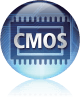 Complementary metal-oxide semiconductor, one of the two main types of image sensors used in digital cameras. The Nikon COOLPIX CMOS image sensor with a backside illumination structure increases the amount of light that each pixel receives. The resulting improvement in noise and sensitivity reduction makes the select COOLPIX cameras more capable when shooting night scenes or in dark indoor situations.
Complementary metal-oxide semiconductor, one of the two main types of image sensors used in digital cameras. The Nikon COOLPIX CMOS image sensor with a backside illumination structure increases the amount of light that each pixel receives. The resulting improvement in noise and sensitivity reduction makes the select COOLPIX cameras more capable when shooting night scenes or in dark indoor situations.- CMYK
- Cyan, magenta, yellow and black, the primary colors used in commercial color printing from which all other printing colors are derived.
- COOLPIX
- The trade name given to Point & Shoot digital cameras manufactured by Nikon.
- COOLPIX Projector Camera
 COOLPIX compact digital camera with a built-in projector.
COOLPIX compact digital camera with a built-in projector.- COOLSCAN
- The trade name for film scanners manufactured by Nikon. Nikon COOLSCAN scanners have been discontinued as of December 2010.
- CRC (Close Range Correction) System
 The Close-Range Correction (CRC) system is one of Nikon's most important focusing innovations, for it provides superior picture quality at close focusing distances and increases the focusing range. With CRC, the lens elements are configured in a "floating element" design wherein each lens group moves independently to achieve focusing. This ensures superior lens performance even when shooting at close distances. The CRC system is used in fisheye, wide-angle, micro and selected medium telephoto NIKKOR lenses.
The Close-Range Correction (CRC) system is one of Nikon's most important focusing innovations, for it provides superior picture quality at close focusing distances and increases the focusing range. With CRC, the lens elements are configured in a "floating element" design wherein each lens group moves independently to achieve focusing. This ensures superior lens performance even when shooting at close distances. The CRC system is used in fisheye, wide-angle, micro and selected medium telephoto NIKKOR lenses.- CX Format
- The CX format utilizes a Dual AF CMOS image sensor with the dimensions: 13.2mm x 8.8mm. The Nikon 1 digital cameras utilize the CX format imaging sensor.
- Cable Release
- A wire and button device designed to allow photographers to trip the camera's shutter without touching the camera. Generally used with a tripod-mounted camera to insure even greater steadiness.
- Camera Control Pro 2
- Nikon software that provides simplified remote control of Nikon D-SLR cameras from a personal computer. <strong>Picture Control Utility:</strong> In certain Nikon digital SLRs such as the D3, D700, D300, D90, D3100 and D7000, customized image adjustment, including tone compensation curve data, can be saved to tailor the camera's behavior to the photographer's vision, improving efficiency when using multiple cameras at the same time. Software is compatible with Wi-Fi operation. Also compatible with Nikon's Image Authentication Function. For more information about <a class="none" href="https://www.nikonusa.com/en/nikon-products/product/imaging-software/25366/camera-control-pro-2.html" target="_blank">Camera Control Pro 2, click here</a>.<br />
- Candids
- Photos taken of people acting in a natural, spontaneous, unposed way. Often used to describe a category of wedding photographs.
- Candlelight Scene Mode
- A scene mode available on select Nikon digital cameras that allows you to capture the ambient lighting of a candlelit scene.
- Card Reader
- A device used by photographers to read the image data on media cards. A card reader connects to computer via USB or FireWire and allows for the fast and easy downloading of image data from the card to the computer. It is more efficient than connecting the camera to the computer via USB to view or download images.
- Catchlight
- The reflection of a light source in a subject's eyes. Intentionally creating a catchlight by providing a small amount of illumination with a flash or reflector can make your subject look more vivid.
- Center-Weighted Fill-Flash
- A fill-flash technique that uses the camera’s center-weighted meter for ambient light exposure measurement, and uses center-weighted flash metering.
- Center-Weighted Metering
- Meter sensitivity is biased toward the center of the viewfinder. Recommended when the subject is in the center of the picture.
- Central Focus Control
- A knob that simultaneously controls the focus in both barrels of the binocular.
- Child Scene Mode
- A scene mode available on select Nikon digital cameras. The Child scene mode is used for photographing snapshots of children; skin tones will appear natural and soft while clothing and backgrounds will be vivid.
- Chromatic Aberration
- A phenomenon in which light rays passing through a lens focus at different points, depending on their wavelength. Axial chromatic aberration is a variation in focal length; lateral chromatic aberration, a variation in magnification. Lateral chromatic aberration: Light wavelengths differ depending upon color. Differences in the length of the wavelengths result in changes in image magnification and become visible at image peripheries. Lateral Chromatic Aberration is the cause of color fringing. Lateral chromatic aberration is reduced to some degree by combining different lens elements with different refractive indexes, but optically speaking, it cannot be completely eliminated. In addition to red and its complimentary color, cyan, and blue and its complimentary color, yellow, some lenses may exhibit complex color fringing that combines these two primary types. It is greatly reduced by low-dispersion ED glass.
- Cinematographer
- A person who uses a motion picture camera to record the actual film footage shot during the making of a motion picture. Director of Photography is an equivalent title. On large budget "Hollywood" productions, cinematographers or director's of photography are responsible for the artistic and technical decisions related to capture of the film (or digital video, as many of today's motion pictures are being recorded using digital capture devices.)
- Cinematography
- The art and science of photographing a motion picture. The cinematographer is responsible for capturing the actual film footage using a motion picture camera which can be film or digital based.
- Circle of Confusion
- In photography, the circle of confusion (CoC) is used to determine the depth of field, the part of an image that is acceptably sharp. A standard value of CoC is often associated with each image format, but the most apprpriate value depends on visual acuity, viewing conditions and the amount of enlargement. Properly, this is the maximum permissible circle of confusion diameter limit, or the circle of confusion criterion, but is simply called circle of confusion.<br /><br />Real lenses do not focus all rays perfectly, and so, even at best focus, a point is imaged as a spot rather than a point. The smallest such spot that a lens can produce is often referred to as the circle of least confusion.
- Circular Polarizing Filter
- Converts linear polarized light waves to circular polarized light waves. Required whenever polarizing is desired using autofocus cameras and cameras that have semi-silvered reflex mirrors.
- Cityscape Time-lapse movie
- When shooting a Cityscape Time-lapse movie, an option available in select Nikon cameras, the camera shoots at a pre-defined interval for 10 minutes, creating a final 10 second time-lapse movie in the camera.
- Clear Color Display
 This innovative technology improves screen visibility for a more vivid, clear image when taking and sharing pictures. Reflections are minimized while contrast and power savings are improved. (In select COOLPIX models).
This innovative technology improves screen visibility for a more vivid, clear image when taking and sharing pictures. Reflections are minimized while contrast and power savings are improved. (In select COOLPIX models).- Close Up Scene Mode
- Close up is a scene mode available on select Nikon digital cameras used to photograph small objects and subjects at close range.
- Close-up
- The general term for pictures taken at relatively close distances to achieve from 1/10 life-size (1:10) to life-size (1:1) images.
- Close-up Attachment Lens
- These lenses provide an easy way to increase magnification. Even when attached, you can use automatic exposure control and TTL metering. All lenses are treated with Nikon Integrated Coating to improve contrast and reduce flare. The higher the close-up lens number, the closer you can focus.
- Cloudy White Balance Setting
- Cloudy is a white balance setting. When manually setting the white balance on your digital camera, and shooting under cloudy lighting conditions you use the cloudy setting to balance the available light so it is captured correctly by the camera.
- Codec
- A term related to digital video, a codec is a device or computer program that is capable of encoding and/or decoding a digital data stream or signal.
- Color Cast
- If the white balance of a scene does not match the lighting under which the scene is being photographed, a color cast can occur. For example, daylight is normally cooler than incandescent lighting, so if you photograph a subject lit by an incandescent light and the white balance of the camera is set for daylight, the image will look warmer because that type of lighting is warmer (orangeish) in color than daylight. If the camera was set for incandescent and you photograph a subject in daylight, the image would look cooler (blueish). When shooting RAW (NEF), you can readjust the white balance in Nikon Capture NX2 in post production.
- Color Conversion Filter
- A filter that alters the color temperature of light to make it suitable for the film in use. It enables you to use daylight-type film indoors or tungsten-type film outdoors.
- Color Sketch Effect
- A Special Effect available on certain Nikon D-SLR cameras. The camera detects and colors the outlines of subjects in the scene for a color sketch effect. When shooting D-movies in this mode, the video playback looks like a slide show made up of a series of still photos.
- Color Temperature
- A scale used for rating the color quality of light. Measured in degrees Kelvin (K). The temperature of daylight on a sunny day is expressed as 5500K; light from a tungsten lamp, 3200K to 3400K.
- Coma
- One of Seidel's five aberrations. The image of a point source of light is prevented from being brought into focus, but instead appears shaped as a comet or teardrop. Coma can be reduced by stopping down the lens.
- Commander Mode
- For cameras that offer this feature (check your manual to see if yours offers this feature) the D-SLR's built-in flash or external accessory Speedlight can be set to Commander mode, which makes that flash the master flash, controlling remote (optional) flash units in one or more groups.
- Compact Binocular
- Compact binoculars are small, lightweight and convenient, and they can be taken anywhere binoculars are needed.
- CompactFlash
- A type of storage card, available in a range of capacities, that's used in digital cameras to store images captured by the camera. The card can be erased when the images have been transferred or are no longer needed.
- Composition
- The arrangement of elements in a photograph.
- Comprehensive Dust Reduction System
- Special care should be taken when changing lenses in order to avoid the possibility of dirt or dust entering the camera. Once inside the camera, foreign matter may adhere to the low-pass filter and show up in photographs. To help prevent the appearance of these artifacts in photographs Nikon has created the Comprehensive Dust Reduction System. This system uses a series of high resonance frequencies to vibrate the optical low-pass filter. This dislodges dust on the front of the sensor and reduces dust spots appearing on images. This system combined with the existing Image Dust Off system in Capture NX 2 provides a full dust prevention system for photographers.<br /><br />Sensor cleaning can be set to be performed manually when required by selecting the 'Clean now' setting, or automatically by selecting the 'Clean at startup/shutdown' setting. The 'Clean at startup/shutdown' setting has options for when the camera automatically performs an automatic sensor clean, either each time the camera is turned on, turned off or both.<br /><br />Sensor cleaning takes approximately three seconds to complete. If the shutter release is depressed during a sensor clean, cleaning will be cancelled. This enables images to be taken even if a sensor clean has started.
- Compression
- Refers to reducing the quality of digital data in an effort to conserve storage space. For example, the JPEG file format is a compressed format. Certain Nikon cameras that offer RAW capture, using the Nikon Electronic File format (NEF) can
- Continuous High Shooting
- Continuous is one of the shooting options found in the Auto Mode of select Nikon digital cameras. Continuous allows you to take a series of pictures. Depending upon your camera model, the battery life and remaining memory in the buffer Continuous High lets you take more frames per second than Continuous Low; however if the flash is fired, only one picture will be taken.
- Continuous Low Shooting
- Continuous is one of the shooting options found in the Auto Mode of select Nikon digital cameras. Continuous allows you to take a series of pictures. Depending upon your camera model, the battery life and remaining memory in the buffer Continuous Low lets you take fewer frames per second than Continuous High; however if the flash is fired, only one picture will be taken.
- Continuous Shooting
- Continuous is one of the shooting options found in the Auto Mode of Nikon digital cameras. Continuous allows you to take a series of pictures.
- Continuous Single Shooting
- The camera will take one photograph each time the shutter button is released. Continuous Single is often the default setting.
- Contrast
- A measure of the rate of an image's change of brightness. High contrast implies dark black and bright white content; medium contrast, a good spread from black to white; low contrast, a small spread of values from black to white.
- Contrast-Control Filter
- Used with black-and-white film to emphasize contrast in a picture. Yellow (Y), orange (O), and red (R) filters are available with contrast increasing in this order.
- Conversion Factor
- Used to describe changes in apparent magnification when a 35mm lens is used on a D-SLR with a sensor smaller than 24mm x 36mm.
- Creative Mode
- The Creative Mode is a shooting mode found on the mode dial of the Nikon 1 J2 camera. A variety of scene modes are available within the Creative Mode including: P/S/A/M, Night Landscape, Night Portrait, Backlighting (HDR), Easy Panorama, Soft (filter effect), Miniature Effect, and Selective Color. The Creative Mode is only for shooting still images, and will not work in movies mode.
- Creative Palette
- Creative Palette puts creativity at a photographer’s fingertips, by allowing you to modify the look of a photo via the touchscreen LCD or multi-selector before you shoot. This is a new feature in the Nikon 1 V3. The camera will automatically detect one of four scenes: portrait, close-up, landscape or other and will then display a ring showing four effects that can be applied to the scene. Brightness, saturation and white balance will change between the different effects as a finger is rotated around the ring or the multi-selector is rotated, so what you see is what you get.
- Cropping
- Trimming unwanted parts of an image.
- Curvature of Field
- One of Seidel's five aberrations. Curvature of Field is a phenomenon in which straight lines are not rendered perfectly straight in the picture. Curvature of field can be improved but not eliminated by stopping down the lens.
- D-Lighting
- A function built into several Nikon D-SLRS and into Nikon's Capture NX2 imaging program that allows you to brighten subjects that have been underexposed or enhance the contrast of an overexposed subject.
- D-Movie Mode
- An innovative feature first introduced by Nikon, DSLRs that can capture HD movies, is now available in the new D7000, D3100, in 1080p, and also available in the D3S, D300S, D5000 and D90 in 720p. Capture sound with the on-board microphone or through the external mic input on select models for vocal memories. The dramatic impact of your movie making is leveraged by the legendary line of NIKKOR lenses, from ultra-wide-angle and fisheye to super-telephoto.<br /><br />The camera's Live View capability makes D-Movies possible. Live View is essentially a video image, played back to the LCD monitor in near real-time for viewing. D-Movie mode records that image to the camera's memory card.<br /><br />D-Movies are enhanced by the fact that they are made using NIKKOR lenses, which provide an incredible choice of focal lengths as well as legendary optical quality. They also benefit from an image sensor much larger than a typical camcorder, resulting in higher image quality and exceptional high ISO performance during low-light shooting.
- D-SLR
- A digital single-lens reflex camera.
- D-TTL
- The camera measures the amount of light reflected from the subject through the lens to automatically control flash output level and give correct exposure.
- D-Type NIKKOR Lens
- A NIKKOR lens that sends distance information to the microcomputer of a dedicated Nikon camera. D-type lenses can be distinguished by a model name in which the letter D follows the maximum f/number.
- DC (Defocus Control)
- A lens which allows the photographer to control the degree of spherical aberration in the foreground or background by rotating the lens' DC ring. This will create a rounded out-of-focus blur that is ideal for portrait photography. With the DC control set at zero, a DC-Nikkor lens operates in the same way as a non-DC lens with the same focal length and maximum aperture. A DC-NIKKOR lens will be labeled as such on the lens barrel.<br />
- DPI
- Dots per inch. A measurement of the resolution of a digital photo or digital device, including digital cameras and printers. The higher the number, the greater the resolution.
- DPOF
- DPOF is the abbreviation for Digital Print Order Format. DPOF can be found on all Nikon COOLPIX cameras. It allows users to choose which images they wish to print, from the camera. The camera saves this information in special files on the media card for use at a later time when the images are downloaded to a computer, printer or photo kiosk.
- DSCN
- DSCN is an identifier that will begin the alpha/numeric string in the file name of an original still image or movie taken with a Nikon digital camera. After the DSCN, a file number will be automatically assigned in ascending order.
- DVD
- Digital Video Disc. A type of CD-ROM with greater data storage capacity and access rate. Most commonly used for movies and video data, its high capacity—4.7 gigabytes—makes it ideal for storage and backup of digital files and photographs.
- DX
 DX designates the incorporation of a DX format CMOS image sensor in a COOLPIX digital camera. Using a DX sensor brings DX image quality to the form factor of a COOLPIX camera.
DX designates the incorporation of a DX format CMOS image sensor in a COOLPIX digital camera. Using a DX sensor brings DX image quality to the form factor of a COOLPIX camera.- DX Format
- Refers to Nikon cameras that feature a 1.5 magnification factor imaging sensor. Nikon digital SLRs have either an FX or a DX sensor. The FX sensor, measuring 23.9 x 36mm, is roughly equivalent to the size of the 35mm film frame. The DX sensor is smaller, measuring 15.8 x 23.6mm. The DX sensor makes possible the production of lighter, smaller cameras, but because it covers a smaller portion of the image projected by the lens, a 1.5x crop factor (so called because the smaller sensor crops the image compared to an image from a 35mm film frame) is introduced. This means, for example, a 24mm lens on a DX sensor camera will provide an approximate 36mm view.
- DX-Coded Film
- Film that features embedded information that allows the camera to automatically set the film's speed.
- Dach (Roof) Prism Binoculars
- “Dach” means roof in German. The optical path at the objective side and eyepiece side is virtually straight, making it possible for the binoculars to be compact and slim. They are more costly to produce because their very small prisms require special grinding and polishing to maintain image integrity.
- Daylight-Type Film
- A film balanced for proper color rendition when exposed in daylight.
- Definition
- The clarity of detail within a photograph.
- Delayed Response Remote
- The Delayed Remote mode is used when shooting with select Nikon cameras and the ML-L3 remote control, to ensure no camera shake will occur. The Delayed Remote sets the camera's shutter to release between 2 - 10 seconds after the shutter button on the ML-L3 remote control is pressed.
- Depth Gauge
- Available in select cameras such as the Nikon 1 AW1. Calibrate the Depth Gauge on the surface before you enter the water, setting it to zero. Then, you can view your depth while you’re shooting or even include it in the EXIF data that is recorded along with the image.
- Depth of Field
- The zone of acceptable sharpness in front of and behind the subject on which the lens is focused. Depth of field varies according to focal length of the lens, chosen aperture and shooting distance.
- Depth of Field Scale
- A scale on the lens barrel with the markings of f/stops and distances, which shows the distance range that is in focus for a chosen f/stop.
- Depth of Focus
- A measurement of the distance behind the lens wherein the film plane will remain sharply in focus. Depth of focus is sometimes referred to as lens-to-film tolerance.
- Depth-of-Field Preview
- A feature on advanced SLRs that closes the lens down to the actual taking aperture to enable you to see the picture's depth-of-field.
- Diaphragm
- The mechanical device inside a lens that controls the aperture.
- Diffuser
- Any device or substance placed between the central light source and the subject that softens or spreads the light.
- Digiscoping
- Technique of taking film or digital still images or video by attaching a camera to a Fieldscope or Spotting Scope. In addition to camera equipment, Nikon also manufactures Fieldscopes, and the array of attachments and adapters necessary to marry our Fieldscopes to Nikon COOLPIX and Nikon D-SLRs. Digiscoping lets you capture photographs without the use of traditional photographic lenses. Bird watchers and naturalists are some of the people who capture close-up images of wildlife by digiscoping.
- Digital
- Any device or system in which information is stored or manipulated by on/off impulses.
- Digital Image
- An image that is represented by discrete numerical values organized in a two-dimensional array. The conversion of images into a digital form is known as digital imaging.
- Digital Photography
- Photography that utilizes a digital camera to produce the image.
- Digital Zoom
- The digital zoom uses software interpolation to "zoom" into the image further than the actual optical zoom lens in the camera allows. Because digital zooms use interpolation instead of an actual zoom lens, the resulting image will be of lower quality.
- Digitization
- Conversion of analog information into digital format so that it can be used by a computer.
- Digitutor
- Step by step tutorials on the use of current Nikon D-SLR cameras, NIKKOR lenses and Speedlights.
- Diopter
- A measure of lens power equal to the reciprocal of the focal length. Eyeglass prescriptions are generally indicated in diopters. For cameras, the diopter is used as the measure of the dioptric power for the image in the viewfinder.
- Diopter Control
- Pertaining to binoculars. A separate diopter control allows you to compensate for the difference in eyesight between your right eye and left eye by offsetting the lenses in the two barrels so the image is sharp for each eye.
- Dioptric Power
- Apparent image distance through optics such as viewfinders. Rated in diopters. A plus sign is used for positive lenses, a minus sign for negative lenses.
- Disc
- The term used to describe optical storage media (compact disc).
- Disk
- The term used to describe magnetic storage media (floppy disk).
- Dispersion
- A phenomenon in which white light rays deviate by different wavelength amounts resulting in a spectrum. The rainbow created by a prism is the result of dispersion.
- Distortion
- There are three types of distortion that could affect the shape of the image: <strong>Barrel</strong>: image deformation causes a rectangle to swell in the center, looking like a barrel (the corners of the rectangle are greater than 90 degrees); <strong>Pincushion</strong>: image deformation causes the sides of a rectangle to move inward, forming a pincushion or star shape (the corners of the rectangle are less than 90 degrees); or <strong>Combinations</strong>: the two types can also be combined.<br /><br />Distortion cannot be corrected by stopping down the lens. It can be improved by the optical combination of positive and negative lens elements.
- Distortion Control
- Available in select COOLPIX models, Distortion Control provides optimum image quality for architectural and landscape photographs. The feature ensures precise subject reproduction and avoids the image distortion that occurs at wide-angle zoom settings or at the peripheries of an image.<br /> <br />
- Dodging
- Selectively lightening part of a photo using an image editing program or a mechanical technique in a traditional darkroom.
- Double Exposure
- Two exposures on the same frame. With film cameras, the film is not wound forward after the first exposure. In digital photography, a double exposure is most commonly made by combining two images using an image editing program.
- Download
- A file or other information transferred from a camera, media card, CD, DVD, hard drive or the Internet to a computer or from one piece of computer equipment to another.
- Downloading
- Moving computer data from one location to another. Though the term is normally used to describe the transfer of data from the Internet, it is also used to describe the transfer of photos from a camera's memory card to a computer.
- Draw Scene Mode
- A scene mode available on select Nikon digital cameras. When using a COOLPIX digital camera with a touchscreen display, you can draw pictures or write memos on the display and save them as photos using the Draw scene mode.
- Dual Shutter System
- Certain Nikon digital cameras such as the Nikon 1 V1 digital camera utilize a dual shutter system, allowing you to choose from Mechanic, Electronic or Electronic (HI) shutters depending upon your shooting situation. The flash X sync speed of the Nikon 1 V1 digital camera when using the Mechanical Shutter is 1/250 of a second or slower. The Mechanical shutter offers a shutter speed range of 1/4,000 of a second–30 seconds in 1/3 EV steps, Bulb and Time (with optional ML-L3 remote). The Electronic Shutter is silent and is ideal for use where camera sounds are undesirable. The flash X sync speed of the Nikon 1 V1 digital camera when using the Electronic Shutter is 1/60 of a second or slower. The Electronic shutter offers a shutter speed range of 1/16,000 of a second – 30 seconds in 1/3 EV steps, Bulb and Time (with optional ML-L3 remote). The Electronic (HI) Shutter's default setting captures images at a rate of 10 fps. It does support 30 and 60 fps frame rates. Face detection is disabled when using the Electronic (HI) Shutter.
- Dusk/Dawn Scene Mode
- A scene mode available on select Nikon digital cameras. This scene mode preserves the colors seen in the weak natural light that is visible before sunrise or after sunset. It is suggested a tripod be used when shooting in this scene mode.
- Dynamic Area AF
- Dynamic Area AF is one of three Nikon AF Area Modes. With Dynamic Area AF, you can select from several focusing options: 9-, 21- or all 51-point AF. Select a Single AF point and the areas surrounding it serve as backup—a significant advantage when shooting moving subjects. Select the 9-point option when you want to focus on erratically moving subjects with greater accuracy. When dealing with insufficient contrast for fast focus detection, choosing 21 or 51 points makes detection easier. The 51-point option also allows for 3D Focus Tracking, which uses color information from the RGB metering sensor to automatically follow moving subjects across the AF points.
- Dynamic Fine Zoom
 Dynamic Fine Zoom is a new feature available on select Nikon COOLPIX digital cameras that extends the zoom range electronically 2x with minimal image degradation.
Dynamic Fine Zoom is a new feature available on select Nikon COOLPIX digital cameras that extends the zoom range electronically 2x with minimal image degradation.- Dynamic Range
- Photographers use "dynamic range" for the luminance range of a scene being photographed, or the limits of luminance range that a given digital camera or film can capture. The dynamic range of sensors used in digital photography is many times less than that of the human eye and generally not as wide as that of chemical photographic media
- E-Compass
- The E-Compass is a general use compass feature that allows you to use the GPS of select cameras such as the COOLPIX AW100, AW110 and AW120 as a compass, and it can assist you in finding your bearings. When the Compass display is set to ON, it is displayed on the shooting screen. Although the E-Compass can be utilized for general use, it should not be the only GPS device that you rely on when hiking in the wilderness, boating, driving, flying, mountain climbing or any other specialized application that requires stringent positioning.
- ED (Extra low Dispersion) and Super ED Glass
 ED Glass is an optical glass developed by Nikon that is used with normal optical glass in telephoto lenses to obtain optimum correction of chromatic aberrations. Super ED glass exhibits an even lower refractive index and lower light dispersion than ED glass, while excelling at eliminating secondary spectrum and correcting chromatic aberration.
ED Glass is an optical glass developed by Nikon that is used with normal optical glass in telephoto lenses to obtain optimum correction of chromatic aberrations. Super ED glass exhibits an even lower refractive index and lower light dispersion than ED glass, while excelling at eliminating secondary spectrum and correcting chromatic aberration.- ED (Extra-Low Dispersion) Glass
 An optical glass developed by Nikon that is used with normal optical glass in telephoto lenses to obtain optimum correction of chromatic aberrations.
An optical glass developed by Nikon that is used with normal optical glass in telephoto lenses to obtain optimum correction of chromatic aberrations.- EPS
- Encapsulated PostScript. A graphic file format that allows the exchange of PostScript graphic files between application programs.
- EV
- Exposure Value. A number that represents available combinations of shutter speed and aperture offering the same exposure effect when scene brightness remains the same.
- EXIF
- Exchangeable image file. The file format used by most digital cameras. A camera set to record a JPEG is actually recording an EXIF file that uses JPEG compression to compress photo data within the file.
- EXPEED 4
- EXPEED 4 is the latest iteration of Nikon's proprietary image processing system. EXPEED 4 is engineered to maximize performance speed, contributing to quicker response time, faster memory card access and data transfers. EXPEED 4 extends and assures breathtakingly rich image fidelity and reduces noise, even at high ISO’s. EXPEED 4 has evolved with the development of new Nikon technologies as well as the improvement of existing technologies. Nikon will continue to improve upon its EXPEED image processing systems to provide photographers with maximum camera performance and the highest quality images possible.
- EXPEED 5
- EXPEED 5 is the latest iteration of Nikon's proprietary image processing system. EXPEED 5 is engineered to maximize performance speed, contributing to quicker response time, faster memory card access and data transfers. EXPEED 5 extends and assures breathtakingly rich image fidelity and reduces noise, even at high ISOs. EXPEED 5 has evolved with the development of new Nikon technologies as well as the improvement of existing technologies. Nikon will continue to improve upon its EXPEED image processing systems to provide photographers with maximum camera performance and the highest quality images possible.
- EXPEED C2
- Engineered to deliver optimal performance on each COOLPIX model, the latest evolution of Nikon's renowned digital image processing engine, EXPEED C2 helps ensure beautiful photographs of every scene you shoot. EXPEED C2 continues to expand the possibilities of photography with improved levels of high image quality, fine detail and processing speed.
- Easy Panorama Scene Mode
- Easy Panorama is a scene mode available on select Nikon digital cameras that makes it very easy to take a 180 degree or 360 degree panorama simply by panning the camera during exposure.
- Effective Pixels
- The actual numbers of pixels the camera's sensor uses to make the image. The number of effective pixels is often slightly smaller than the total number of pixels, as some pixels are not used in the actual making of the image.
- Effects Mode
- <p>Certain model Nikon D-SLRs such as the <a href="https://www.nikonusa.com/en/nikon-products/product-archive/dslr-cameras/d5100.html" target="_blank">D5100</a> feature an Effects Mode that can be used when recording still images or D-movies. They can be found by selecting Effects on the cameras mode dial, and scrolling through the various effects via the command dial. Some of the special Effects are: Night Vision, Color Sketch, Miniature Effect, Selective Color, Silhouette, High Key, and Low Key.</p>
- Electromagnetic Diaphragm Mechanism
 An electromagnetic diaphragm mechanism in the lens barrel provides highly accurate electronic diaphragm or aperture blade control when using auto exposure during continuous shooting. With conventional D/G type lenses, the diaphragm blades are operated by mechanical linkage levers.
An electromagnetic diaphragm mechanism in the lens barrel provides highly accurate electronic diaphragm or aperture blade control when using auto exposure during continuous shooting. With conventional D/G type lenses, the diaphragm blades are operated by mechanical linkage levers.- Electronic VR
- See VR.
- Exabyte
- An exabyte is a unit of information equal to 1,024 petabytes or approximately 1,000,000,000,000,000,000 bytes.
- Exchange Messages
- Select COOLPIX digital cameras such as the S31 offer a "Have fun with pictures" mode in the playback menu that allows you to perform a range of creative options. One such option is Exchange Messages, which allows you to add voice messages to your images. You can even add responses to initial voice messages.
- Existing Light
- Light that exists naturally at the scene. Also known as available light, it's often taken to mean only daylight, but many photographers consider it any light or light source that happens to be at the scene.
- Exit Pupil
- The exit pupil is the bright circle that can be seen in the center of each eyepiece when you hold the binoculars about 12 inches away from your eyes with the objective lenses pointed toward a bright light. The larger the diameter is, the brighter the viewfield is, which is an important consideration when using binoculars in dark situations and for astronomical observation.
- Export
- The process of transferring data from one computer, file format, program or device to another.
- Exposure
- The total amount of light falling on the film or image sensor. Most often measured in the amount of time the light is allowed to reach the sensor, as in "a one-second exposure."
- Exposure Compensation
- Settings used to modify the shutter speed and/or lens aperture recommended by the camera's light meter. Often used to produce special creative effects or to meet the scene requirements.
- Exposure Indicator
- A display showing the amount by which a photograph recorded at the current aperture and shutter speed will deviate from the optimal exposure selected by the camera.
- Exposure Meter
- A device that measures light to determine the combination of shutter speed and f/stop needed to make an optimum exposure.
- Extension Ring
- Also known as Extension Tubes. An Extension Ring is a device placed between the lens and camera body to extend the lens-to-film (or imaging sensor) distance for closer focusing. Available in various sizes, extension rings can be used singly or in combination to vary the reproduction ratio. Nikon cameras using these support them in Manual focus mode only and they are considered non-CPU lens attachments.
- External Flash
- A flash unit that operates off the camera. It can be connected to the camera by a cable or fired wirelessly.
- Eye Relief
- Eye relief is the distance from the outer surface of the eyepiece lens to the position where the exit pupil is formed (eyepoint). Looking through binoculars from the eyepoint, you can obtain the whole field of view without vignetting.
- Eye-Fi™
- Eye-Fi™ is a trademarked brand of wireless media card, compatible with specific models of Nikon digital cameras.
- Eyecup
- Pertaining to binoculars. The outer ring around the eyepiece that provides the proper eyepoint in relation to the exit pupil. Most Nikon binoculars have movable eyecups—either fold-back or turn-and-slide to allow the proper eye placement whether you’re wearing glasses or not.
- Eyepiece Correction Lens
- Attaches to the viewfinder eyepiece for eyesight adjustment. Some cameras have this adjustment built-in.
- Eyepiece Lens
- Eyepiece Lens (ocular) is the lens closest to the eye and magnifies the image formed by the objective lens. Various techniques have been integrated into the eyepiece to meet recently rising demand for binoculars with long eye relief and wide viewfield.
- Eyepiece Magnifier
- Attaches to the camera's viewfinder eyepiece to magnify the image for easier manual focusing. Especially useful for manual focusing on subjects with fine detail.
- Eyepiece Shutter
- A built-in device that prevents light from entering the camera's viewfinder eyepiece and adversely affecting the automatic exposure meter reading. Useful for unattended shooting and self-timer-operation.
- Eyepoint
- The farthest point on the optical axis where the entire image inside the viewfinder can be seen.
- F Mount
- The F Mount is the designation given to the Nikon single lens reflex interchangeable lens mounting system. Used on Nikon SLRs/D-SLRs and NIKKOR lenses from the introduction of the Nikon F in 1959 to current models, the bayonet-type F-Mount is the communication link between Nikon SLRs and NIKKOR lenses.<br /><br />Noted for its rugged construction and outstanding reliability, the F-Mount is distinctive also for its degree of compatibility with NIKKOR lenses and a design that can accommodate future system advances. Nikon has maintained the basic structure of the mount for the 50 years of its use, and currently some 400 different NIKKOR lenses are compatible with the system.<br /><br />One of the biggest advantages of the Nikon F-Mount is that you're able to choose from a large selection of lenses including: AF NIKKOR and AF-S (Silent Wave Motor) and PC-E perspective-control NIKKOR lenses.<br /><br />By adapting and extending the capability of the F-Mount and NIKKOR lenses, Nikon has incorporated technologies like autofocus, advanced metering, distance information technology, electronic aperture control in G-Type NIKKOR, VR (Vibration Reduction) image stabilization and Silvent Wave Motor (AF-S) technology, thus maintaining a significant degree of compatibility and demonstrating an ongoing commitment to photographers.
- FP High-Speed Sync
- A feature of flash units and SLR cameras that enables flash pictures to be taken at shutter speeds higher than the camera's normally synchronized speeds.
- FPS
- Frames per second. Refers to the rate at which film is exposed when a camera's motor drive is engaged; in digital photography, the rate at which image frames are exposed.
- FX-Format
- Refers to Nikon cameras that feature a 35mm film-frame size sensor. Nikon digital SLRs have either an FX or a DX sensor. The FX sensor, measuring 23.9 x 36mm, is roughly equivalent to the size of the 35mm film frame. The DX sensor is smaller, measuring 15.8 x 23.6mm. The FX sensor, with more "light gathering" area, offers higher sensitivity and, generally, lower noise. There is, of course, no crop factor present with the FX sensor.
- Face-Priority AF
- Available in all COOLPIX models, Face-Priority AF automatically detects a person’s face at typical portrait-taking distances, then activates the camera's autofocus to focus upon the face area.
- Fast Glass
- Slang term, often used by professional photographers, for a fast lens with large maximum apertures.
- Fast Lens
- A lens with a large maximum aperture, usually in the range of f/2.8 or larger. Because such a lens will allow more light to reach the film or image sensor, it will allow the use of faster shutter speeds.
- Fast Motion Movie Option
- A movie option that is available in select cameras such as the Nikon 1 V3. Record silent fast-motion footage that plays back at about four times normal speed. Playback is one quarter the recording time.
- Feature (F) Button
- Field of View at 1,000 yards
- The lateral measurement of the area that can be seen at 1000 yards. Calculated by multiplying the real angle of view by 52.4 feet, which is the linear measurement in feet that one degree represents at a thousand yards. (See also “Wide Field of View Binoculars”)
- File
- A computer document; also, a collection of information, such as data, images or text that can be saved on a disk or a hard drive.
- File Format
- A selected program type or data file such as JPEG, NEF, RAW or TIFF.
- Fill-Flash
- A technique that uses flash illumination as a supplement to ambient light. Useful when photographing subjects that are backlit with very high-contrast lighting or in shadow.
- Filter
- A plastic or glass lens that fits in front of the camera lens and is used to manipulate or affect the final image.
- Filter Adapter Ring
- Placed between a filter and the lens when attachment size differs.
- FireWire
- A protocol for transferring data to and from digital devices at high speed, often up to 800 megabytes per second.
- Fireworks Scene Mode
- A scene mode available on select Nikon digital cameras. This scene mode uses slow shutter speeds to capture the exploding bursts of fireworks. It is suggested a tripod be used when shooting in this scene mode.
- Firmware
- Firmware is a read only set of instructions that is embedded in a hardware device to either add or improve function. Sometimes there are two parts to a Nikon firmware update labeled A or B. Some updates will perform either A or B, and some will perform A and B, only one at a time. Some others still will perform both A and B at the same time. Please read the instructions carefully as firmware updates are permanent and cannot be 'undone' outside of the service department. Newer firmware versions will overwrite older versions and will also include all previous update changes.
- Firmware Update Capability
- A first for Nikon flash units, the latest firmware for specific Nikon Speedlights can be downloaded from Nikon's website to a memory card while the Speedlight is mounted on certain Nikon D-SLRs.
- Fisheye Lens
- A lens that has a picture angle of approximately 180 degrees or more.
- Fisheye Special Effect
- A Special Effect that is available on select Nikon digital cameras, which produces an image that looks as if it was taken with a fisheye lens.
- Fixed Bit Rate
- A type of lossy media compression that uses the same data per second throughout the entire audio/video file. The file size will be smaller than one with a variable bit rate. Because of the smaller size obtainable with a fixed bit rate, it is better for uses of streaming content over the internet.
- Fixed Focus
- Refers to a lens in which the focus is fixed at the time of manufacture and is not adjustable. These lenses are most often used in single-use cameras. They are also found in phone cameras and webcams.
- Flare
- The soft effect visible in a picture resulting from stray light passing through the lens that is not focused to form the primary image. Flare can be controlled by using optical coating, light baffles, low reflection surfaces or a lens hood.
- Flash
- An electronic unit that provides a relatively brief burst of light.
- Flash Card
- A type of camera memory card that can retain data after the system has been turned off. Also known as a flash memory card or media card.
- Flash Color Information Communications
- Nikon Speedlights provide improved color accuracy in flash photography thanks to flash color information communication. In Auto White Balance mode, the master Speedlight—the unit attached to the Nikon D-SLR, transmits information to the camera about the color temperature of the light that it is emitting. The information is used by the camera to determine a white balance setting that best matches the color temperature of the flash to the color temperature of the scene's ambient light, thus allowing the camera to achieve optimum white balance for the scene.
- Flash Duration
- Refers to the very short amount of time it usually takes for a flash to fire. Automatic flash control varies the brightness by varying the duration of the flash. Flash duration for an auto flash is typically 1/1000 to 1/20,000 second.
- Flash Exposure Bracketing
- A feature that enables you to automatically bracket exposures at varied flash outputs without changing the shutter speed and/or aperture.
- Flash Exposure Compensation
- This feature allows you to add exposure compensation to the amount of flash output that a built-in pop-up Speedlight or accessory Speedlight can output. Flash Exposure Compensation can be + (plus) or - (minus) in increments of 1/3 EV.
- Flash OFF
- When a Nikon digital camera with a built-in flash is set to OFF, the flash will not fire, even if the lighting is poor, or the subject backlit.
- Flash Output Level Compensation
- A control used to adjust an automatic TTL flash unit’s operation, enabling an increase or decrease of flash output to lighten or darken the flash effect.
- Flash Shooting Distance Range
- The distance over which a flash can effectively provide light.
- Flash Sync Speed
- The speed at which a flash synchronizes with the opening of the shutter.
- Flash Value (FV) Lock
- A function of the Nikon Creative Lighting System, Flash Value (FV) lock maintains the same flash exposure for your main subject when you're shooting a sequence of photos. This allows you to zoom in on your subject, change the composition or adjust the aperture, all without altering the intended exposure. Once FV Lock is set on your Nikon Speedlight, the flash value remains at the locked in setting until the FV Lock is pressed a second time, the camera's light meter times out or the camera is turned off.
- Flash White Balance Setting
- Flash is a white balance setting. When manually setting the white balance on your digital camera, and taking pictures using flash lighting, you use the flash setting to color balance the available light and flash so it is captured correctly by the camera.
- Flat
- A term often used to indicate an image that's too low in contrast; a "flat" image.
- Flat Lighting
- Lighting source or method that produces a low contrast image or depicts a subject with little dimensionality.
- Flatness of Field
- A measure of edge-to-edge sharpness. Lack of flatness of field results in image degradation, or the inability to focus sharply on both the center and edges of the image together.
- Flexible Program
- See Program Shift.
- Flicker Reduction
- When shooting in the movie mode, the Flicker Reduction option, offered on select Nikon cameras, allows you to compensate for the flicker that may be seen on the display or final movies when shooting under Florescent, Mercury Vapor or Sodium lamps; or if the camera is panned horizontally; or an object moves at high speed through the frame.
- Flood Lamp
- A type of photo reflector lamp that can illuminate a rather wide area.
- Floppy Disk
- A flexible, thin, 3.5-inch square plastic disk used to store data or images. Not widely used anymore as their storage capacity is limited.
- Flourescent White Balance Setting
- Flourescent is a white balance setting. When manually setting the white balance on your digital camera, and shooting under flourescenet lighting you use the flourescent setting to color color balance the light so it is captured correctly by the camera.
- Fluorescent
- <p>The illumination produced from a gas-discharge lamp or tube is called fluorescent light. Electricity to the lamp stimulates the mercury vapor within the lamp creating the emission of electromagnetic radiation which produces the fluorescence. This type of lighting is typically found in office buildings, warehouses and industrial settings. The light produced is “green” or a cooler-than-daylight light balance. Setting a camera’s white balance to Fluorescent will correct for the green cast.</p><p>In terms of color temperature, fluorescent light generally falls between 4000 and 5000 degrees Kelvin.</p><table cellspacing="0" cellpadding="0" width="456" border="1"><tr><td width="156"><p align="center"><strong>Color Temperature</strong> </p></td><td width="300"><p align="center"><strong>Light Source</strong> </p></td></tr><tr><td width="156"><p align="center">1000-2000 K</p></td><td width="300"><p> Candlelight</p></td></tr><tr><td width="156"><p align="center">2500-3500 K</p></td><td width="300"><p> Tungsten Bulb (household variety)</p></td></tr><tr><td width="156"><p align="center">3000-4000 K</p></td><td width="300"><p> Sunrise/Sunset (clear sky)</p></td></tr><tr><td width="156"><p align="center">4000-5000 K</p></td><td width="300"><p> Fluorescent Lamps</p></td></tr><tr><td width="156"><p align="center">5000-5500 K</p></td><td width="300"><p> Electronic Flash</p></td></tr><tr><td width="156"><p align="center">5000-6500 K</p></td><td width="300"><p> Daylight with Clear Sky (sun overhead)</p></td></tr><tr><td width="156"><p align="center">6500-8000 K</p></td><td width="300"><p> Moderately Overcast Sky</p></td></tr><tr><td width="156"><p align="center">9000-10000 K</p></td><td width="300"><p> Shade or Heavily Overcast Sky</p></td></tr></table>
- Fluorine Coat
 Photographers need gear that can withstand the elements. Nikon’s fluorine coat effectively repels dust, water droplets, grease or dirt, ensuring easy removal even when they adhere to the lens surface. Nikon’s fluorine coat endures a high frequency of lens surface wiping and its anti-reflective effect also contributes to the capture of clear images.
Photographers need gear that can withstand the elements. Nikon’s fluorine coat effectively repels dust, water droplets, grease or dirt, ensuring easy removal even when they adhere to the lens surface. Nikon’s fluorine coat endures a high frequency of lens surface wiping and its anti-reflective effect also contributes to the capture of clear images.- Fluorite Lens Element
 Fluorite (FL), a lightweight mono-crystal optical material, has excellent optical properties while reducing overall lens weight to improve balance and handling, especially useful in longer focal length lenses.
Fluorite (FL), a lightweight mono-crystal optical material, has excellent optical properties while reducing overall lens weight to improve balance and handling, especially useful in longer focal length lenses.- Focal Length
- The distance from the principal point to the focal point.
- Focal Length Multiplier
- For a D-SLR that uses an imaging sensor smaller than full frame (35mm film frame), the ratio of the diagonal of the camera's imaging sensor in comparison to the diagonal of a 35mm frame is the crop factor. This ratio is commonly referred to as a focal length multiplier (FLM), since multiplying a lens focal length by the crop factor or FLM gives the focal length of a lens that would yield the same field of view if used on the reference format.
- Focal Plane
- The precise position (plane) within the camera body, behind the shutter curtain, at which the light gathering surface of the image sensor is fixed. In a film SLR, this is the same plane across which the film would be positioned for each exposure. The focal plane mark is a mark on the exterior of the camera body noting where the focal plane is located inside.
- Focal Point
- A point on the optical axis where light rays converge to form a sharp image of an object.
- Focus Mode
- A method of operation for an autofocus system. Basic focus modes include single servo AF, continuous servo AF and manual focus.
- Focus Range
- The range within which a lens can focus on a selected subject. Often used to indicate the capability of a macro or micro lens.
- Focus Tracking
- A focusing system that analyzes a moving subject’s speed and anticipates the position of the subject at the exact moment of exposure. Enables you to take in-focus pictures of moving subjects.
- Focus-Priority AF
- An autofocus mode in which the shutter cannot be released until the subject is in focus.
- Focusing Screen
- An element between the mirror and pentaprism or pentamirror in a single-lens-reflex camera. The mirror reflects the image from the lens upward onto the screen. The areas of the image that are in focus are sharply defined on the screen, while the areas that are out of focus appear blurred. The photographer views the image passing through the screen in the viewfinder window. Some Nikon SLRs and D-SLRs have interchangeable focusing screens.
- Fogproof
- Pertaining to Binoculars. The instrument has been purged of virtually all moisture, air and gaseous water molecules while in a special chamber in an almost-perfect vacuum state. Then the instrument is filled with nitrogen gas and sealed securely with O-rings. It prevents fogging and mold.
- Food Scene Mode
- A scene mode available on select Nikon digital cameras. This scene mode automatically sets the Macro mode, allows for hue adjustments and user movement of the focus area.
- Foreground
- The area in a scene that is closer to the photographer than the main subject.
- Formatting
- Preparing a memory card for use. It is recommended that before each shooting session, digital camera users format their memory card, in the camera, which completely wipes the data that had been on the card. It is recommended that this be done, instead of simply deleting all files.
- Frame
- A single image; also, the scene viewed through the camera's finder.
- Framing Priority
- A photographic technique that is selectable when shooting in the Smart Photo Selector mode of the Nikon 1 system cameras. Framing Priority is accessed via the F (Feature) button. It is ideal for use when photographing a stationary subject. The focus locks when the shutter is pressed half way.
- Freezeproof
- Freezeproof cameras are designed to be used in frigid temperatures. The Nikon COOLPIX AW100 digital camera is freezeproof, able to be used in the frigid cold down to 14°F and in cold water, down to 32°F.
- Front Lighting
- Lighting that illuminates the subject from the position of the camera. Because illumination falls evenly on the subject, a front-lit subject may look flat and less dimensional.
- Front-Curtain Sync
- A technique in which the flash fires an instant after the first (front) curtain of a focal plane shutter has completed its travel across the film plane. See also Rear-Curtain Sync.
- Full HD
 Full HD video offers a resolution of 1080p, with an aspect ratio of 16:9.
Full HD video offers a resolution of 1080p, with an aspect ratio of 16:9.- Full Multilayer Coating
- Pertaining to Binoculars. Multilayer Coating is applied to transmission surfaces of all lenses and prisms to enhance light transmittance. Provides a brighter and sharper field of view.
- Full-Aperture Metering
- A metering method in which light is measured with the lens at maximum aperture.
- Full-time Servo
- Full-time-servo AF or AF-F is used for moving subjects. When set to AF-F, the camera will focus continuously as long as the shutter release button is pressed. The focus locks when the shutter button is pressed halfway. AF-F is one of the focus modes that are availalble on select cameras when in Live View.
- G-Type NIKKOR Lens
- G-type NIKKOR lenses have no aperture control ring and are intended for use on Nikon D-SLRs that allow the lens aperture to be adjusted via the camera's command dial. In addition, like D-type NIKKORS, G-type optics relay subject-to-camera distance information to Nikon digital SLRs. The information is used to help determine ambient and flash exposure. A G-type lens will have the abbreviation G labeled on the lens barrel.<br />
- GIF
- Graphics image format. This is a raster-oriented graphic file format that allows the exchange of image files across multiple platforms.
- GN Mode on Nikon Speedlights
- With distance-priority manual flash operation the guide number is automatically determined by the Speedlight according to the distance value and aperture set.
- GPS
 Global Positioning System, in which the receiver calculates its position on the earth by timing signals received from GPS satellites.
Global Positioning System, in which the receiver calculates its position on the earth by timing signals received from GPS satellites.- Gamma
- Gamma is a mathematical term which is used to describes a skew in the middle tones of an image. Gamma values do not affect the overall density range (in other words the brightest and darkest points of the color space) but will dramatically affect the overall appearance: A low gamma value will produce a saturated, somber image, whereas a higher value will result in a de-saturated, washed-out result. All imaging devices such as monitors, digital cameras and scanners make use of some sort of gamma value as the conversion between digital and analog. The value of gamma can be specified for a color space so that the correct tonality can be reproduced.
- Gelatin Filter
- A color filter made of gelatin. Since gelatin can be dyed with a wide range of materials, filters can be made with a variety of colors for various effects. Certain lenses, such as the NIKKOR 10.5mm Fisheye lens, accept gelatin filters. Nikon does not make gel (gelatin) filters. Most Gel filters are made by Kodak (under the "Wratten" brand name) but other manufacturers also supply gel filters. These filters can be purchased from specialty camera stores and they usually come in 3" x 3" or 4" x 4" sheets. These sheets should be custom-cut by the user for the desired application. Many different types are available for color correction and neutral density effects.
- Geotagging
- Geotagging is the practice of recording and sharing GPS coordinates captured at the time that photos or videos are shot. Some photographers like to keep detailed records of exactly where they have traveled and photographed; while other photographers like to share the GPS coordinates with others so they too can visit these locations.
- Ghost Image or Ghosting
- A double image that results from using flash in relatively bright light at a low shutter speed. The two images, one from the ambient light and a second from the flash, do not perfectly coincide.
- Gigabyte
- A gigabyte (gb) is a unit of information equal to 1,024 megabytes or approximately 1,000,000,000 bytes.
- Glamour Retouch
- Glamour Retouch gives you the ability to enhance portrait photographs in various ways—depending upon the model of camera you are using—such as by Skin Softening, Larger or Big Eyes, Whiten Eyes, Whiten Teeth, Redden Cheeks, Hide Eyebags, Brighten Faces and Small Face. It is available in select Nikon digital cameras. New copies of the photo are stored as separate files.
- Glamour Retouch: Brighten Face: Powder
- Select COOLPIX digital cameras offer a range of enhancements that can be made in Glamour Retouch. One such enhancement is powder, which makes your portrait subject's skin tone brighter.
- Glamour Retouch: Eye Shadow
- Select COOLPIX digital cameras offer a range of enhancements that can be made in Glamour Retouch. One such enhancement is eye shadow, which allows you to select one of four colors—purple, pink, brown and green—to enhance your portrait subject.
- Glamour Retouch: Glare Reduction
- Select COOLPIX digital cameras offer a range of enhancements that can be made in Glamour Retouch. One such enhancement is glare reduction, which reduces glare visible on a portrait subject's face.
- Glamour Retouch: Lipstick
- Select COOLPIX digital cameras offer a range of enhancements that can be made in Glamour Retouch. One such enhancement is lipstick, which allows you to select one of four colors—red, pink, beige and orange—to enhance your portrait subject.
- Glamour Retouch: Mascara
- Select COOLPIX digital cameras offer a range of enhancements that can be made in Glamour Retouch. One such enhancement is mascara, which allows you to choose one of five selectable types—natural, volume, long, upper and bottom (natural), and upper and bottom (volume)—to enhance your portrait subject.
- Glamour Retouch—Big Eyes
- Select COOLPIX digital cameras offer a range of enhancements that can be made in Glamour Retouch. One such enhancement is Big Eyes, which makes the eyes of a portrait subject look bigger than they are.
- Glamour Retouch—Brighten Faces
- Select COOLPIX digital cameras offer a range of enhancements that can be made in Glamour Retouch. One such enhancement is Brighten Faces, which brightens the skin tone on a portrait subject's face.
- Glamour Retouch—Hide Eyebags
- Select COOLPIX digital cameras offer a range of adjustments that can be made in Glamour Retouch. One such enhancement is Hide Eyebags, which hides the effect of dark bags under a portrait subject's eyes.
- Glamour Retouch—Redden Cheeks
- Select COOLPIX digital cameras offer a range of enhancements that can be made in Glamour Retouch. One such enhancement is Redden Cheeks, which adds color to the cheeks of a portrait subject.
- Glamour Retouch—Small Face
- Select COOLPIX digital cameras offer a range of enhancements that can be made in Glamour Retouch. One such enhancement is small face.
- Glamour Retouch—Whiten Eyes
- Select COOLPIX digital cameras offer a range of enhancements that can be made in Glamour Retouch. One such enhancement is Whiten Eyes, which whitens the white part of the human eye in portrait photographs.
- Glamour Retouch—Whiten Teeth
- Select COOLPIX digital cameras offer a range of enhancements that can be made in Glamour Retouch. One such enhancement is Whiten Teeth, which makes the teeth whiter on a portrait subject.
- Graininess
- A term particular to film, it refers to the appearance of grain (the structure of a film's coating or emulsion) in a print, transparency or negative.
- Grayscale
- A term used to describe an image that contains multiple shades of gray, as well as black and white. Often used in imaging programs as a synonym for black-and-white.
- Group Area AF
- With Group-area AF, the camera focuses using a group of five focus points (the center one is not shown when the Group-area AF focus points are illuminated) selected by the user. This reduces the risk of the camera focusing on the background instead of on the main subject. Choose this mode for subjects that are difficult to photograph using a single focus point. If faces are detected in AF-S focus mode, the camera will give priority to portrait subjects; or when no faces are present, focuses on the closest subject to the camera.
- Groups of Pictures
- MPEG formats use three types of compressed frames, organized in a group of pictures, or GOP, to achieve interframe compression. GOPs are defined by three factors: their pattern of I-, P-, and B-frames, their length, and whether the GOP is “open” or “closed.”
- Guide Mode
- Guide Mode provides instant in-camera guidance that shows you step-by-step how to change camera settings to achieve the picture you want. To use you select a Guide Mode setting that matches the scene you are shooting, and let it assist you, so you learn while obtaining the desired results. <br />
- Guide Number
- Indicates the power of a flash in relation to ISO film speed.
- H.264
- H.264 is a standard for video compression. It is also known as MPEG-4 AVC.
- HD Movie Mode
 Many COOLPIX cameras offer HD movie mode, which records sound movie clips at varying resolution and frame rates, depending on the particular model.
Many COOLPIX cameras offer HD movie mode, which records sound movie clips at varying resolution and frame rates, depending on the particular model.- HD Video
- Video captured in high resolution. The HD formats featured in Nikon cameras include HD: 1280x720 (720p) and Full HD: 1920x1080 pixels (1080i or 1080p). (The "p" represents progressive scanning, where each line in the video is scanned in sequence. The "i" represents interlaced scanning, where lines are scanned in an alternating fashion.)
- HDMI
- High-Definition Multimedia Interface is used to transmit uncompressed digital audio and video. Many Nikon cameras feature HDMI ports, allowing users to connect their cameras to a HD television and view their photos and HD video.
- HDR (High Dynamic Range) Photography
- HDR photography is a method of capturing multiple images combined to create one with the wide range of tones in a high contrast scene—a range that our eyes can discern, but digital sensors can't render in a single shot.
- HDTV
- High Definition Television. HDTV has a higher resolution than standard definition television sets. HD resolutions include 720p/720i and 1080p/1080i, which are respectively 1280x720 and 1920x1080.
- HRI
 HRI stands for High Refractive Index Lens. With a refractive index of more than 2.0, one HRI lens can offer effects equivalent to those obtained with several normal glass elements and can compensate for both field curvature and spherical aberrations. Therefore, HRI lenses achieve great optical performance in an even more compact body.
HRI stands for High Refractive Index Lens. With a refractive index of more than 2.0, one HRI lens can offer effects equivalent to those obtained with several normal glass elements and can compensate for both field curvature and spherical aberrations. Therefore, HRI lenses achieve great optical performance in an even more compact body.- HVGA
- Half the screen size of VGA screens. HVGA has a screen resolution of 480x320 (3:2), commonly used as a display size for PDA and cellphones.
- Hair Light
- A light placed above and to the side of a portrait subject, to illuminate the person's hair/head. It is a form of accent lighting.
- Halation
- A phenomenon that arises when light scattered within the film emulsion continues through the film base and is reflected.
- Halftone
- A reproduction of an image through a special screen. The screen is made up of a variety of different sized dots to simulate shades of gray in a photograph.
- Halogen
- An incandescent light bulb that contains a tungsten filament. Emits light with a higher color temperature than an incandescent bulb.
- Have Fun with Pictures
- Have Fun with Pictures is available in the Playback menu of select COOLPIX digital cameras such as the S31; and offers a variety of cool things that can be done with the images shot on the camera including Exchange Messages, Picture Play, and Make Photo Albums.
- High Eyepoint
- An extended distance from the eyepiece to the eyepoint. Important for eyeglass wearers.
- High ISO Capability
 COOLPIX cameras offer High ISO capability. An advantage that greatly increases photographic possibilities, High ISO capability delivers excellent exposures in challenging, low light conditions, broadening the scope of possible subjects and allowing scenes to be captured beautifully without compromising natural light.
COOLPIX cameras offer High ISO capability. An advantage that greatly increases photographic possibilities, High ISO capability delivers excellent exposures in challenging, low light conditions, broadening the scope of possible subjects and allowing scenes to be captured beautifully without compromising natural light.- High Key
- An image distinguished by overall bright, light tones.
- High Key Special Effect
- A Special Effect that is available on select Nikon digital cameras, for use when shooting bright scenes, to create moody images with prominent highlights. You can shoot stills or movies using the High Key special effect.
- High Speed (HS) Movie
- The HS Movie option lets you record video in high speed, with the ability to play back the video at 1/8, 1/4, 1/2 normal speed or 2x as fast. You can change the setting from normal to slow or fast while recording movies.
- High-Magnification Viewfinder
- A viewfinder used for viewing the entire image at a magnification higher than that with a standard viewfinder. Useful for close-up work, copy stand work and when trying to focus on subjects with fine detail.
- Highlight
- The bright- and light-tone areas of a subject or scene.
- Highlight Display (Zebra Stripes)
- Choose whether the brightest areas of the frame (highlights) are shown by slanting lines (zebra stripes) in the display during movie live view. Available with select cameras such as the D810.
- Highlight Weighted Metering
- When selected, the camera assigns the greatest weight to highlights. Use this metering mode to reduce loss of detail in highlights, for example when photographing spotlit performers on a stage. Available with select cameras such as the D810.
- Highlights
- The brightest parts of a photo.
- Histogram
- A graphic representation of the range of tones from dark to light within a photo. Some digital cameras include a histogram feature that enables a precise check on the exposure of the photo.
- Home [Screen]
- The home screen on the COOLPIX S800c is displayed on the camera's LCD when you quit shooting and press the home button. The home screen displays the shooting and playback mode icons as well as buttons for upload, settings and browser. You can place widgets on the home screen to control specific functions, as well as see the status bar, dock bar and shortcuts to apps.
- Hot Shoe (Accessory Shoe)
- A mounting device, usually built onto the top of a camera, that enables a flash unit or select accessories to be mounted on the camera.
- Hot Swappable
- Provides the option to plug and unplug a computer peripheral or a camera into and out of a USB or FireWire port while the computer is on.
- Hotspot
- A hotspot is a public use of a Wireless Access Point or WAP. It is a site that offers internet access over a wireless LAN (local area network) by connecting a router to an internet service provider. Many hotspots are free for the public to use, while others charge users to access the internet via their hotspot.
- Hue
- A term that describes the entire range of colors of the spectrum.
- Hybrid VR
- A combination of Lens Shift and Electronic Vibration Reduction for image stabilization. Found in Nikon COOLPIX cameras. First, camera shake is corrected with the Lens Shift VR. If further image correction is required, the camera automatically takes two shots, one with a small amount of blurring taken at a faster than normal shutter speed, and another with a large amount of blurring taken at the normal shutter speed (the image with camera shake). It then aligns the two images to detect how much each pixel has moved. An appropriate amount of blurring, noise and chroma is extracted from each image, and a stabilized image is produced by processing the images while altering the synthesis ratio of both images. This method is most effective with large amounts of blurring. Some Nikon COOLPIX cameras use image processing to correct blurring without taking two shots.<br />
- Hyper Read
 Laser provides quick and stable measurement response regardless of distance (approximately 0.3 seconds).
Laser provides quick and stable measurement response regardless of distance (approximately 0.3 seconds).- Hyperfocal Distance
- The closest point you can focus a lens and still have the depth-of-field including infinity when the lens is focused on infniity. On a NIKKOR lens that does not have a depth-of-field scale, you can calculate the hyperfocal distance by using the formula: H = f 2 / ( F x CoC ) where "H" is the hyperfocal distance in mm, "f" is the focal length, "F" is the aperture and "CoC" is a Circle of Confusion value (0.033 for 35mm film or an FX format camera or 0.020 for a DX format body). The maximum permissible circle of confusion will vary depending on the image reproduction size, image capture format and other variables.
- I-frames
- Intra (I) frames, also known as reference or key frames, contain the necessary data to re-create a complete image. An I-frame stands by itself without requiring data from other frames in the Group of Pictures (GOP). Every GOP contains one I-frame, though it doesn't have to be the first frame of the Group. I-frames are the largest type of MPEG frame, but they're faster to decompress than other kinds of MPEG frames.
- ID Technology
 Delivers the one number you need for your best chance at factoring in relevant angles.
Delivers the one number you need for your best chance at factoring in relevant angles.- IF Lens
 A NIKKOR lens in which only the internal lens group shifts during focusing. These lenses will be designated with the abbreviation IF on the lens barrel.
A NIKKOR lens in which only the internal lens group shifts during focusing. These lenses will be designated with the abbreviation IF on the lens barrel.- IPTC
- ITPC stands for the International Press Telecommunications Council. The ITPC came up with the Information Interchange Model or IIM file structure and metadata attributes that can be applied to images as well as text and other types of media files. It is almost universally accepted by photographers as the standard format for embedding metadata into an image file. Such embedded metadata could include the photographer's name, copyright information, or other descriptions. Almost all of the IIM attributes are supported by EXIF. ITPC data is found in the ITPC Header and is compatible with JPEG and TIFF files. In recent years, XMP (Extensible Metadata Platform) has taken over as the defacto standard format for embedding this data in an image file.
- IPTC Presets
- In select Nikon D-SLR cameras, IPTC presets can be imported into the camera before shooting, so as images are saved, the IPTC data is written to them, saving editors and photographers a great deal of time doing this in post-production.
- ISO
- Acronym for International Organization for Standardization. Refers to the international standard for representing the sensitivity to light of an imaging sensor or film by a numerical value.
- ISO 12800
 Maximum high ISO available on the camera is 12800 ISO.
Maximum high ISO available on the camera is 12800 ISO.- ISO 1600
 Maximum high ISO available on the camera is 1600 ISO.
Maximum high ISO available on the camera is 1600 ISO.- ISO 2000
 Maximum high ISO available on the camera is 2000 ISO.
Maximum high ISO available on the camera is 2000 ISO.- ISO 3200
 Maximum high ISO available on the camera is 3200 ISO.
Maximum high ISO available on the camera is 3200 ISO.- ISO 6400
 Maximum high ISO available on the camera is 6400 ISO.
Maximum high ISO available on the camera is 6400 ISO.- ISO Control
- Selected Nikon D-SLRs offer auto ISO control, a feature that will maintain a selected shutter speed range. Here's how it works: In aperture-priority operation, for instance, choose ISO control and set a base shutter speed of, for example, 1/250 second—meaning that you don't want the shutter speed to go below that setting. When the light level in the scene requires a shutter speed slower than 1/250 second, the camera will automatically kick up the ISO to maintain that shutter speed.<br /><br />Along with f/stop and shutter speed, ISO is an important element of exposure control.
- Image Area Selection
- Image Area Selection is a feature available on the select Nikon Speedlight flashes such as the SB-900. When mounted on a camera that can select an image area between FX-format (36x24) and DX-format (24x16), the Speedlight automatically selects the suitable light distribution angle in accordance with the camera’s image area setting.
- Image Authentication Software
- Verify JPEG, TIFF and NEF (RAW) data taken using a compatible Nikon digital SLR. This secure software checks if an image has been processed or edited after capture.
- Image Browser
- An application that enables you to view digital photos. Some browsers also allow you to rename files, convert photos from one file format to another and add text descriptions.
- Image Editor
- A computer program that enables you to adjust a photo to improve or change its appearance.
- Image Overlay
- Image overlay combines two existing NEF (RAW) photos to create a single picture that is then saved as a separate file. The results, which make use of RAW data from the camera's image sensor, are noticeably better than photographs combined in imaging software. Check your camera's manual for step-by-step instructions.
- Image Resolution
- The number of pixels in a digital photo is commonly referred to as its image resolution.
- Image Sharpening
- A function that controls the sharpness of outlines in photographs.
- Image Size
- The dimensions of an image in pixels. Sometimes stated using abbreviations such as “L” (large), “M” (medium), or “S” (small).
- Image Space
- Image Space is Nikon's online image storage website. It was formerly called My Picturetown. In addition to the desktop version, Image Space has apps for iOS and Android™ smart phones and tablets.
- In-Camera HDR
- Select Nikon cameras have an in-camera HDR (High Dynamic Range) mode so make sure to review your reference manual for complete details on setting your camera for HDR. When shooting HDR, the camera automatically combines two exposures to form a single image that captures a wide range of tones, from shadows to highlights. The first exposure is darker (underexposed) and the second exposure brighter (overexposed). They are combined into one image that has a wider range of tones than can be captured in one exposure. HDR mode is only available with JPEG recording, not RAW (NEF) recording. Along with choosing the exposure difference, the user is given the choice of Smoothing (high, normal or low). Smoothing refers to the look of the composite HDR image. High and normal produce a more natural look, whereas low produces an image with a more surreal look.
- Incandescent
- <p>Incandescent light refers to the illumination produced from typical household light bulbs (tungsten bulbs) incorporating a heated tungsten wire filament. The light produced is “yellow” or a warmer-than-daylight white balance. Setting a camera’s white balance to Incandescent will correct for the yellow cast. </p><p>In terms of color temperature, incandescent light generally falls between 2500 and 3500 degrees Kelvin. </p><table cellspacing="0" cellpadding="0" width="456" border="1"><tr><td width="156"><p align="center"><strong>Color Temperature</strong> </p></td><td width="300"><p align="center"><strong>Light Source</strong> </p></td></tr><tr><td width="156"><p align="center">1000-2000 K</p></td><td width="300"><p> Candlelight</p></td></tr><tr><td width="156"><p align="center">2500-3500 K</p></td><td width="300"><p> Tungsten Bulb (household variety)</p></td></tr><tr><td width="156"><p align="center">3000-4000 K</p></td><td width="300"><p> Sunrise/Sunset (clear sky)</p></td></tr><tr><td width="156"><p align="center">4000-5000 K</p></td><td width="300"><p> Fluorescent Lamps</p></td></tr><tr><td width="156"><p align="center">5000-5500 K</p></td><td width="300"><p> Electronic Flash</p></td></tr><tr><td width="156"><p align="center">5000-6500 K</p></td><td width="300"><p> Daylight with Clear Sky (sun overhead)</p></td></tr><tr><td width="156"><p align="center">6500-8000 K</p></td><td width="300"><p> Moderately Overcast Sky</p></td></tr><tr><td width="156"><p align="center">9000-10000 K</p></td><td width="300"><p> Shade or Heavily Overcast Sky</p></td></tr></table>
- Incandescent White Balance Setting
- Incandescent is a white balance setting. When manually setting the white balance on your digital camera, and shooting under incandescent lights (indoor residential lighting) you use the incandescent setting to color balance the available light so it is captured correctly by the camera.
- Incident-Light Exposure Meter
- A type of hand-held meter that measures the light falling on a subject. Not affected by a subject’s reflective properties, it should be positioned near the subject.
- Indices/Index Marking
- Index markers are used in editing. Select Nikon D-SLR cameras can place markers in the digital video file in-camera. Index markers are reference points, used to locate frames during playback or editing, and do not alter the actual video.
- Individual Focus Eyepiece
- Individual Focus Eyepieces focus separately from one another. Primarily used for specialty binoculars or where extreme waterproofing is required. Removes the need to adjust focus for varying distances.
- Infinity
- A focus mode available on select Nikon digital cameras. Use the Infinity setting when shooting distant scenes or when shooting landscapes.
- Infrared Compensation Index
- In infrared photography with most lenses, the plane of sharpest focus is slightly farther away than that in visible-light photography.
- Infrared Film
- Specially sensitized film that detects invisible infrared rays.
- Infrared Photography
- Refers to taking pictures in light beyond the visible spectrum.
- Inkjet
- A printer that places ink on the paper by spraying droplets through tiny nozzles.
- Internal Zoom Mechanism
 With the internal zoom mechanism, the total length of the lens barrel is fixed. This keeps the lens’ center of gravity almost constant even during zooming.
With the internal zoom mechanism, the total length of the lens barrel is fixed. This keeps the lens’ center of gravity almost constant even during zooming.- Interpolation
- The process whereby an image-editing program adds supplemental pixels that are created from the image's existing, neighboring pixels, in effect creating a file with more image data and thus producing better image output.
- Interpupillary Distance Adjustment
- Pertaining to Binoculars. Interpupillary distance varies among individuals, so adjust the distance of the eyepiece lenses according to your own interpupillary distance. Hold the binoculars with both hands. While looking at a distant object, carefully move the binocular tubes downward or upward until left and right fields are correctly aligned, forming a perfect circle. If the interpupillary distance has not been properly adjusted, the image might be uncomfortable to view.
- Interval timer shooting Option
- Interval timer shooting is an option in some Nikon cameras’ Continuous shooting modes. When selected, Interval timer shooting will automatically capture still images continuously at the specified interval.
- Intervalometer
- A timing device that is used to trigger the camera's shutter at pre-determined intervals. It is used in time lapse photography. It is also known as an interval timer.
- Inverse Square Law
- This law of physics indicates that when you increase the distance between a subject to twice as far away from a light source, it will then receive one quarter of the light. So, when you move a subject twice as far from the original light source, you will need to increase the amount of light four times.
- JPEG
- A standard for compressing image data developed by the Joint Photographic Experts Group.
- Jaggies
- Slang term for the stair-like appearance of an angled or curved line in digital imaging.
- Jump Cut Movie Option
- A movie option that is available in select cameras such as the Nikon 1 V3. It records silent jump-cut movies. Recording pauses every other second for a drop-frame effect.
- Kelvin
- A unit of temperature. In photography, it refers most often to the temperature of a color.
- Kelvin White Balance Setting
- The Kelvin scale is a unit of temperature measurement, and is recognized using the symbol "K". In addition to white balance settings based on lighting scenarios, one can also set the white balance in many Nikon digital cameras using degrees Kelvin.
- Key Light
- The key light is also known as the main light in a multiple light studio set-up.
- KeyMission
- KeyMission is Nikon’s brand name for its line of action cameras. These include the KeyMission 360, KeyMission 170 and KeyMission 80. The KeyMission 360 can record videos and still images in 360° and played back on a smart device or computer with interactivity, allowing the viewer to select how they wish to view the content. The KeyMission 170 records videos and still images in 170°; and the KeyMission 80 offers an 80° field of view.
- KeyMission 360/170 Utility Software
- KeyMission 360/170 Utility is free software designed specifically for use with the KeyMission 360 and KeyMission 170 action cameras. The Utility enables you to transfer images and movies to your computer for viewing and editing. You can also use it to change the camera’s settings. KeyMission 360/170 Utility is compatible with both Mac and Windows-based PC computers.
- Kicker Light
- The kicker light is also known as the rim light in a multi-light studio set-up.
- Kilobyte
- A unit of information equal to 1,024 bytes.
- LCD
- Liquid crystal display. A display screen on a digital camera or other digital device that lets you view information, data, camera settings or images.
- LED
- Light emitting diode. A semiconductor diode that emits narrow spectrum light, an LED is a source of light generally used to illuminate small areas. Often used in computer and imaging devices.
- Lag Time
- The delay between the time the shutter is pressed and the camera captures the image. Also known as shutter delay, it is most noticeable in compact digital cameras. Today's digital SLRs have virtually no lag time.
- Landscape Scene Mode
- A scene mode available on select Nikon digital cameras, that preserves the vivid colors of landscapes.
- Landscape Time-lapse movie
- When shooting a Landscape Time-lapse movie, an option available in select Nikon cameras, the camera shoots at a pre-defined interval for 25 minutes, creating a final 10 second time-lapse movie in the camera.
- Latitude
- The degree to which the exposure level can be varied and still produce acceptable results.
- Lens
- An optical device that transmits light to film or a sensor.
- Lens Coating
- A layer or multiple layers of thin, anti-reflective materials applied to the surface of lens elements to reduce light reflection and increase the amount of transmitted light.
- Lens Drive System
- Refers to the mechanisms that achieve movement in an autofocus lens. There are two types: in one, the drive motor is located inside the lens; in the other, a motor inside the camera body turns the lens via a drive shaft.
- Lens Hood
- A conical device placed at the end of a lens to block rays of light (most often from the sun) from entering the lens and causing glare or lens flare.
- Lens Shift VR
- See VR
- Lens Shutter
- A shutter located near or inside the lens optical system. Lens shutters are used mainly in compact cameras and in lenses for large-format cameras.
- Lens Speed
- The maximum aperture of a lens. See Fast Lens.
- Lifelogging
- Lifelogging is the practice of using a wearable camera to capture a person’s entire life or large portions thereof. Lifelogging can include video or still photos. The KeyMission 80 action camera is designed for lifelogging with its small and lightweight size and supplied camera holder, which easily connects to a backpack or other item, and is at the ready when needed.
- Light Meter
- Usually refers to a device built-in to the camera which measures the scene's light in order to determine the optimum exposure.
- Light Modifiers
- Accessory equipment that is used with Nikon Speedlights and other types of lighting equipment, to soften, direct or change the direction and quality of light. Examples of light modifiers include diffusers, softboxes, reflectors, gobos, grids, spotlights, snoots, barndoors, flags and light tents.
- Linear PCM Audio Compression
- Linear pulse-code modulation or LPCM is a method of encoding audio information digitally. It also refers to the formats that use this method of audio encoding. Pulse-code modulation or PCM, though more general, is often used to describe data that is encoded as LPCM.
- Live Frame Grab
- In the custom settings menu, you can choose the role played by pressing the shutter-release button when Movie Mode is selected with the live view selector. If the shutter-release button is pressed all the way down during movie recording, the camera will record a photograph without interrupting movie recording. Photos are 1,920 x 1,080 pixels in size (aspect ratio 16:9) and recorded at an image quality of JPEG fine (quality-priority). Note that during movie recording, photos are taken one at a time regardless of the release mode selected; this restriction does not apply if movie recording is not currently in progress)
- Live Image Control
- Live image control lets you preview how changes to various controls will affect the final image. You can use Live image control to see the changes in Active D-Lighting, Background Softening, Motion Control and Brightness Control.
- Live View
- Live View Shooting Mode is almost exactly what it says: you're seeing what the camera's lens is seeing, but you're seeing it on the camera's LCD. We say "almost" because you're seeing a video replay of the scene a split-second after the camera's sensor and memory have captured it. Live View enables you to view and compose the shot without looking through the finder, and it's ideal for situations in which you want to, or need to, hold the camera at an unusual angle or away from your body. To capture video with a Nikon D-SLR, the camera must be in Live View Shooting Mode.
- Live View Guide
- The information display, within movie live view, will show a guide to the options available during movie live view.
- Long Eye Relief
- High-eyepoint binoculars are those with eye relief of 15mm or longer. Eyeglass wearers can also obtain the field of view without vignetting. Specially designed eyepieces can provide a longer distance between the eyepiece glass and the actual exit pupil position. This is called long eye relief. Long eye relief constitutes 12-14mm in compacts and 15-20mm or more in full-size models.
- Loop Lighting
- A lighting technique whereby there is a pleasing shadow in the shape of a loop under the nose. Loop lighting is flattering for many types of faces. The main light is placed above the subject and to the right or left in the direction that the subject's face is pointing.
- Loop Recording
- The Loop Recording feature is available on select cameras such as the KeyMission 360 and KeyMission 170 action cameras. After recording a movie for a specified time, the camera continues recording the movie while deleting the recorded movie data from the beginning. Only the most recent data is saved to the memory card, resulting in a movie of the specified length. The movie is recorded as five separate files, however when playing them back, the recorded movies saved in the camera via the SnapBridge 360/170 app or on a TV, the split movies are played back continuously. Possible movie lengths that can be chosen are: 5 minutes (default), 10, 30 and 60 minutes.
- Lossless Compression
- A method for reducing the size of a photographic file so that when it is uncompressed, the resulting image matches the quality of the original source.
- Lossy Compression
- A reduction of image file size by disposing of unneeded data, resulting in a slight degradation of image quality.
- Low Key
- Refers to an image distinguished by overall dark tones.
- Low Key Special Effect
- A Special Effect that is available on select Nikon digital cameras, for use when shooting dark scenes, to create bright images that seem filled with light. You can shoot stills or movies using the Low Key special effect.
- Low-Cut Filter
- The Low-Cut filter reduces the low-frequency noise, such as wind blowing over/past the mic.
- M (mode on Nikon Speedlights)
- Mode on Nikon Speedlights, whereby the Speedlight always fires at a specified output determined by user on the Speedlight itself.
- M/A
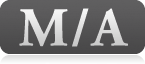 Select NIKKOR lenses have a focusing mode which allows switching from automatic to manual focusing with virtually no lag time by simply turning the focusing ring on the lens. This makes it possible to seamlessly switch to fine manual focusing while looking through the viewfinder.
Select NIKKOR lenses have a focusing mode which allows switching from automatic to manual focusing with virtually no lag time by simply turning the focusing ring on the lens. This makes it possible to seamlessly switch to fine manual focusing while looking through the viewfinder.- ME-1 Stereo Microphone
- The Nikon ME-1 Stereo Microphone is an optional accessory that sits on the camera's hotshoe and connects to compatible D-SLR cameras via a 3.5mm Mic jack. The ME-1 is also compatible with the Nikon 1 V1 and the COOLPIX P7100.
- MOV
- .MOV is an Apple Inc. QuickTime file format. It is commonly used for saving movies and other video files.
- MPEG-4
- Nikon cameras can record video to the MPEG-4 AVC/H.264 file format. MPEG stands for Moving Pictures Experts Group. MPEG was formed by the ISO and IEC to set standards for audio and video compression and transmission.
- MPO
- The .MPO file format is used to designate 3D images that were created using select Nikon digital cameras that have a 3D capture mode.
- MTF Chart (Modular Transfer Function)
- An MTF (Modular Transfer Function) Chart shows the measurement of the optical performance potential of a lens. MTF charts can give you a better understanding of the optical quality of lenses and can be useful references when researching, comparing and purchasing a lens.
- Macro Adapter Ring
- An adapter mounted on the front of a lens to allow use of the lens in reverse position.
- Macro Focusing
- Often refers to the capability of certain zoom lenses in which the lens group moves, enabling the lens to focus closer than the normal close-up focusing distance.
- Macro Lens
- A lens capable of extreme close-up photography in which the captured image (on the film or image sensor) is typically from half life-size (1:2 reproduction ratio) to life-size (1:1 reproduction ratio).
- Macro Photography
- Refers to close-up photography, particularly photography that results in the subject appearing close to life-size in the image.
- Macro Scene Mode
- A scene mode available on select Nikon digital cameras that is used to take extreme close up photos of small objects or other subjects.
- Magnetic Storage
- See storage
- Magnification/Power
- The Magnification/Power is the first number in a binocular’s designation. It describes how many times larger the image appears than the human eye would see without the binocular.
- Make Photo Albums
- Select COOLPIX digital cameras such as the S31 offer a "Have fun with pictures" mode in the playback menu that allows you to perform a range of creative options. One such option is to make photo albums. The camera offers a number album designs that can be utilized; and will display finished photo albums one page at a time.
- Manual Exposure
- An exposure for which you set both the shutter speed and lens aperture.
- Manual Focus
- Manual Focus. MF is one of the focus modes that are availalble on select cameras when in Live View.
- Matrix Balanced Fill-Flash
- Nikon's through-the-lens (TTL) automatic fill-flash system using Nikon's Matrix Metering system.
- Matrix Metering
- An advanced metering mode in which the camera's computer sets exposure based on its analysis of the scene's components. It is generally regarded as the most accurate metering for most lighting situations, including those with complex lighting. Matrix Meter or 3D RGB Color Matrix Meter gathers information from the red, green, and blue sensors and factors in distance information provided by the lens as it evaluates proper exposure calculation. This meter instantly analyzes a scene's overall brightness, contrast, and other lighting characteristics, comparing what is sees against an onboard database of over 30,000 images for unsurpassed exposure accuracy, even in the most challenging photographic situations. By the time the 3D Matrix meter has made its considerations of colors by hue and saturation, tonal ranges by brightest and darkest, areas of similar tonality that are connected or separated, distance to the subject, and compared that to its database generated from photographic images, it's got a very good idea of what the exposure should be.<br /><br />If you are a beginner, Matrix is where you should start. As your skills grow, and they will, you will acquire a better understand of when it might be beneficial to use other light metering options.<br /><br />What is the database of over 30,000 images? Over the years Nikon has studied the color, area of coverage, focus distance, contrast, size and shape of shadows and highlights and exposure characteristics of over 30,000 actual photographic images and incorporated this data as a reference source for the expert exposure system that is the 3D Color Matrix Meter.
- Matte Field
- A granular textured surface that disperses light in order to form a clear image. Used in the viewfinder optical system.
- Maximum Aperture
- <p>The maximum diameter of the lens opening is referred to as its maximum aperture or minimum f-number. The minimum f-number is the smallest f-number that can be selected with the lens. The maximum aperture varies from lens to lens and is included in the lens model name.</p>
- Media
- Material that information is written to and stored on. Digital photography storage media includes CompactFlash cards and CDs.
- Megabyte
- A Megabyte (mb) is a measurement of data storage equal to 1,024 kilobytes (kb) or roughly 1,000,000 bytes. Often referred to as a meg or megs.
- Megapixel
- Equal to one million pixels.
- Meniscus Glass
- Nikon's exclusive protective glass for NIKKOR lenses comes attached to the front of fast super-telephoto lenses. Normal flat protective glass lets incoming light reflect off the surface of the image sensor or film, especially under a strong light source such as a spotlight. This then reflects again off the protective glass, resulting in a ghost effect. Nikon's curved meniscus glass dramatically reduces this re-reflected light, realizing clearer images with less ghosting.
- Meso Amorphous Coat
- Meso Amorphous Coat* realizes the highest anti-reflection performance in NIKKOR history. Meso Amorphous Coat provides an effect superior to that of Nano Crystal Coat for diagonal incident light, and an effect equivalent or superior to ARNEO Coat for vertical incident light. With its superb performance, ghost and flare caused by incident light from various directions are noticeably reduced, delivering clear images even under harsh conditions. *With this coating system, amorphous particles, that are even smaller than nano particles, are utilized to create even more gaps within the coating to form an ultra-fine mesoporous structure, attaining a lower refractive index. In addition, a higher-precision base coat is employed to further enhance the anti-reflection effect.
- Mic
- Mic is short for microphone. Nikon digital cameras that can record audio have a built-in mic.Some Nikon digital cameras also feature an external mic input port, which allow for the use of dedicated microphones during video recording.
- Micro Lens
- For most purposes, a micro lens is another term for a macro lens. Both terms indicate extreme close-up capability; macro and micro lenses produce half life-size (1:2 reproduction ratio) to life-size (1:1 reproduction ratio) images.
- Micro Photography
- Refers to taking close-ups in which the resulting image shows the subject ranging from life size (1:1) to 50 times (50:1) magnification.
- Micro SD
- Micro SD is a media card format that is designed for use in cameras and other electronic devices. It is smaller than a traditional SD or Secure Digital media card.
- Micro-NIKKOR
- A Nikon lens specially designed for close-up photography. Micro-NIKKORs focus from infinity down to a reproduction ratio of 1:1 or more without accessories.
- MicroDrive
- MicroDrive is the brand name for a miniature one-inch hard disk that fits in a CompactFlash Type II media card slot. The MicroDrive was developed by IBM. It is not as popular a media card format as the flash based CompactFlash card which is more stable since it does not have moving parts.
- Microprism
- A focusing aid located in the focusing screen.
- Miniature Effect
- A Special Effect available on certain Nikon D-SLR cameras. Distant subjects captured in this mode appear as miniatures. When capturing D-movies in this mode, playback looks like a time lapse movie and sound is not recorded.
- Mired Color Temperatures
- Any given change in color temperature produces a greater difference in color at low color temperatures than it would at higher color temperatures. For example, a change of 1000K produces a much greater change in color at 3000K than at 6000K. <br />
- Mirror Cutoff
- A slight darkening of the edge of the viewfinder image due to the technical limits on the size of the reflex mirror. It may occur when you're using long telephoto lens or a bellows. It is visible in the viewfinder, not in the picture.
- Mirror Lockup
- A feature that allows you to manually raise and lock the reflex mirror in a single-lens reflex camera. Useful for preventing camera shake caused by mirror movement.
- Mirror Up Mode
- Mode featuerd in select D-SLRs. Press the shutter-release button once to raise the mirror, again to take photograph (shutter will be released automatically if shutter-release button is not pressed for 30 seconds after mirror up). The mirror will be lowered after the shutter is released. Choose this mode to minimize camera shake in situations in which the least camera movement can result in blurred photographs. Note that autofocus, metering, and framing can not be confirmed in the viewfinder while the mirror is raised.
- Mirror up mode (MUP)
- Choose this mode to minimize camera shake in telephoto or close-up photography or in other situations in which the slightest camera movement can result in blurred photographs. This is usually done while using a tripod for best results.
- Moiré
- An interference pattern created when a repeating pattern in the subject is overlaid on the image sensor grid. In Nikon D-SLRs, moiré is greatly reduced by means of advanced image processing algorithms and optical low-pass filters.
- Monaural
- Sound reproduction that uses only one channel. Monaural or mono uses only one channel, whereas stereo uses two or more channels and is more natural sounding.
- Monopod
- A single-leg support—essentially a pole—used to help stabilize a camera. Sometimes called a unipod.
- Moon Mode Scene Mode
- Moon Mode is a Scene Mode available in select Nikon COOLPIX digital cameras such as the P600. This Scene Mode will assist you in taking photos of the moon in the night sky. When choosing this, the camera allows you to adjust the hue using the command dial, which will be saved in the camera's memory. You can also adjust the brightness of the moon using Exposure Compensation.
- Motion Detection
 Motion Detection helps you produce sharper results by automatically selecting a faster shutter speed and higher ISO (light sensitivity) setting to compensate for subject movement or camera shake.
Motion Detection helps you produce sharper results by automatically selecting a faster shutter speed and higher ISO (light sensitivity) setting to compensate for subject movement or camera shake.- Motion Priority
- A photo technique that you can choose when shooting in the Smart Photo Selector mode of the Nikon 1 digital cameras. Press the Feature (F) button to access it. Motion Priority is ideal for use when shooting subjects that are in motion. As long as the shutter is pressed half way, the camera will continuously adjust focus to keep the subject in focus.
- Motion Snapshot
- The Motion Snapshot mode allows you to capture a second of movie footage and a still image each time the shutter is pressed. The Motion Snapshot is played back on the camera's LCD, with the video shown in slow motion over the course of 2.5 seconds, ending with the still image. Music themes can be chosen before or after Motion Snapshot capture. To play back on a computer, you must first download the files to your computer and use the included Short Movie Creator software to convert the file type necessary for play back on a computer and sharing socailly.
- Motor Drive
- Powered film advance in film cameras.
- Movie + Photo
- Movie + Photo is a feature of the KeyMission 170 action camera that allows you to take still images at certain intervals while recording a regular movie. The shooting intervals include 5 seconds (default), 10, 30 and 60 seconds.
- Movie Light
- A feature incorporated into select Nikon digital cameras, the Movie Light enables you to illuminate your subject in low-light conditions to assist in recording movie footage. It can be found in the Menu, under the Movie Tab.
- Movie Live View Mode
- This is a Live View mode that is present in certain Nikon D-SLRs, designated for use when using Live View and shooting HD/Full HD video.
- Movie Mode
- This shooting mode is used to capture movies or video (HD or Full HD).
- Multi-Area AF-Assist Illuminator
- Multi-Area AF-Assist Illuminator, built-in to select Speedlights, can be used with all focus-areas of cameras compatible with the Nikon Creative Lighting System to give you autofocus shooting capability in extremely dim lighting.<br /><br />If light in a scene is so low that the camera's AF system cannot "see" the subject, and thus cannot focus on it, turning on the Speedlight's AF Assist Illuminator will project a patterned beam of light on the subject; the AF system can then achieve autofocus by focusing on that pattern.
- Multi-Sensor Balanced Fill-Flash
- A type of automatic balanced fill-flash that provides flash output control while the camera’s exposure control system determines the background exposure.
- Multi-area Mode Full HD D-Movie Mode
- Select Nikon D-SLRs feature a Multi-area crop mode for movies. This includes FX format, DX format, and a specific 1920x1080 crop mode. The latter of these modes provides a unique 2.7x crop factor by cropping the center of the image sensor to exactly 1920 x 1080 pixels. All three crop modes produce the same resulting 1080p movie files. These modes provide unparralleled versatility to any collection of NIKKOR lenses by offering a multitude of cropping options to fit almost any shooting situation and all provide the same high quality 1080p output movie file.
- Multilayer Coating
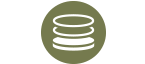 Multilayer coating is applied to one or more lens and prism surfaces.
Multilayer coating is applied to one or more lens and prism surfaces.- Multiple Exposure: Lighten
- Multiple Exposure Lighten is a Scene mode in select Nikon digital cameras. When using this mode, the camera will automatically capture moving subjects at regular intervals and compare each image, then create a single composite image that combines only the bright areas. Use this mode for photos of the light trails from cars or other moving objects or star trails. Depending upon whether you want to photograph light trails or star trails, you’ll select either Nightscape + light trails or Nightscape + star trails, and then further select the options that those settings offer.
- Multiple Exposures
- A technique that involves taking or more images of different subjects or successive pictures of the same subject on the same frame.
- Multiple Flash
- Refers to the use of more than one flash unit to illuminate a subject or scene. It's a technique that enables creative control of lighting effects.
- Multishot 16
- Select Nikon digital cameras offer a Multishot 16 mode. When the camera is set to Multishot 16, each time the shutter is pressed, the camera will capture 16 frames at a rate of 30 fps (frames per second). The pictures will be arranged into a single image, in a grid configuration. When used in this mode, digital zoom is disabled.
- Museum Scene Mode
- A scene mode available on select Nikon digital cameras, used when shooting indoors where the use of flash is prohibited, such as in a museum.
- My Menu
- My Picturetown
- My Picturetown was the name of Nikon's image storage and sharing service on the internet. It is now called Nikon Image Space. See Nikon Image Space.
- NEF - Nikon Electronic Format
- Exclusive to Nikon cameras, the NEF is Nikon's RAW file format. RAW image files, sometimes referred to as digital negatives, contain all the image information captured by the camera's sensor, along with the image's metadata (the camera's identification and its settings, the lens used and other information). The NEF file is written to the memory card in either an uncompressed or "lossless" compressed form. The primary benefit of writing images to the memory card in NEF format rather than TIFF or JPEG is that no in-camera processing for white balance, hue, tone and sharpening are applied to the NEF file; rather, those values are retained as instruction sets included in the file. You can change the instruction set as many times as you like without ever disturbing the original image's RAW data. Another benefit of the NEF file is that depending on the camera, it retains 12-bit or 14-bit data, resulting in an image with a far greater tonal range than an eight-bit JPEG or TIFF file. After-capture processing of the NEF file by Nikon's Capture NX2 software, or other imaging programs, offers greater control over the final image than the processing of a JPEG or a TIFF. After processing, the NEF file can be saved as a TIFF, JPEG or again as a NEF with the addition of any applied Capture NX2 processing saved inside the file as a second or alternate instruction set. As long as the original NEF file is preserved, the "digital negative" remains untouched; processing a NEF file does not alter the original instruction set.
- NIKKOR
- The trade name for camera lenses produced by Nikon.
- NPS (Nikon Professional Services)
- NPS provides assistance to pros in every segment of professional photography. For information on qualifications needed to become a member and how to apply, <a href="http://www.nikonpro.com/AboutNPS.aspx" target="_blank">click here</a>.
- NRW File Format
- The NRW (RAW) file format offers users more flexibility over capturing images in JPEG. The NRW file contains all of the original image information, unprocessed. Users can opt to have the camera process the RAW data and save the adjusted files as a separate JPEG file, or modify/edit the image after-capture in image editing software, without worry of degradation in the image quality. The NRW file format is Mac and PC compatible.
- NTSC
- NTSC, named for the National Television System Committee is the analog television system that was used in the United States. In 2009, the U.S. converted to ATSC a set of standards developed by the Advanced Television System Committee, for the transmission of digital television signals, more commonly known as HDTV, however standard definition signals can also be broadcast over ATSC.
- Nano Crystal Coat
 An anti-reflective coating developed by Nikon that virtually eliminates internal lens element reflections across a wide range of wavelengths. Nano Crystal Coat uses ultrafine, nano-sized* crystal particles to eliminate reflections inside the lens throughout the spectrum of visible light waves (380 to 780 nm) in ways that far exceed the limits of conventional antireflection coating systems. Nano Crystal Coat not only solves ghost effects caused by red light, which was incredibly difficult for previous systems. It also effectively reduces ghost and flare effects caused by light entering the lens diagonally. The result: clearer images.
An anti-reflective coating developed by Nikon that virtually eliminates internal lens element reflections across a wide range of wavelengths. Nano Crystal Coat uses ultrafine, nano-sized* crystal particles to eliminate reflections inside the lens throughout the spectrum of visible light waves (380 to 780 nm) in ways that far exceed the limits of conventional antireflection coating systems. Nano Crystal Coat not only solves ghost effects caused by red light, which was incredibly difficult for previous systems. It also effectively reduces ghost and flare effects caused by light entering the lens diagonally. The result: clearer images.- Negative Film
- Color or black-and-white that represents the scene in reversed tones. When reproduced with reversal processing on negative-type photographic paper, the image appears in the same tones as the actual scene.
- Neutral Density Filter
- A neutral density or ND filter. It reduces the amount of transmitted light without affecting color balance; especially useful when you want to control aperture or shutter speed in brightly lit situations.
- NiMH
- Nickel Metal-Hydride. A type of rechargeable battery that can be recharged many times.
- Night Landscape Backlit Scene HDR
- The advanced performance of the new CMOS image sensor incorporated into select COOLPIX cameras brings in-camera Night Landscape mode and combines a series of consecutive shots taken at a fast shutter speed into a single, clearer image when taking handheld shots at night. Backlit Scene HDR (High Dynamic Range) merges several images of the same scene to create an image with a range of tonal detail that could not be captured in a single photo.
- Night Landscape Scene Mode
- A scene mode available on select Nikon digital cameras. This scene mode uses slow shutter speeds to capture the atmosphere of a night landscape. It is suggested a tripod be used when shooting in this scene mode.
- Night Portrait Scene Mode
- A scene mode available on select Nikon digital cameras, used for taking portraits at night or at sunset. It is suggested that a tripod is used for taking photos using this scene mode.
- Night Sky Time-lapse movie
- When shooting a Night Sky Time-lapse movie, an option available in select Nikon cameras, the camera shoots at a pre-defined interval for 150 minutes, creating a final 10 second time-lapse movie in the camera.
- Night Vision Effect
- A Special Effect available on certain Nikon D-SLR cameras. For recording at night or in low light conditions. Images are recorded as monochrome at high ISO settings.
- Nightscape and Light Trails
- An option of the scene mode Multiple Exposure: Lighten, which is found in select Nikon digital cameras, that you’d choose if you want to photograph the trails of light from a car or other moving object against the dark background of a night landscape. You can choose the interval (1s, 2s, 4s, 8s) at which individual images will be captured. Once the camera captures 50 images it stops shooting and for every 10 images, it will make one composite image with the trails overlapping.
- Nightscape and Star Trails
- An option of the scene mode Multiple Exposure: Lighten, which is found in select Nikon digital cameras, that you’d choose if you want to photograph the star trails in the night sky. You can choose the interval (15s, 20s, 25s, 30s) at which individual images will be captured. Once the camera captures 300 images it stops shooting and for every 30 images, it will make one composite image with the trails overlapping.
- Nikon 1
- A newly-engineered imaging system that has been built by Nikon from the ground up. It is an advanced interchangeable lens system, utilizing the Nikon CX-format Dual AF CMOS imaging sensor and high performance 1 NIKKOR mount lenses. The effective angle of view of these cameras is 2.7 x focal length.
- Nikon 1 Lens Mount
- NIKKOR lenses specific to the Nikon 1 advanced interchangeable lens system utilize the Nikon 1 lens mount. These lenses are designated as 1 NIKKOR lenses.
- Nikon Capture NX2 Software
- Capture NX 2 is a full-featured non-destructive photo editing program that provides photographers powerful tools to quickly and easily edit their photographs. Capture NX 2 provides the highest quality RAW (NEF) conversions from your Nikon camera and fully integrates with all Nikon software including Camera Control Pro 2, Image Authentication Software, Transfer and ViewNX.<br /><br /><a class="none" href="https://www.nikonusa.com/en/nikon-products/product/imaging-software/25385/capture-nx-2.html" target="_blank">Click here</a> to get more information on Nikon Capture NX2. <br />
- Nikon Standard
- The Nikon Standard for shots per charge battery information for its cameras is based on testing done by Nikon Inc. Example: A Nikon D3 equipped with an AF-S VR 70-200mm f/2.8 ED lens captured 4,700 images when measured at 20 degrees C/68 degrees F under the following test conditions: image quality set to JPEG normal; image size set to L (large); shutter speed 1/250; shutter-release button pressed halfway for three seconds and focus cycled from infinity to minimum range three times; six shots taken in succession with the monitor turned on for five seconds and then turned off; cycle repeated once exposure meters have turned off. Real life results will vary depending on factors such as temperature, use conditions and the number of times the battery is recharged.
- Nikon Transfer NX Software
- Software that allows for simple transfer of images captured with a Nikon digital camera or images recorded to media such as memory cards to a computer. Designed for easy integration with ViewNX and Capture NX software. Allows for back-up copying and embedding of information including copyright into image data during transfer.
- Nikon View NX2 Software
- Nikon ViewNX 2 is an all-in-one image browsing and editing software application for both still images and movies. In addition to image browsing functionality, ViewNX 2 allows users to adjust image size and brightness, as well as offering new editing functions that enable cropping and image straightening for RAW, TIFF and JPEG format images. Naturally, it also enables adjustment of such aspects as white balance and exposure compensation for RAW images captured with Nikon digital cameras. ViewNX 2 is also equipped with basic movie editing functions. Smooth collaboration with my Picturetown, Nikon's image storage and sharing service, has also been achieved. It is offered in MAC and PC versions.<br /><br />For more information about Nikon View NX2 software, <a href="https://www.nikonusa.com/en/nikon-products/product/imaging-software/nvnx2/viewnx-2.html#tab-ProductDetail.ProductTabs.Overview" target="_blank"><span class="none">click here</span></a>. <br />
- Nitrogen Purged
 Purged using nitrogen gas for total reliability against thermal shock and internal fogging.
Purged using nitrogen gas for total reliability against thermal shock and internal fogging.- Nitrogen-Filled
- Part of the process to render the binocular waterproof and fogproof. After the instrument has been purged of virtually all moisture, air and gaseous water molecules while in a special chamber in an almost perfect vacuum state, the instrument is filled with nitrogen gas and sealed securely with O-rings. It prevents fogging and mold.
- Nodal Point
- The optical center of a lens.
- Noise
- A type of image artifact (mottling or graininess) visible in photographs taken at high ISO sensitivities or slow shutter speeds.
- Non-AF NIKKOR
- Manual focus lenses including Wide-angle, Standard, Telephoto and Micro-NIKKOR.
- Non-TTL Auto Flash
- A flash unit in which the sensor built into the flash is used to meter the light rather than the camera's TTL flash sensor.
- Normal Lens
- A lens with a focal length approximately equal to the diagonal of the picture format.
- Nostalgic Sepia Special Effect
- A Special Effect that is available on select Nikon digital cameras which gives images a sepia tone and reduces contrast to simulate the qualities of an old photograph.
- O-Ring
- An O-Ring is a rubber gasket used to create a seal; in an underwater housing, the O-Ring is used to create a watertight seal so the camera inside the housing is protected.
- OLED Display
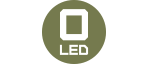 High visibility red display provides ideal contrast on distant targets.
High visibility red display provides ideal contrast on distant targets.- Objective Lens
- The lens closest to the subject is the objective lens. Generally an objective lens combines convex and concave lenses to minimize color fringing, resulting in clearer images. It is the light/image gathering end of the binocular.
- Objective Lens Diameter
- Effective diameter of the objective lens. The effective diameter is the inside diameter of the objective lens frame. With binoculars designated with a numerical formula 8x42 7.0°, 42mm is the effective diameter of the objective lens. It is a major factor in determining how much light enters the binocular. It is the second number in a binocular’s designation.
- Old Fashioned Movie Setting
- The small Old Fashioned Movie Setting is available in select Nikon COOLPIX cameras such as the S32. When chosen, it records video at an image size of 640x480, with a 4:3 aspect ratio, and frame rate of 15 fps. The movie will have a look and feel similar to movies shot on old 8mm movie film.
- Online Sharing
- The Share button is a feature of the COOLPIX S800c digital camera, that can be used to share images and movies online using Wi-Fi.
- Open Flash
- Refers to firing a flash unit with the shutter open. In long time exposures (at Bulb or Time setting), repeatedly firing a the flash creates a multiple-exposure, stroboscopic effect.
- Optical AWL
- Advanced wireless lighting using Nikon cameras and Speedlights that require optical line of sight to trigger the flashes, whether from a camera’s built-in commander, the optional SU-800, or a Speedlight in commander mode.
- Optical Low-Pass Filter
- A filter fitted in front of the image sensor to reduce moiré by filtering ultraviolet and infrared light.
- Optical Storage
- See storage device
- Optical VR
- See VR
- Optical Viewfinder
- The window in which the photographer frames the subject and checks focus. An electronic display such as a monitor can also be used as a viewfinder; in contrast to such electronic viewfinders, optical viewfinders consist of only optical components such as lenses, prisms, and mirrors.
- Organic Light Emitting Diode (OLED)
- An organic light emitting diode (OLED) is a light-emitting diode (LED). It is one type of display screen that can be used in a camera.<br /><br />An OLED is a light-emitting diode (LED) in which the layer of organic semiconductor material emits light in response to an electric current. This layer of organic material is situated between two electrodes, one of which is usually transparent.<br /><br />OLEDs are used in camera displays, television screens, computer monitors, and other devices. OLEDs are also used in light sources for space illumination and in large-area light-emitting elements. An OLED display functions without a backlight, so it can display deep black levels and can be thinner and lighter than liquid crystal displays (LCDs). <br /><br />OLED displays can use either passive-matrix (PMOLED) or active-matrix addressing schemes. Active-matrix OLEDs (AMOLED) require a thin-film transistor backplane to switch each individual pixel on or off, and can make higher resolution and larger size displays possible.
- Orthochromatic Filter
- A green or yellow-green filter used with black-and-white film, it compensates for the difference between the color sensitivity of film and the relative luminous efficiency of the human eye for more natural-looking pictures.
- Overexposure
- The result of the film or image sensor receiving too much light.
- Overlap Servo
- An autofocus method that provides continuous focus detection and calculation as the lens is being driven, allowing you to perform faster, more precise autofocusing, especially with moving subjects.
- P-frames
- Predicted (P) frames are encoded from a predicted picture based on the closest preceding I- or P-frame. P-frames are known as reference frames, because neighboring B- and P-frames can refer to them. P-frames are typically smaller than I-frames.
- PAL
- PAL is a European video standard that is also used in certain other areas of the world.
- PC Lens
- A perspective control lens. The barrel of a PC lens can be shifted so that you can keep the plane of the film or sensor parallel to the subject. Useful for photographing elongated or tall subjects, such as buildings.
- PC-PJ Transfer Software
- Software that allows users of a Nikon projector camera the aiblity to transfer content from a computer to the camera for viewing using the projector feature.
- Portable Document Format. A file format created by Adobe to allow the easy sharing of files of images and text among computers without requiring the specific software application that created the elements of the file.
- PICT
- A file format used by Macintosh for graphic imaging.
- PPI
- Pixels per inch. A commonly used unit of measure that indicates the number of pixels contained in a square inch of space. Generally, the more pixels per square inch, the greater the sharpness or resolution of an image.
- PRE (Preset Manual)
- PRE is a white balance mode incorporated into certain Nikon cameras that allows you to record and recall a custom white balance setting. It is useful when you are shooting under mixed lighting conditions or when you're shooting under lights that have a strong color cast.
- PSAM
- PSAM stands for Programmed, Shutter Priority, Aperture Priority, Manual. These four shooting modes are available on D-SLRs as well as COOLPIX and Nikon 1 digital cameras.
- Painting with Light
- A lighting technique whereby the photographer paints light onto the subject, usually using a constant light source such as a flashlight. You can also paint with light using flashes, including Nikon Speedlights. When painting with light, the shutter is kept open during a time exposure as the light incrementally is added to the subject.
- Pancake Lens
- Pancake Lens is the term used for a thin, flat lens with (very short lens barrel). These lenses are ultra compact and usually feature a very fast minimum aperture.
- Panning
- Refers to following a subject with the camera and keeping it in the same position in the viewfinder as it moves across (not towards or away from) the field of view.
- Panorama
- A wide or ultra wide-angle image, often, but not restricted to, a landscape.
- Panorama Assist Scene Mode
- Panorama Assist is a scene mode available on select Nikon digital cameras. Panorama Assist lets you shoot a series of photos that you can join in the computer into a single panorama image.
- Panorama Scene Mode
- Panorama is a scene mode available on select Nikon digital cameras that simplifies the capture of panorama photographs.
- Parallax
- The difference between image coverage in the viewfinder and the image taken by the lens. Parallax occurs when the optical axis of the viewfinder is in a different position than that of the camera lens. This occurs in lens-shutter cameras.
- Parallax Effect
- This occurs when a camera utilizes one lens for the viewfinder and another in which light travels through to reach the film plane or image sensor. Twin Lens Reflex cameras and Rangefinder cameras are succeptible to Parrallax Effect or Error. An SLR or D-SLR (Single Lens Reflex/Digital Single Lens Reflex) camera corrects for this by using one lens for both the viewfinder and to capture the photographic image. Parrallax Error can also occur when photographing images to be stitched together for a panorama.
- Party/Indoor Scene Mode
- A scene mode available on select Nikon digital cameras, used for taking photos indoors, which allows you to capture the ambient lighting or candlelight indoors.
- Perspective
- The relative size, distance and depth of a three-dimensional subject or scene within a two-dimensional flat picture.
- Perspective Control
- Correcting in an image editing program or composing to eliminate the distortion that occurs in a photograph because the flat surface of the camera's sensor (or, in the case of a film camera, the film plane) is not parallel to parallel lines in the image.
- Pet Scene Mode
- A scene mode available on select Nikon digital cameras. The Pet Scene Mode or Pet Portrait Scene Mode simplifies taking photographs of cats and dogs.
- Petabyte (pb)
- A petabyte is a unit of measurement equal to 1,024 terrabytes or approximately 1,000,000,000,000,000 bytes.
- Phase Fresnel
 Phase Fresnel (PF) lens elements effectively compensate for chromatic aberration and ghosting when combined with ordinary glass lens elements. The PF lens element is based upon the Phase Fresnel lens, which appears to have a series of concentric circles engraved onto it. Utilizing a Phase Fresnel lens element allows Nikon engineers to use fewer lens elements, resulting in a more compact and lightweight lens. Due to the characteristics of a PF (Phase Fresnel) lens that utilizes the
photo diffraction phenomenon, when there is a strong light source within
the frame or when light enters the lens from outside of the frame,
ring-shaped colored flare may occur according to shooting conditions. This
phenomenon can be minimized with “PF Flare Control” to be included in
Capture NX-D (ver.1.1.0 or later). For more information, see software
Help/manual. Capture NX-D is available from the Nikon website. Be sure to keep your software up to date.
Phase Fresnel (PF) lens elements effectively compensate for chromatic aberration and ghosting when combined with ordinary glass lens elements. The PF lens element is based upon the Phase Fresnel lens, which appears to have a series of concentric circles engraved onto it. Utilizing a Phase Fresnel lens element allows Nikon engineers to use fewer lens elements, resulting in a more compact and lightweight lens. Due to the characteristics of a PF (Phase Fresnel) lens that utilizes the
photo diffraction phenomenon, when there is a strong light source within
the frame or when light enters the lens from outside of the frame,
ring-shaped colored flare may occur according to shooting conditions. This
phenomenon can be minimized with “PF Flare Control” to be included in
Capture NX-D (ver.1.1.0 or later). For more information, see software
Help/manual. Capture NX-D is available from the Nikon website. Be sure to keep your software up to date.- Phase-Coating
- Pertaining to binoculars. Also known as Phase-Correction Coating. Phase shift of light is caused by phase differences arising from total light reflection on a roof (Dach) surface. Phase-correction coating is applied to the surface to minimize loss of resolution, ensuring high-contrast images.
- Phase-Correction Coating
- Pertaining to binoculars. Also known as Phase-Coating. Phase shift of light is caused by phase differences arising from total light reflection on a roof (Dach) surface. Phase-correction coating is applied to the surface to minimize loss of resolution, ensuring high-contrast images.
- Phase-Detection Autofocus
- A method for detecting the degree of focus using a specialized autofocus sensor.
- Photo Illustration Special Effect
- Photo Illustration is an effect found on select cameras that sharpens the outlines and simplifies the coloring in an image for a poster effect. It can be adjusted in Live View. When movies are shot in this mode, the movies play back like a slideshow made up of a series of stills.
- PictBridge
- PictBridge is an industry standard introduced in 2003 from the Camera & Imaging Products Association (CIPA) for direct printing. It allows images to be printed directly from digital cameras to a printer, without having to connect the camera to a computer.
- Picture Angle
- Refers to the amount of a scene that will be in the photo. It is determined by the focal length of the lens and the format of the camera and is usually measured across the diagonal of the frame. Also called angle of view.
- Picture Controls
- Nikon's Picture Controls is a system of in-camera and post-production settings that can be adjusted using a number of parameters that let you personalize your digital images to your individual photographic taste. The Picture Control options are: Standard, Neutral, Vivid, Monochrome, Portrait and Landscape. You can further adjust the hue, sharpening, contrast, brightness and saturation.
- Picture Play
- Picture Play is one of the options available under "Have fun with pictures" which is found in the Playback menu of such COOLPIX cameras as the S31. Picture Play lets you edit images using a number of effects including soften pictures, add starbursts, add a fisheye effect, add a diorama effect, toy camera, change colors, highlight colors, and decorate. Edited images are saved as copies.
- Pixel
- An abbreviation for picture element, it represents the basic building block of every image. It helps to think of pixels as tiny individual blocks or squares, each having a specific color and each one touching the next to form a color image.
- Pixel Size
- Refers to the size of each pixel on a digital imaging sensor. Pixel size is measured in microns.
- Pixelization
- An abbreviation for picture element, it represents the basic building block of every image. It helps to think of pixels as tiny individual blocks or squares, each having a specific color and each one touching the next to form a color image.
- Points of Interest (POI)
- Select Nikon digital cameras that feature GPS functionality also have built-in maps and Points of Interest that users can view when traveling to find places to visit.
- Polarizing Filter/Polarizer
- Usually indicates a linear or circular polarizing filter, which eliminates various degrees of reflected light from glass, water, plastic, paper and similar surfaces. Nikon makes circular polarizing filters.
- Pop Special Effect
- This special effect increases the overall saturation for a more lively image. It can be found in select Nikon digital cameras including some DSLRs.
- Porro Prism Binoculars
- The Porro prism was invented by Ignazio Porro in mid-19th-century Italy. All of its reflective surfaces are completely reflective, so it loses no light and such binoculars are easy to produce. However, the optical path is bent like the letter Z. Accordingly, this prism system takes up considerable space, so binoculars with a Porro prism are larger than those with a roof (Dach) prism.
- Portrait Scene Mode
- A scene mode available on select Nikon digital cameras that produces pleasing portraits.
- Posterization
- A graphic effect in which an area of an image with a smooth transition of tones is replaced with several areas of fewer tones.
- Power Aperture
- When shooting video in Live View mode, and recording uncompressed to an external video recorder, the power aperture feature lets you smoothly open and close the aperture electronically. This allows you to close down or open up the aperture smoothly while recording video for a more professional look.
- Power Drive Zoom
- Certain Nikon 1 camera system 1 NIKKOR lenses utilize a Power Drive Zoom for fast, quiet zooming. These lenses are ideal for use when shooting video. Zoom speed can be adjusted by positioning the Power Drive Zoom switch on the lens.
- Power Zoom
 The power zoom* has been designed in pursuit of light and responsive operational feel. This function achieves smooth zooming at a constant speed and various options for zoom operation including via remote-control capabilities. That ensures comfortable photo shooting and video recording.
</br>
*With some cameras, this function is supported only via firmware update.
The power zoom* has been designed in pursuit of light and responsive operational feel. This function achieves smooth zooming at a constant speed and various options for zoom operation including via remote-control capabilities. That ensures comfortable photo shooting and video recording.
</br>
*With some cameras, this function is supported only via firmware update.- Pre-capture Mode
- Pre-capture mode is a release mode on select Nikon cameras, where 10 or 20 images are continuously captured just before and after the shutter button is pressed all the way down to take a photo.
- Predictive Focus Tracking
- In AF-C mode, the camera will initiate predictive focus tracking if the subject moves toward or away from the camera while the shutter release button is pressed halfway or either of the AF-ON buttons is pressed. This allows the camera to track focus while attempting to predict where the subject will be when the shutter is released.
- Preset-Focus Shooting
- A technique in which focus is set at a predetermined setting and the shutter is released when the subject moves into the focus point.
- Prime Lens
- A lens whose focal length is fixed, as opposed to a zoom lens, which has a variable focal length.
- Principal Point
- The point from which the focal length of a lens is measured. The principal point of a simple lens is located at the center of the lens. Compound lenses have two principal points, the location of which cannot be determined by appearance.
- Prism Binoculars
- Prism binoculars employ prisms in the optical system to rectify an inverted image projected by the objective. The prism also shortens the optical path, resulting in a compact body. There are two types of prism binoculars: Roof (Dach) prism and Porro prism.
- Program Shift
- In programmed auto exposure mode, this function enables you to temporarily change an automatically set shutter speed/aperture combination while maintaining the correct exposure.
- Programmed Auto Exposure
- A mode in which the camera automatically selects the optimum combination of shutter speed and aperture.
- Pulse Motor
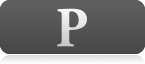 Nikon's "P" series of NIKKOR lenses use a pulse motor (utilizing stepping motors) to focus smoother and quieter than previous drive systems. This quiet drive system makes the lenses ideal for use when shooting video.
Nikon's "P" series of NIKKOR lenses use a pulse motor (utilizing stepping motors) to focus smoother and quieter than previous drive systems. This quiet drive system makes the lenses ideal for use when shooting video.- Push-Processing
- Refers to increasing the development time of film. Film is designed to be exposed at its rated ISO number, but if you choose to underexpose the film, push-processing will be required to achieve acceptable results.
- QVGA
- Quarter Video Graphics Array. It is a screen resolution of 320 x 216, and is normally used for such devices as cellphones and PDAs.
- Quick Response Remote
- When using the Quick Response Remote feature on select Nikon digital cameras, the shutter is released quickly after pressing the shutter button on the remote.
- Quiet Live View Mode
- Except when an optional flash unit is used, the mirror remains up during live view photography, reducing noise during shooting. The noise of the shutter is still audible. In this mode, beeps are disabled and the sound of the mirror dropping back into place is minimized. The mirror is quieter than in single-frame mode.
- Quiet Shutter Release Mode
- The Quiet Shutter Release Mode softens the camera's operation when shooting in sensitive environments such as ceremonies or when photographing wildlife.
- RAID Array
- Redundant Array of Independent Disks. A RAID Array consists of multiple hard disk drives that behave as one. Depending upon their configuration, RAID Arrays can offer redundant backup (RAID 1 whereby data is written to each disk identically, so the content is mirrored) or non-redundant backup (RAID 0 whereby the disks are connected and offer an increased speed and capacity, but data is only written once).
- RAM
- Random Access Memory. Short-term computer memory, it's where the computer's CPU stores software programs and data that are currently being used.
- RAW
- An image format in which the data comes directly from the camera's CCD or CMOS image sensor, unmodified, with no in-camera processing performed.
- RAW Sizes (L, M, S)
- A RAW image file format (NEF as Nikon calls its RAW file format, which stands for Nikon Electronic Format) gets the data directly from the camera's CCD or CMOS image sensor, unmodified, with no in-camera processing performed. Select Nikon DSLRs such as the D5 offer the option to select RAW sizes L, M or S. RAW Size L - file ratio size 100% - selectable from 12-bit and 14-bit; uncompressed, lossless compressed, compressed - approx. 19.3MP (12bit Lossless), 24.2MP (14bit Lossless); RAW Size M - file ratio size 72% - 12-bit lossless compressed only - approx. 13.9MP; RAW Size S - file ratio size 55% - 12-bit lossless compressed only - approx. 10.5MP. The three RAW sizes can be processed within the camera.
- RGB
- Referring to red, green and blue, the primary colors used on a computer monitor to simulate natural color.
- Radio AWL
- Advanced wireless lighting using Nikon cameras and Speedlights that use radio frequencies to trigger the flashes and which do not require optical line of sight to trigger the flashes. Radio AWL and Optical AWL can be combined and used by a photographer for a shoot, using different groups for each of the Radio and Optical Speedlight units.
- Rain Proof Binoculars
- See Water Resistant Binoculars
- Rangefinder
- A type of camera that features a focusing method involving the display in the viewfinder of two separate images of the subject. Sharp focus is achieved when the focusing mechanism is turned and the images coincide.
- Raster
- Refers to images made up of individual dots, each having a defined value that identifies its size, color and place within the image.
- Real Field of View
- Pertaining to binoculars. Real field of view is the angle of the visible field, seen without moving the binoculars, measured from the central point of the objective lens. The larger the value is, the wider the viewfield available.
- Rear Curtain Sync Slow
- Rear Curtain Sync Slow is a flash mode that is supported in select Nikon cameras, that allows you to capture both the subject and background in programmed auto and aperture-priority auto shooting modes. Use of a tripod is suggested, to prevent blurring caused by camera shake.
- Rear Focus
- Refers to the focused area behind the picture's subject.
- Rear Focusing System
 A system in which only the rear lens group moves during focusing, thus eliminating changes in the physical length of the lens during focusing and enabling faster focusing. Such lenses are designated with RF on the lens barrel.
A system in which only the rear lens group moves during focusing, thus eliminating changes in the physical length of the lens during focusing and enabling faster focusing. Such lenses are designated with RF on the lens barrel.- Rear-Curtain Sync
- Sometimes called second curtain sync, it's a technique in which the flash fires an instant before the second (rear) curtain of the camera's focal plane shutter begins to move.
- Reciprocity Failure
- A phenomenon that occurs when film is exposed under conditions that are not within its practical brightness range.
- Recycling Time
- The time necessary for an electronic flash to recharge and be ready for the next picture, it often depends on the type and condition of the battery and the guide number of the flash.
- Red-Eye
- The phenomenon in which the center portions of a subject's eyes appear as red spots in flash pictures.
- Red-Eye Reduction (Speedlight mode)
- Nikon Speedlight mode. Available with cameras having red-eye reduction with slow-sync.
- Reflected-Light Exposure Meter
- Measures light reflected from the subject. Reflected-light readings are affected by the amount of light in the scene and the subject’s reflective properties.
- Reflector
- An object or device—it can be a piece of white paper or cloth or a foil-wrapped piece of cardboard—that directs light toward or away from a subject. Often used to fill in shadows; also often used for outdoor portraits.
- Reflex Lens
- A reflex lens employs a combination of mirrors and lens elements to "fold" the light path, permitting a reduction in overall lens length and weight compared with conventional lenses of equivalent focal lengths.
- Reflex Mirror
- The mirror that reflects the light passing through the lens upward to the prism for viewing.
- Relative Brightness
- Pertaining to binoculars. Relative brightness value is obtained by squaring the diameter of the exit pupil. The greater the relative brightness is, the brighter the image will be.
- Relative Illumination
- Illumination around the periphery of the image field. Used as a comparison of the brightness between the center and the periphery.
- Release-Priority AF
- An autofocus mode in which the shutter can be released anytime, even if the subject is not in focus. Recommended in fast-moving situations when you do not want to miss any of the action.
- Rembrandt Lighting
- A studio lighting technique for portraits that was first characterized by the painter Rembrandt. In Rembrandt lighting, the shadow side of the face shows a diamond shaped area of illumination under the eye. It is done by positioning a main light to one side of the subject and a reflector or less powerful light on the opposite side. It is an easy lighting set up and looks natural.
- Removable Memory
- A solid-state removable memory card for a digital camera that comes in a variety of size and capacity configurations. The larger the card's capacity, the more digital pictures it can store.
- Repeating Flash
- A feature available in some flash units that fires the flash many times while the shutter is open, during a brief exposure, producing a strobe-light effect. In this mode, the photographer can control the flash output, number of times the flash fires, and how often the flash fires.
- Reproduction Ratio
- Specifically the size of the image recorded on film divided by the actual size of the subject.
- Resolving Power (Resolution)
- The ability of a lens or photographic material to reproduce small details. One of the measurements of lens performance.
- Retouch Menu—Color Balance
- Retouch Menu—D-Lighting
- Retouch Menu—Filter Effects
- Retouch Menu—Monochrome Effect
- Retouch Menu—Quick Retouch
- Retouch Menu—RAW/NEF Processing
- Retouch Menu—Red-Eye Correction
- Retouch Menu—Resize
- Retouch Menu—Skin Softening
- Retouch Menu—Trim
- Retractable Lens Barrel
- Select 1 NIKKOR lenses in the Nikon 1 camera system are designed specifically with a retractable lens barrel, for more compact storage when the lens is not being used. A button on the lens barrel is depressed, and the zoom ring rotated to extend the lens barrel for use. And turns the camera on. Select F-mount DSLR NIKKOR lenses also feature a retractable lens barrel for a more compact design.
- Retrofocus-Type (Wide-Angle) Lens
- It is a lens which has the principal point behind the rear part of the entire lens. The design is like the reverse of a telephoto lens (thus called "retro"), and since the back focus (back focal distance) can be obtained longer than the focal length, it is used mostly for SLR wide-angle lenses. Compared to symmetrical wide-angle lenses, the brightness of the edge of the image field is great, but the distortion is bigger. From the outside, the front lens element is large and the aperture blade appears larger when seen from the front.
- Reversal Film
- Also called positive film or slide film. When exposed and processed, images appear similar to the subject in tone and color.
- Reverse Adapter
- See Macro Adapter Ring.
- Right-Angle Viewing Attachment
- An accessory for the viewfinder eyepiece that enables viewing from a right angle. Useful for copystand work and when the camera is inconveniently positioned low, near the ground, or at an angle which makes normal viewing impossible. Provides an upright, unreversed image for right angle viewing. Individual eyesight adjustments are possible. They allow you to set the reproduction ratio to either 1:1 or 1:2.
- Rim Lighting
- Rim lighting is achieved by placing a light behind the subject, so the rim or outline of the subject's body is illuminated.
- Ring Light
- A type of flash or strobe in which the flash unit is ring or circular shaped. A Ring Light fits around the camera's lens and provides soft, even lighting with no shadows. This type of light is most often used for macro or close-up photography, but can also be used for fashion portraiture and industrial or medical photography.
- Roof Prism Binoculars
- “Dach” means roof in German. The optical path at the objective side and eyepiece side is virtually straight, making it possible for the binoculars to be compact and slim. They are more costly to produce because their very small prisms require special grinding and polishing to maintain image integrity.
- Route Shooting
- Route shooting is a feature of the KeyMission 80 action camera that allows you to set the camera to record still images or movies as your experiences unfold. If you choose still images, the camera takes up to 100 stills within a specified shooting time. If you choose movies, the camera will automatically records 10 three-second movies within a specified period, combining them into a movie approximately 30 seconds long. Note that when taking still images in route shooting the image size is limited to 2MP.
- Router
- A router forwards data between computer networks. Routers are commonly found in homes and small offices—connecting a computer or computers to the internet through a modem.
- Rugged Reliability
 Rugged Reliability describes Nikon COOLPIX digital cameras that are waterproof and shockproof. Check your manual to see exactly what waterproof or shockproof designations your camera has.
Rugged Reliability describes Nikon COOLPIX digital cameras that are waterproof and shockproof. Check your manual to see exactly what waterproof or shockproof designations your camera has.- Rule of Thirds
- More a composition guideline than a rule, here's how it works: imagine the lines of a tic-tac-toe game board superimposed over the scene you're viewing in the finder.<br /><br />The Rule of Thirds says that the optimal placement of your main subject should be in one of the four areas where the lines intersect. It does not matter whether you are composing horizontally or vertically, because as you view the scene, you can always break it up into thirds.
- SCSI
- Small Computer System Interface. A computer connection once commonly used and often preferred for digital imaging because of its high speed interface.
- SD Card
- Secure Digital, a type of card used in digital cameras to store images. Available in a range of storage capacities, the cards can be erased (when the images have been transferred or are no longer needed) and reused many times.
- SDHC Card
- The Secure Digital high capacity card is a newer SD format that allows capacities of four to eight gigabytes. Note: SDHC cards only work in SDHC compatible devices; standard SD cards work in both SD and SDHC devices.
- SDXC Card
- The Secure Digital Extended Capacity card is a newer SD card format that allows capacities of a maximum 2 TB. Note: SDXC cards only work in SDXC compatible devices; standard SD cards work in SD, SDHC and SDXC devices.
- SLR
- A single lens reflex camera.
- SPORT Vibration Reduction Mode
- Sport VR is a VR mode featured in specific Nikon lenses, and when used in conjunction with certain Nikon DSLR bodies, it provides the photographer with an improved user experience. For pros shooting fast and erratic moving sports subjects, using the SPORT VR mode will give you a more stable viewfinder image, handheld or when using a monopod, even if you’re panning. Track subjects easier when shooting in Continuous mode and as an added benefit with the specific cameras such as the D4S and D5, the continuous shooting frame rates and release lag time are not affected while using VR. Even use SPORT VR when shooting HD video. The Tripod VR function even eliminates the vibrations that may transfer from the ground to the tripod in both Normal and SPORT VR modes.
- SVGA
- Acronym for Super Video Graphics Array. An SVGA display is capable of a resolution of 800x600 - 1024x768 at 8 bits (256 colors to 65,536 colors).
- SXGA
- Acronym for Super Extended Graphics Array. An SXGA display is capable of a resolution of 1280x1024 (5:4 standard) 24 bit color.
- Saturation
- Technically, the degree to which a color is undiluted by white light. On an everyday basis, the degree of color intensity.
- Scene Auto Selector
 Nikon COOLPIX cameras are so smart they know what kind of picture you're taking and can automatically select from six commonly used scene modes, eliminating the mode-setting procedure and streamlining the shooting process.
Nikon COOLPIX cameras are so smart they know what kind of picture you're taking and can automatically select from six commonly used scene modes, eliminating the mode-setting procedure and streamlining the shooting process.- Scene Auto Selector / Easy Auto Mode
 Nikon COOLPIX cameras are so smart they know what kind of picture you're taking and can automatically select from six commonly used scene modes, eliminating the mode-setting procedure and streamlining the shooting process.
Nikon COOLPIX cameras are so smart they know what kind of picture you're taking and can automatically select from six commonly used scene modes, eliminating the mode-setting procedure and streamlining the shooting process.- Scene Effect
- Incorporated into select Nikon COOLPIX cameras, the Scene Effect is an adjustment slider that allows you to adjust the intensity of certain scene modes. For example, the Food scene mode scene effect affects picture color, letting you make images more blue or more red; the Landscape and Close-up scene modes affect the saturation of the image, letting you choose between more vivid and less vivid; and the Sunset and Dusk/Dawn scene modes Scene Effect alters color, letting you choose to make the image more red or more blue.
- Scene Modes
- A mode in which camera settings are adapted to a specific scene or type of subject. The scene modes automatically selects the appropriate exposure (shutter speed, ISO, aperture) for the particular scene the photograph is being taken in. Many COOLPIX cameras have upwards of 18 scene modes. Some Nikon D-SLRs also offer scene modes. Some of the many Nikon Scene modes are: scene auto selector, portrait, landscape, sports, night portrait, party/indoor, beach, snow, sunset, dusk/dawn, night landscape, close-up, food, museum, fireworks show, copy, backlighting, panorama assist, candlelight, pet portrait, blossom, autumn colors, silhouette, high key, and low key.
- Scene Recognition System
- Nikon's Scene Recognition System (SRS) recognizes the position, color, tones and characteristics of a subject or overall scene prior to capture; then, using information from the sensor, compares that information to the camera's built-in image database to achieve more accurate autofocus, auto exposure and auto white balance control. <br /><br />The Scene Recognition System's accuracy and precision are made possible by the image recognition capability of the sensor. Data supplied to the camera's system by the RGB sensor includes subject tracking and identification, highlight analysis and light source identification. <br /><br />Even changes of subject position within the viewfinder can be recognized as image information, and this capability is used by the autofocus system as a 3D-tracking function to give greater priority to the subject’s position. For subject tracking, the sensor recognizes the color of a subject within a user-selected focus point, then follows the subject’s movement by detecting the identical color segment. The 3D-tracking mode shifts the focus point automatically to respond to the subject’s movements. The AF and SRS are in constant communication with each other, improving tracking performance even for subjects quickly approaching the camera.<br /><br />As an auto white balance function, better image recognition combined with an advanced auto white balance algorithm achieves higher-performance white balance control.<br /><br />For subject identification, the SRS uses color information from the sensor to automatically detect people and skin tones. In this way it can quickly focus on the most important element—the human face—in Auto area AF mode. Even if similar colors exist both in the foreground and background, the Scene Recognition System uses distance information from a D- or G-type AF NIKKOR lens to determine where the main subject is.
- Selective Color Effect
- A Special Effect available on certain Nikon D-SLR cameras. All colors other than the selected color(s) are recorded in B&W. Users can select a single color or a secondary color and even select a tertiary color.
- Self-Timer
- A camera mechanism that delays the release of the shutter by several seconds; in most cameras, ten seconds is common.
- Sensitivity
- See ISO.
- Serial
- A method for connecting an external device such as a printer, scanner or camera to a computer. It has been all but replaced by USB and FireWire in modern computers.
- Shade White Balance Setting
- Shade is a white balance setting. When manually setting the white balance on your digital camera, and shooting under shady lighting conditions you use the shade setting to balance the available light so it is captured correctly by the camera.
- Shadow
- The dark area—as opposed to the highlight—of a subject or scene.
- Sharpness
- The quality of an image appearing to be in focus; commonly, the clarity of detail in a photo.
- Shockproof
- A testing method based on MIL-STD 810F Method 516.5 - Shock³ compliant and drop test from a height of 60-inches passed. Certain cameras such as the COOLPIX AW100 are shockproof.
- Shooting Menu Banks
- Short Lighting
- When photographing a portrait subject, short lighting is the technique whereby you place the main light on the side of the face which is facing away from the camera and light source. It is often used to give a leaner look to the subject's face.
- Short Movie Creator Software
- Software used to combine still and motion footage together with music to form the finished short movie file of the Motion Snapshot.
- Short-Wavelength Refractive Lens
 SR is a high- and specialized-dispersion glass lens that refracts light with wavelengths shorter than that of blue. By controlling short-wavelength light, the lens is able to achieve highly precise chromatic aberration compensation so that the colors in your images are more accurately reproduced. It also allows for more flexible optical designs, which allows for compact, lighter lenses to be designed.
SR is a high- and specialized-dispersion glass lens that refracts light with wavelengths shorter than that of blue. By controlling short-wavelength light, the lens is able to achieve highly precise chromatic aberration compensation so that the colors in your images are more accurately reproduced. It also allows for more flexible optical designs, which allows for compact, lighter lenses to be designed.- Shutter
- A device that opens and closes in a camera to allow light to pass through the camera body to the imaging sensor or film.
- Shutter Priority
- An auto-exposure method in which a lens aperture is automatically set by the camera to match your manually selected shutter speed. Useful for stopping action at high shutter speeds or creating motion effects at low shutter speeds.
- Shutter Release
- The button that is fully depressed to release the shutter. With the latest cameras, lightly pressing the shutter button activates the exposure meter and starts the autofocus operation.
- Shutter Speed
- The measurement of how long a camera's shutter remains open as the picture is taken.
- Side Lighting
- Lighting that falls on the subject from the side. It's ideal for revealing detail and texture in the lit side of the subject.
- Silent Live View Mode
- The mirror remains up and the shutter stays open during live view photography for less noise than Quiet mode. In silent mode, the flash will not fire and image quality is fixed at JPEG fine with Optimal quality selected for JPEG compression.
- Silent Stepping Motor (STM) Control
- Certain 1 NIKKOR lenses utilize Silent Stepping Motor Control which means the lens is quiet when zooming, ideal for use when shooting videos with sound.
- Silent Wave Motor
 AF-S NIKKOR lenses feature Nikon’s Silent Wave Motor (SWM), which represents a significant advance in AF lens technology. SWM uses ultrasonic vibrations—rather than a gear system—to focus the lens, providing incredibly smooth, silent and precise autofocus operation.
AF-S NIKKOR lenses feature Nikon’s Silent Wave Motor (SWM), which represents a significant advance in AF lens technology. SWM uses ultrasonic vibrations—rather than a gear system—to focus the lens, providing incredibly smooth, silent and precise autofocus operation.- Silhouette Special Effect
- A Special Effect that is available on select Nikon digital cameras, that produces an image where the subject is silhouetted against a bright background.
- Silky Swift VCM
 The Silky Swift VCM is utilized for NIKKOR Z lenses as an AF drive motor. This system simultaneously achieves higher speed, higher accuracy and quieter operation. Each of these factors far surpasses conventional systems, and as for the “quietness” specifically, drive sound is intensively suppressed to an almost-silent level. Even heavy lenses can be controlled accurately at high speed, with minimal noise or vibration, enabling users to reliably capture sharply focused images. Extremely quiet AF operation is specifically advantageous for shooting in places where silence is required and for video recording.
WARNING: Do not use this product if you have a pacemaker or other medical device. The magnet or magnets in this product could cause medical devices to malfunction.
The Silky Swift VCM is utilized for NIKKOR Z lenses as an AF drive motor. This system simultaneously achieves higher speed, higher accuracy and quieter operation. Each of these factors far surpasses conventional systems, and as for the “quietness” specifically, drive sound is intensively suppressed to an almost-silent level. Even heavy lenses can be controlled accurately at high speed, with minimal noise or vibration, enabling users to reliably capture sharply focused images. Extremely quiet AF operation is specifically advantageous for shooting in places where silence is required and for video recording.
WARNING: Do not use this product if you have a pacemaker or other medical device. The magnet or magnets in this product could cause medical devices to malfunction.- Simultaneous Live View
- Simultaneous Live View is a feature present in certain Nikon digital cameras that allow the user to view the video signal being captured on the camera's LCD screen and to an external monitor display that is connected to the camera. On digital cameras that do not feature Simultaneous Live VIew, the photographer has to choose between viewing the video on the camera's LCD or on an external monitor display, not both.
- Single Point AF
- Single Point AF is one of three Nikon AF Area Modes. With good light control and a static subject, Single Point AF ensures that the most important element in the composition, such as the eyes in a portrait, will be sharply focused.
- Single Servo AF
- AF-S is an autofocus mode in which autofocus operation stops when the subject comes into focus. Useful for shooting stationary subjects. AF-S is one of the focus modes that are availalble on select cameras when in Live View.
- Skylight Filter
- Removes a portion of the blue light in a scene.
- Slide Film
- See Reversal Film.
- Slideshow: Animated Theme
- Select COOLPIX cameras let you add an animated theme to your slideshows, created in the camera.
- Slideshow: Choose a Theme
- Select COOLPIX cameras allow you to create slideshows in the camera, and choose a theme.
- Slideshow: Classic Theme
- Select COOLPIX cameras allow you to create a slideshow of your images in the camera with a classic theme.
- Slideshow: Pop-Art Theme
- Select COOLPIX cameras let you add a pop-art theme to your slideshows.
- Slow Glass
- Slang term for a slow lens.
- Slow Lens
- A lens that has a relatively small maximum aperture, usually in the range of f/3 to f/4. Because such a lens allows in less light, slower shutter speeds may be called for in order to get an optimum exposure.
- Slow Motion
- Many digital cameras' movie (video) modes allow you to shoot slow motion. When captured, slow motion video is actually recorded at faster than normal frame rates, so that when played back at normal speed, the motion looks slow.
- Slow Motion Movie Crop
- When shooting Slow Motion Movies using the Nikon 1 digital camera system, the movies are captured in a cropped aspect ratio. The movies are captured with an 8:3 aspect ratio, at 400 fps, with playback at 30 fps. Regular high definition movies are captured in the 16:9 aspect ratio.
- Slow Sync
- A technique for using flash with slow shutter speeds. The flash exposure is the same regardless of the synchronized speed chosen, but the choice of shutter speed will effect the ambient exposure.
- Slow View
- The Slow View mode is ideal for fast moving subjects. In this mode, the camera will capture a short sequence of images and play them back in slow motion so you can clearly see which moment will make the best photograph. While the shutter button is pressed half way, 40 frames will be recorded, over approx. 1.3 seconds and played back in a continuous slow-motion loop. When you see the frame you want, press the shutter button fully. The image you choose will be saved and the remaining images discarded.
- Smart Photo Selector Mode
- The Smart Photo Selector mode allows you to capture up to five (best) images and choose the best one manually, or have the camera choose the best image for you, based on composition, focus, blur, face detection, smile and blink detection. Photos taken with this mode display the Smart Photo Selector icon.
- Smart Portrait System
 Nikon’s Smart Portrait System incorporates into COOLPIX cameras a series of automatic functions, including In-Camera Red-Eye Fix™, Improved Face-Priority AF, Face Priority AE, Smile Mode, Blink Warning, Skin Softening and D-Lighting.
Nikon’s Smart Portrait System incorporates into COOLPIX cameras a series of automatic functions, including In-Camera Red-Eye Fix™, Improved Face-Priority AF, Face Priority AE, Smile Mode, Blink Warning, Skin Softening and D-Lighting.- Smile Timer
- Select Nikon COOLPIX cameras have a Smile Timer which snaps a photo when the camera detects a smile, regardless of whether the shutter button was pressed or not. When using the Smile Timer, the digital zoom is disabled.
- Smile Timer—Best Shot Selector
- Select COOLPIX digital cameras allow you to set the Smile Timer to BSS for Best Shot Selector. When set to this, and a smile is detected, the camera will automatically capture up to 5 images and save the best smile.
- Smile Timer—Continuous Shooting
- Select COOLPIX digital cameras allow you to set the Smile Timer to Continuous. When set to this, and a smile is detected, the camera will automatically capture up to 5 images and save all of the files.
- Smooth Exposure Compensation
- A movie exposure function that reduces the abrupt change in exposure when moving the camera composition from a light to dark area (or dark to light) while using an Automatic exposure mode to record movies. Can be set with a custom setting.
- Snap-back Zoom
- When shooting with the lens of select cameras in the telephoto position, and you lose sight of your subject, press the Snap-back Zoom button to temporarily widen the visible area, to help you frame your subject easier. While pressing the Snap-back Zoom button frame your subject within the framing border and then release the button to return to your original zoom position.
- SnapBridge 360/170
- SnapBridge 360/170 is a smartphone app that has been designed specifically for use with the KeyMission 360 and KeyMission 170 action cameras. The app allows you to transfer and view pictures from your camera, including 360 ̊ images, with your smart device. In addition, remote shooting, camera setting changes and image editing are all possible.
- Snow Scene Mode
- A scene mode available on select Nikon digital cameras that lets you capture the brightness of sunlit snow with a correct exposure.
- Soft Focus
- An effect resulting from diffusing light around a sharply focused image.
- Soft Focus Filter
- Provides a soft-focus effect by diffusing light. Imparts a slight flare to the image. Ideal for portrait photography.
- Soft Lighting
- Generally refers to a light source that has been diffused, filtered or weakened in intensity to make it less direct or harsh and more flattering to the subject.
- Solid State Drive (SSD)
- A SSD is a data storage device that uses solid-state memory to store persistent data. An SSD drive, unlike a traditional hard disk drive, does not have spinning disks or moveable read/write heads. Solid State Drives use microchips that have no moving parts. As of 2010, most Solid State Drives use NAND-based flash memory, which can retain memory without the need for power.
- Special Effects Mode
- The Special Effects mode incorporates a variety of different effects that can be added to images or videos.
- Special Effects—Add a Black Border
- A special effect available on select Nikon digital cameras that lets you add a black border to your image. The image with the border will be saved as a new copy of the photo.
- Special Effects—BW Copy
- BW Copy is a special effect that is available on select Nikon digital cameras that allows you to shoot clear images of text or drawings done on white boards or in print.
- Special Effects—Color Options
- Color Options are special effects that is available on select Nikon digital cameras, allowing you to modify the color tones of an image. Available color options are Vivid Color, B&W, Sepia and Cyanotype. The modified image is saved as a separate file.
- Special Effects—Color Options BW
- This is a Special Effect that is available on select Nikon digital cameras that lets you modify an image's tones, turning it into a B&W photo. The modified image is saved as a separate file.
- Special Effects—Color Options Cyanotype
- This is a special effect that is available on select Nikon digital cameras, that you can use to give images a bluish Cyanotype hue. The modified image is saved as a separate file.
- Special Effects—Color Options Sepia
- This is a special fffect that is available on select Nikon digital cameras that lets you modify an image's tones, turning it into a Sepia toned photo. The modified image is saved as a separate file.
- Special Effects—Color Outline
- A Special Filter Effect that is available on select Nikon digital cameras, that creates an outline copy of a photo to use as a base for painting. The modified image is saved as a separate file.
- Special Effects—Distortion Control
- Distortion Control is a special filter effect that is available on select Nikon digital cameras which creates a copy of the image with reduced peripheral distortion. The modified image is saved as a separate file.
- Special Effects—Effect Paintbrush
- A Special Effect that is available on select Nikon digital cameras that lets you draw on pictures, or add decorations to them. The modified image is saved as a separate file.
- Special Effects—Mirror
- Select COOLPIX digital cameras offer the Mirror special effect which lets you create an image in which the right and left halves of the frame mirror one another by flipping the subject symmetrically.
- Special Effects—Painting
- When you choose this special effect, available on select COOLPIX digital cameras, the photograph will be given a painting-like appearance.
- Special Effects—Perspective Control
- A special effect available on select Nikon digital cameras that lets you adjust the perspective of a picture taken in the landscape orientation. The effect applies perspective control similar to that available with Tilt Shift lenses and is suited to photos of buildings or architecture. The effect is saved to a copy of the image.
- Special Effects—Side by Side Comparison
- A Special Filter Effect that is available on select Nikon digital cameras which compares a retouched copy to the original.
- Special Effects—Skin Softening
- Skin Softening leverages built-in face-detection technology to ensure smooth skin tone on the faces of your subjects, and can be applied in a choice of three adjustment levels to optimize results to your liking. New copies of the photo are stored as separate files.
- Special Effects—Straighten
- Straighten is a Special Filter Effect that is available on select Nikon digital cameras that creates a straightened copy of the image. The modified image is saved as a separate file.
- Special Effect—Cross Screen
- Cross Screen is a Special Filter Effect that is available on select Nikon digital cameras. The Cross Screen effect adds a starburst to light sources in an image. User selectable settings include the number of points in the starburst. The modified image is saved as a separate file.
- Special Effect—Fisheye
- A Special Effect that is available on select Nikon digital cameras, which produces an image that looks as if it was taken with a fisheye lens.
- Special Effect—Stretch
- Stretch is a special effect available on select Nikon digital cameras that lets you stretch the picture horizontally, to make the subject appear thinner or wider. The effect is saved to a copy of the image.
- Speedlight ZooM
- Automatic Power Zoom feature of Nikon Speedlights. The zoom head is automatically adjusted according to the focal length of the lens in use.
- Speedlights
- The trade name given to electronic flashes manufactured by Nikon.
- Spherical Aberration
- One of Seidel's five aberrations. It is a variation in the focal length of a lens from the center to the edges, due to its shape. Spherical aberration appears as a halo, blur and loss of sharpness. It becomes more common at wide apertures, and can be reduced by stopping down the lens. It can also be reduced by the optimal combination of positive and negative lenses.
- Split Lighting
- Split Lighting is a portrait lighting technique in which only half of the face is illuminated. It is a dramatic lighting style, used to thin the subject's face.
- Split-Image Rangefinder
- A focusing screen focus aid, comprising two prisms with their faces angled in opposite directions. Even a slightly out-of-focus image will appear split, enabling you to adjust for accurate focus.
- Sports Scene Mode
- A scene mode available on select Nikon digital cameras. This scene mode lets you capture fast moving sports or action subjects using a fast shutter speed and continuous shooting.
- Spot Fill-Flash
- An effect similar to that achieved with center-weighted fill-flash. though the narrower angle spot meter enables more selective ambient light exposure control.
- Spot Metering
- A metering method in which meter sensitivity is concentrated within a small circle in the center of the viewfinder. Recommended for very precise metering; requires extensive knowledge of lighting for really effective use.
- Standard Definition (SD) Video Capture
- Video recording in standard definition (640x480), using a 4:3 aspect ratio. Not High Definition.
- Standard TTL Flash
- A type of TTL auto flash that does not apply any automatic flash exposure compensation to the flash output.
- Standby Timer
- If no operations are performed for about six seconds, the viewfinder will turn off and the shutter speed and aperture displays in the top control panel will show 2 (if autofocus is in effect, the autofocus system will remain on and respond instantly when the shutter-release button is pressed halfway). If no operations are performed for another minute, the shutter speed and aperture displays will turn off. Press the shutter-release button halfway to reactivate the displays. The length of time before the standby timer expires automatically can be adjusted using Custom Setting c2.
- Star Trails Time-lapse movie
- When shooting a Star Trails Time-lapse movie, an option available in select Nikon cameras, the camera shoots at a pre-defined interval for 150 minutes, creating a final 10 second time-lapse movie in the camera.
- Stepping Motor
 NIKKOR Z lenses use a stepping motor for fast, accurate, smooth, quiet autofocus with reduced wobbling. This quiet drive system makes the lenses ideal for use when shooting video.
NIKKOR Z lenses use a stepping motor for fast, accurate, smooth, quiet autofocus with reduced wobbling. This quiet drive system makes the lenses ideal for use when shooting video.- Stereo
- The reproduction of sound, using two or more audio channels. Stereo sounds are heard as if they are coming from more than one direction.
- Stereo Microphone
- A microphone that captures audio in stereo (two or more channels).
- Still Image Mode
- This shooting mode is used to capture still digital images.
- Stitching
- "Stitching" is the term used to electronically join a series of images together to make one large image using software. When digitally stitching panorama images together the edges of the images taken must fit together, a misaligned camera will create unsightly seams in the final image.
- Stop Motion
- Stop Motion is an animation technique whereby you take individual frames of an object, making it appear to be moving of its own accord, and using software, turn it into a movie. Stop Motion should not be confused with time lapse.
- Stop-Down Metering
- A metering method that measures light with the aperture stopped down.
- Stopped Down
- Refers to stopped down metering, a method of metering in which the light is measured by the camera through the lens with the aperture set for the f/stop at which the photo will be taken.
- Storage Device
- A storage device is a device that allows for the recording or storage of information or data. This can be a disk drive, removable media card, or other portable device that contains data for archiving purposes or future use.<br /><br />Magnetic Storage is a term referring to the storage of data on a magnetized medium. Magnetic storage uses different patterns of magnetization in a magnetizable material to store data. It is a non-volatile form of memory. Magnetic storage is primarily used for hard disk drives.<br /><br />Optical Storage is a term referring to the storage of data on an optically readable medium. Data is recorded by making marks in a pattern that can be read back with the aid of light, usually a beam of laser light, precisely focused on a spinning disk. An example of optical storage is a CD.
- Subject Tracking
 COOLPIX cameras and select D-SLRs in Live View mode, maintain focus on a moving subject using a contrast detection system, which is based on the principle that objects in a scene that are in focus display the highest contrast.
COOLPIX cameras and select D-SLRs in Live View mode, maintain focus on a moving subject using a contrast detection system, which is based on the principle that objects in a scene that are in focus display the highest contrast.- Sunlight White Balance Setting
- Sunlight is a white balance setting. When manually setting the white balance on your digital camera, and shooting under bright sunlight lighting conditions you use the sunlight setting to balance the available light so it is captured correctly by the camera.
- Sunny 16
- Often called the sunny 16 rule, it's a quick guideline for exposure on a bright sunny day: Set the aperture at f/16 and the shutter speed to the fraction closest to the film's speed (for example, 1/125 second for ISO 100 film).
- Sunset Scene Mode
- A scene mode available on select Nikon digital cameras. This scene mode lets you capture the deep hues seen in sunrises and sunsets. It is suggested that a tripod be used when shooting in this scene mode.
- Sunset Time-lapse movie
- When shooting a Sunset Time-lapse movie, an option available in select Nikon cameras, the camera shoots at a pre-defined interval for 50 minutes, creating a final 10 second time-lapse movie in the camera.
- Super ED Glass
- Super ED glass is a development of Nikon’s proprietary ED glass technology. Nikon optical designers developed Super ED glass to have optical properties resembling that of fluorite. Super ED glass exhibits an even lower refractive index and lower light dispersion than ED glass, while excelling at eliminating secondary spectrum and correcting chromatic aberration. Lenses that use Super ED glass deliver outstanding optical performance even under harsh shooting conditions, producing unparalleled sharpness and contrast though out the aperture range including usage at faster apertures.
- Super Integrated Coating
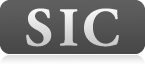 Nikon Super Integrated Coating is Nikon's term for its multilayer coating of the optical elements in NIKKOR lenses.
Nikon Super Integrated Coating is Nikon's term for its multilayer coating of the optical elements in NIKKOR lenses.- Super Vivid or Vivid Special Effect
- This special effect increases the overall saturation and contrast for a more vibrant image. Some Nikon digital cameras feature a Vivid effect while others offer a Super Vivid effect.
- Superlapse Movie
- A Superlapse movie is a movie that is recorded at normal speed but playback is faster than normal for a “fast-forwarding” movie look. Depending upon the camera, you may be able to choose the playback times of 2x faster, 4x faster, 10x faster, 20x faster, 25x faster, or 30x faster than normal. Recording a movie at 1080/30p for 29 minutes and choosing 30x faster Superlapse movie playback will give you a final movie of about 58 seconds in length.
- Switching Illumination Patterns
- The SB-900 and SB-700 Speedlights offers the choice of three light output patterns—standard, center-weighted and even—to provide flash illumination for almost every shooting situation. The standard pattern is basic illumination for usual flash shooting environments. The center-weighted pattern provides larger guide numbers at the center of the image than other illumination patterns at the same focal length, making it particularly suitable for portraits. With the even pattern, the light falloff at the edge of the image is less than with the standard illumination pattern, making the pattern ideal for shooting group photographs indoors.
- Sync Speed
- The speed at which a flash synchronizes with the opening of the shutter. Normal X-sync flash operation requires the entire shutter to be open when the flash is fired. Shutter speeds at which this is possible are referred to as sync speeds.
- T or T Setting
- Used for long time exposures. At the T setting, the shutter remains open until it is manually closed by rotating the shutter speed dial.
- TEST WWA dependency 05060650
- This is a test of WWA020. Thanks.
- TIFF
- Tagged Image File Format. An uncompressed image file format that is widely used for its flexibility. Its ability to store data in a lossless format makes it ideal for image archiving and transport.
- TTL
- Refers to through-the-lens metering, in which light levels of a scene are measured by the camera's meter through the lens. Most common in SLR cameras. The term is also often used to indicate a camera's built-in auto flash exposure system.
- TTL Auto Flash
- Refers to automatic flash output control through the lens (TTL).
- Target Finding AF
 Select COOLPIX digital cameras utilize the Target Finding AF feature which instantaneously assesses the intended subject and automatically adjusts the AF area according to its size to assure clearly focused images.
Select COOLPIX digital cameras utilize the Target Finding AF feature which instantaneously assesses the intended subject and automatically adjusts the AF area according to its size to assure clearly focused images.- Teleconverter
- An optical system mounted between the camera body and the lens to increase the effective focal length of the lens.
- Telephoto Lens
- A specific type of long-focus lens in which a positive (converging) lens element is placed in front of the diaphragm and a negative (diverging) lens element is placed at the rear of the diaphragm.
- Terrabyte (tb)
- A terrabyte is a unit of information equal to1,024 gigabytes or approximately 1,000,000,000,000 bytes.
- Thumbnail
- A small version of a photo. Image browsers commonly display thumbnails of photos in arrays of several or even dozens at a time.
- Time Code
- Time code is a time reference that is added to video, allowing for extremely precise editing.
- Time Exposure
- An exposure longer than the camera's fixed shutter speeds will allow.
- Time Lapse Movie Mode
- The camera automatically takes photos at selected intervals to create a silent time-lapse movie using the options currently selected for Movie settings in the shooting menu. Once the Time Lapse is finished recording, it is processed in-camera into a .MOV file, and saved as such. The Time Lapse movie mode is not available when shooting in Live View.
- Time Lapse Photography
- Time lapse photography is a sequence of photographs taken at a specific interval of time between frames. Taking one picture every two minutes, for example, and then later playing them all back at a quick frame rate (10 frames per second) will allow you to view slow action in faster playback. This can be useful for monitoring weather patterns, plant growth, building construction or other events that take a long time. In order to do this type of photography you need to use a device called an "Intervalometer" which is a timer to trigger the shutter at pre-determined intervals. Select Nikon cameras have an 'Interval Timer' Function built-in. Time lapse should not be confused with Stop Motion.
- Time-lapse Movie
- Select Nikon cameras can automatically create time-lapse movies in-camera by capturing still images at a specified interval, for a final movie that is approximately 10 seconds in length. Types of Time-Lapse movies that can be selected include cityscape, landscape, sunset, night sky and star trails.
- Timeline
- On a non-linear editing system, the timeline is a graphical representation of the program. An editor arranges audio, video and graphics on the timeline in the order they are to follow.
- Tint
- The color or tone of a print or digital image; sometimes called color cast.
- Tone
- The apparent brightness of a color in an image.
- Tone Level
- A creative tool that helps advanced users easily confirm tone levels for any point wihtin the framed image, and from there make fine adjustments to exposure compensation, aperture, shutter speed and ISO settings. It is a feature found on specific COOLPIX models.
- Touch AF/AE
- Touch AF/AE allows you to set the focus area by tapping the monitor of select Nikon digital COOLPIX cameras that utilize a touchscreen display.
- Touch Fn
- Select cameras such as the D5500 DSLR features Touch Fn which can be found in the custom menu settings. When set up, it allows a touch-sensitive area of the monitor to control the camera after the monitor has turned off automatically. The position of this “touch Fn” area varies with the position of the monitor.
- Touch Panel OLED
 The COOLPIX Touch Panel OLED provides fingertip shooting control. Users simply touch the appropriate control image, icon or instruction to set the camera for scene modes, lens zoom, image review and all other camera settings.
The COOLPIX Touch Panel OLED provides fingertip shooting control. Users simply touch the appropriate control image, icon or instruction to set the camera for scene modes, lens zoom, image review and all other camera settings.- Touch Shooting
- A number of Nikon cameras have touchscreens and support touch shooting, which will allow you to perform a variety of setting changes via touch. Depending upon the camera you’re using, it may include touch shutter, touch to focus or other options. Some cameras may let you control the following using touch: placement of the focus point, change the AF-area mode, set the camera’s release mode to Pre-capture mode or Smart Photo Selector, move the focus area when the AF-area mode is set to Single-point, select the subject in subject tracking mode, display the focus operation screen when Focus mode is set to Manual, and disabling of the touch functionality. You can also use the touch shutter when using the self-timer.
- Touch Shutter
- Touch Shutter allows you to release the shutter by tapping the monitor on select Nikon digital cameras that utilize a touchscreen display.
- Touch Subject Tracking
- Touch Subject Tracking moves the focus area to track the registered subject. This is a feature found on select Nikon digital cameras that utilize a touchscreen display.
- Toy Camera Special Effect
- This special effect allows you to create photos and movies that appear to have been shot with a toy camera. This effect can be found in select Nikon digital cameras including DSLR and COOLPIX models. These images will show vignetting, and depending upon which model camera you're using, the colors may appear more or less saturated.
- Tripod
- An adjustable three-legged stand used to steady a camera.
- Tripod Detection Mode
- A feature of select NIKKOR VR (Vibration Reduction) lenses, Tripod Detection Mode automatically reduces vibration due to shutter release when the camera is mounted on a tripod.
- Tru Target
 Technology that allows you to switch between First Target and Distant Target modes.
Technology that allows you to switch between First Target and Distant Target modes.- Tungsten Film
- A film balanced for proper color rendition when exposed under tungsten light.
- Tungsten Light
- Light from a tungsten lamp, with a color temperature of 3200K to 3400K.
- Twilight Factor
- Pertaining to Binoculars. Twilight Factor equals the square root of the result obtained by multiplying power rating by the size (in mm) of the objective lens. It measures the imaging capability under severely low-light and low-contrast conditions, similar to those often experienced in wildlife observation at dawn and dusk. Twilight Factor takes into account that by multiplying the objective by the power of the binocular, a higher power will provide you with much greater detail and image identification.
- UDMA
- Ultra Direct Memory Access. UDMA is a protocol developed by Quantum Corporation in conjunction with Intel that supports burst mode data transfer rates. UDMA rated memory cards are rated faster than non-UDMA memory cards. To achieve the full speed of UDMA memory cards, they need to be used with cameras that are compatible with the UDMA standards, otherwise the user will not see the boost in speed that is expected with these fast cards.
- UHD
- UHD stands for Ultra-High-Definition. UHD televisions have an aspect ratio of 16:9 and can present a native video at a resolution of at least 3840 x 2160 pixels.
- USB
- Universal Serial Bus. A protocol for transferring data to and from digital devices.
- USB Flash Drive
- USB flash drives consist of a flash memory data storage device integrated with a USB interface. USB flash drives are typically removable and rewriteable, and are physically smaller than floppy disks. Whereas floppy disks held a maximum of 1.44 megabytes of data, a USB flash drive can hold upwards of 64 gigabytes of information.
- UTC (Coordinated Universal Time)
- A global time standard used in the Global Positioning System (GPS); when a GPS device is connected to the camera, the UTC time is recorded separately from the time given by the camera's clock.
- UV Filter
- A filter that eliminates invisible ultraviolet light, rendering pictures with higher contrast. This filter can be left on the lens as a lens protector.
- Ultraviolet Photography
- Refers to taking pictures in invisible ultraviolet rays (wavelengths shorter than 400mm). For ultraviolet photography, a special lens, such a UV-NIKKOR, is required.
- Underexposure
- The result of the film or imaging sensor receiving too little light.
- Underwater Creative Mode
- The Underwater creative mode, featured in select cameras such as the Nikon 1 AW1 will automatically correct for the blue cast that is seen in underwater images. The deeper you go, the bluer the cast. Three presets and an option to manually adjust the blue cast are present; Standard, Scuba and Close-up.
- Underwater Creative Mode: Close-up
- A mode available on select cameras such as the Nikon 1 AW1, that enhances the contrast for underwater close-up photos.
- Underwater Creative Mode: Scuba
- A mode available on select cameras such as the Nikon 1 AW1. When shooting in deeper waters, it will automatically adjust colors to be more vivid.
- Underwater Creative Mode: Standard
- A mode available on select cameras such as the Nikon 1 AW1. Balances the color when shooting in shallow water, along the shore.
- Underwater Photography
- Underwater Photography is the specialized niche of taking photos or video underwater. This type of photography is often done by snorkelers or S.C.U.B.A. divers using an underwater (waterproof) camera or waterproof housing for a camera. Cameras and housings designed for use underwater are designated by the depth at which they are watertight.
- Underwater Scene Mode
- A scene mode available on waterproof Nikon digital cameras. When shooting underwater, use the underwater scene mode to reduce the blue cast seen under this shooting situation.
- Underwater White Balance
- This option will automatically adjust the white balance to correct for the blue cast in underwater lighting.
- Unipod
- See monopod.
- Upload
- Transferring files or other information to the Internet from a computer or to one piece of computer equipment from another.
- VGA
- VGA stands for Video Graphics Array, an image resolution of 640x480 pixels. This low level of resolution typically produces images that are suitable for the web.
- VR image stabilization
 A Nikon technology that improves image stability by automatically compensating for camera shake.
A Nikon technology that improves image stability by automatically compensating for camera shake.- Vari-Program
- A programmed auto exposure mode that offers various options such as sport program, close-up and night photography program, allowing you to select the option suitable to your subject and desired effect. They are designed to automatically set the camera's f/stop, shutter speed and, often, auto flash, to produce a balanced exposure of the subject. The Vari-Programs vary depending upon which D-SLR you are using. In certain Nikon D-SLRs, the Vari-Programs also involve the camera's image processing engine to tailor, for example, white balance, sharpening, tone and hue to the subject. The portrait program's technology, for instance, will set not only a shallow depth-of-field, but also enhance skin tones.
- Vari-angle LCD Monitor
- An LCD monitor that folds out from the camera body, making it easier for the user to compose, record and photograph subjects at extreme angles, such as very high or low; as well as self-portraits. Vari-angle monitors can fold up/down or swing outward, depending upon the camera model.
- Variable Bit Rate
- Select Nikon D-SLR cameras that can record HD Video have variable bit rates, selectable from high to normal, depending upon your shooting requirements. Variable bit rates provide higher quality files. Variable bit rates mean that for areas with little or no visual or audible detail, the bit rate can drop down, to save space. This type of compression uses more efficient processing. It is more difficult to stream.
- Vibration Reduction
 A Nikon in-lens technology that improves image stability by automatically compensating for camera shake. Lenses that offer VR will feature the abbreviation VR on the lens barrel.
A Nikon in-lens technology that improves image stability by automatically compensating for camera shake. Lenses that offer VR will feature the abbreviation VR on the lens barrel.- Videographer
- A person who works in the field of videography, producing video for broadcast or personal use, such as an event or wedding videographer.
- Videography
- The art and science of capturing on video (digitally as a file or using videotape or other magnetic or digital recording devices) of an event such as a low-budget motion picture, event, such as a weddings, corporate training videos, and news—for broadcast or personal use.
- Viewfinder
- The device through which you look to select the subject and compose the image.
- Viewfinder Magnification
- Magnification applied to the viewfinder is approximately 0.7X with a 50mm lens. This means objects in the viewfinder look 70% as big as they do with the naked eye. This magnification factor varies depending on camera model. Check your camera manual for specific details.
- Vignette Control
- Vignette Control reduces vignetting for G and D type NIKKOR lenses (DX and PC lenses excluded). Its effects vary from lens to lens and are most noticeable at maximum aperture. Choose from High, Normal, Low and Off. Vignette control does not apply to movies and its effects can't be previewed in Live View. Nikon Capture NX2 software also offers a Vignette Control tool that can be used to correct for vignetting on images that were captured with G or D type NIKKOR lenses. The Vignette Control tool can be used on NEF, JPEG, and TIFF files, however it is most effective when performed on images taken at maximum aperture. If the picture in the active image window is a RAW image taken with a lens equipped to transmit distance information (a type G or D lens) mounted on a camera that can record this information, Capture NX 2 will use the lens information recorded with the image to automatically select an optimal range for the Intensity slider.
- Vignetting
- Slight light falloff in the lens causes vignetting. Due to the physical properties of light passing through lenses it is impossible to get the same amount of light to the edges of the circle as the center (the light going to the edges has to travel further, thus falls off more).This light fall off creates a very slight reduction of exposure on the corners of an image. This darkening in the corners is called vignetting.<br /><br />Because light falls off (decreases) with the square of the distance it travels, light that travels farthest (from the lens to the edge of the circle versus from the lens to the center of the frame) will always be slightly reduced. All lenses exhibit some light fall off towards the edges but wide angle lenses as well as some telephoto zoom lenses are most prone due to their optical design. Further, a lens will generally show the most vignetting at it's widest aperture.<br /><br />With smaller format cameras (such as DX format D-SLRs) the light fall off is less noticeable because only the center of the circle of illumination is used. With larger format cameras (like 35mm film or FX format cameras) more of the circle is used and there will be more difference between the center of the frame and the edges.<br /><br />A second type of vignetting is called Mechanical Vignetting. This is simply vignetting caused by something blocking the light path such as a filter with too thick a mount or stacking several filters together. Also, using the wrong lens hood on a lens can cause mechanical vignetting.<br /><br />In most shooting conditions (proper exposure, normal subjects, etc.) light falloff will be minimal. However, at some f/stops, focal lengths and with some lenses it is normal to have more light falloff. If you have vignetting with a particular shot, change the lens focal length or aperture (lenses shot "wide open" will have the most vignetting, so stopping down a stop or two can help) until the vignetting is minimized. While vignetting may be easy to see and reproduce in a test situation, in real world shooting it is generally invisible.<br /><br />For those conditions where vignetting is obvious in a photo, Nikon View NX software will automatically compensate for vignetting and Capture NX2 software includes a Vignette Control slider to further reduce the visible effect without noticeably changing the overall image.
- Virtual Horizon
- Nikon's Electronic Virtual Horizon feature is available in select Nikon digital cameras. The Electronic Virtual Horizon feature quickly and accurately displays a graphic to show the camera's position relative to the horizontal plane. This is an invaluable photographic tool when shooting landscapes and architecture. You no longer have to guess if the horizon in your scene is level.
- Voice Coil Motor
- Certain 1 NIKKOR lenses utilize Voice Coil Motors for quiet autofocusing.
- Voice Memo
- Voice Memo is a feature that select Nikon digital cameras offer, which allows you to attach a voice memo (audio file) to image files.
- WAV
- WAV, short for WAVE or Waveform Audio File Format, is a Microsoft and IBM audio file format standard for storing audio bitstream on PCs. It is the main format used on Windows systems for raw and typically uncompressed audio; however it can hold compressed audio and will also work on Macintosh and Linux operating systems.
- WPA2 Security
- WPA2 encryption is the most common type of security for wireless (data) traffic.
- WPA_PSK
- WPA-PSK refers to WPA (Pre Shared Key) mode, which is used in personal networks (home or small business based networks) that do not utilize an authorization server. Instead, each device authenticates with the access point using the same 256-bit key that is generated from a password.
- WPS
- WPS or Wi-Fi Protected Setup is a standard designed to make it easy to establish a secure wireless network.
- WYSIWYG
- What You See Is What You Get. Pronounced "whizzywig," it refers to the graphical interface that lets you see on the screen what you will be able to print.
- Waist-Level Viewfinder
- A viewfinder that enables viewing from the top of the camera body. Useful for copystand work, for holding the camera away from the eye and when photographing from a low angle or with the camera held overhead.
- Water Resistant or Rain Proof Binoculars
- Water resistant/rain proof binoculars mean that brief exposure to the elements, a light sprinkle, is tolerable. Unlike a waterproof instrument, there is no immersion capability.
- Waterproof
 O-ring sealed to prevent moisture from entering body.
O-ring sealed to prevent moisture from entering body.- Waterproof Binoculars
- Nikon’s waterproof binoculars keep body tubes airtight by being sealed securely with O-rings. However, binoculars should not be used underwater. When waterproof binoculars get wet, wipe the water off thoroughly and dry them.
- Waterproof Housing
- A waterproof housing is a case that is designed to be watertight to a specific depth (pressure) and is used for shooting photos and videos underwater. Waterproof housings are usually designed to be used with specific camera models. They use O-rings to ensure watertight integrity.
- White Balance
- A function on the camera to compensate for the different colors of light being emitted by different light sources.
- Wi-FI/NFC
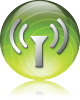 Refers to wireless technology and wireless communication. In photography, it's most commonly the wireless transmission of images directly from a camera to a computer in order to achieve a swifter workflow. NFC (Near Field Communication) allows cameras that feature NFC and select Android smartphones to connect by being in close proximity to each other.
Refers to wireless technology and wireless communication. In photography, it's most commonly the wireless transmission of images directly from a camera to a computer in order to achieve a swifter workflow. NFC (Near Field Communication) allows cameras that feature NFC and select Android smartphones to connect by being in close proximity to each other.- Wi-Fi
 Refers to wireless technology and wireless communication. In photography, it's most commonly the wireless transmission of images directly from a camera to a computer in order to achieve a swifter workflow.
Refers to wireless technology and wireless communication. In photography, it's most commonly the wireless transmission of images directly from a camera to a computer in order to achieve a swifter workflow.- Wi-Fi Mode
- In photography, Wi-Fi is most commonly the wireless transmission of images directly from a camera to a computer in order to achieve a swifter workflow. Select COOLPIX digital cameras offer a Wi-Fi mode which enables users to email or upload images from the camera to a compatible Wi-Fi enabled smartphone or tablet device.
- Wi-Fi Settings
- Wi-Fi Settings is a setting on the COOLPIX S800c and S810c digital cameras that allows users to turn the Wi-Fi (wireless LAN) on or off, set Network notification, use Easy setup or add a Wi-Fi network.
- Wide Angle of View
- Angle of view refers to the area or amount of a scene that a photograph can capture, and it is determined by the focal length of the lens in use.
- Wide Field of View
 Models that have fields of view of 7.5° or greater.
Models that have fields of view of 7.5° or greater.- Wide Field of View Binoculars
- Wide Field of View Binoculars have fields of view of 60° or greater, based on the ISO 14132-1:2002 standard. With the conventional method used previously, the apparent field of view was calculated by multiplying the real field of view by the binocular magnification. (With this formula, apparent field of view wider than 65 ̊ is called wide field of view.)
- Wide-Angle Lens
- A lens of short focal length that provides a wider angle of view than human vision and standard lenses (in the 50mm focal length range). Wide-angle lenses in 35mm and D-SLR photography generally include focal lengths from 21mm to 35mm.
- Wide-Area AF
- Referring to the fact that the chosen autofocus detection area is 7mm wide, making it easier to photograph moving subjects or those that are not precisely centered in the finder.
- Wide-Flash Adapter
- A device that attaches to the flash head to increase the angle of coverage.
- Wind Noise Reduction
- This setting, found on select Nikon digital cameras reduces the low-frequency wind noise from being picked up by the camera's built-in microphone when shooting movies.
- Wireless Access Point
- Wireless Access Point or WAP is a device that lets a wireless device or devices connect to a wired network using Bluetooth or Wi-Fi. A WAP will usually connect to a router via a wired network. Most WAPs use IEEE 802.11 standards. A hotspot is a common public use of a Wireless Access Point.
- Wireless Image Transfer
- Select COOLPIX digital cameras have built-in communication functionality that allows for the transmission of still images and movies over wireless LAN networks.
- Wireless LAN
- A Wireless LAN is a wireless local area network, which links two or more devices wirelessly. In addition, you can most often also connect to the internet beyond the local network. Most Wireless LANs are based on the IEEE 802.11 standards (Wi-Fi).
- Wireless Mobile Utility App. (WMU)
- The Wireless Mobile Utility App. (WMU) is a smartphone and tablet app. that allows you to connect a compatible Nikon DSLR, Nikon 1 or COOLPIX camera (using a Wireless Mobile Adapter (WU-1a or WU-1b) or built-in Wi-Fi® connectivity) to a compatible smartphone or tablet. The App. must be installed on the smart device before it can be used with the camera. Using the app., you can download images from the camera to the smart device as well as use the smart device to remotely trigger the shutter on the camera. The WMU works with iOS and Android™-powered smart devices.
- Wireless Speedlight Commander SU-800
- Nikon's compact, portable wireless commander uses Infrared communication to communicate with select Nikon Speedlights, to control an unlimited number of Speedlights in three groups. The SU-800 offers the use of four independent channels of communication for use in areas where multiple photographers/set-ups may be in use.
- Working Distance
- The distance from the front of the lens surface to the subject.
- World Map Scene Mode
- A scene mode available on select Nikon digital cameras that lets you view maps that are built-into the camera's memory.
- X-Synchronization
- A camera's flash synchronization mode that accommodates a flash that has an instantaneous peak light output.
- XGA
- XGA (EXtended Graphics Array) is a screen resolution of 1024x768 pixels.
- XMP
- In recent years, XMP (Extensible Metadata Platform) has taken over as the defacto standard format for embedding ITPC data / metadata into an image file. Such embedded metadata could include the photographer's name, copyright information, or other descriptions.
- XQD Media Card Format
- A newly designed media card format conceptualized jointly by Nikon, Sony and SanDisk. The media card format allows for high capacity cards, and extremely fast read/write speeds required by today's professional photographers.
- Yottabyte (yb)
- A yottabyte is a unit of information equal to 1,024 zettabytes or approximately 1,000,000,000,000,000,000,000,000 bytes. The yottabyte is the largest unit of measurement for computer data.
- Zettabyte (zb)
- A zettabyte is a unit of information equal to 1,024 exabytes or approximately 1,000,000,000,000,000,000,000 bytes.
- Zoom Binoculars
- Zoom binoculars provide a range of magnifications. However, note that as the magnification becomes higher, the field of view will become narrower, and an unstable image caused by hand movement is likely to occur. Please be aware of these factors before using zoom binoculars.
- Zoom Flash
- A flash unit with a mechanism that adjusts the angle of coverage according to the focal length of the lens in use.
- Zoom Lens
- A lens with a mechanical assembly of elements that permits the variance of the focal length and thus the angle of view, as opposed to a prime lens, which has a fixed focal length.
- Zoom Memory Function
- The Zoom Memory function allows the camera’s zoom lens to be used in a way that simulates use of a prime lens, and is ideal for shooting at a preferred angle of view.
- Zooming During Exposure
- A technique in which the zoom ring of a lens is turned as the exposure is made. The technique creates radiating lines from the center of the frame and imparts a strong feeling of movement.
- f/number or f/stop
- The numerical expression of the relative aperture of a lens. Each f/number is 1.4 times larger than the preceding one, and each number indicates a halving or doubling of the amount of light allowed to pass through the lens.
- i-TTL Balanced Fill Flash
- Nikon's i-TTL (intelligent through-the-lens) Balanced Fill-Flash automatically balances the output of the Nikon Speedlight and the scene's ambient light.<br /><br />Immediately before the main flash goes off, the Speedlight fires a series of monitor pre-flashes, which convey Information about the scene's lighting to the camera. Combined with information from the camera's 3D Color Matrix metering system, the information is analyzed to adjust flash output to balance the scene's ambient light.<br /><br />All of this complex processing happens in a fraction of a second, before each exposure, to provide unprecedented levels of flash precision and performance.
- i-TTL Flash Control
- Nikon's i-TTL (intelligent through-the-lens) flash system meters every exposure, setting the Nikon Speedlight's output to the precise level needed to balance the scene's ambient light.<br /><br />Milliseconds before the main flash, Nikon Speedlights emit a monitor pre-flash, which reflects off every object in the frame, sending to the five-segment i-TTL flash sensor and RGB sensor the data about the scene's available light and shadow areas, subject distance, reflectance and color temperature. This information, along with data from the Matrix metering system, is analyzed to adjust the flash's output for the most balanced background-to-foreground exposure possible. All of this complex processing happens in a fraction of a second, before each exposure, to provide unprecedented levels of flash precision and performance.
- iPhone App.
- An application that works on the Apple Inc. iPhone, iPod Touch and iPad. The Nikon Learn & Explore app is free, and can be downloaded from the Apple App store. It allows users to read L&E articles and view videos or audio podcasts posted on Learn & Explore.
- test wwa020 05060749
- Test for URI.